Handleiding
Je bekijkt pagina 47 van 72
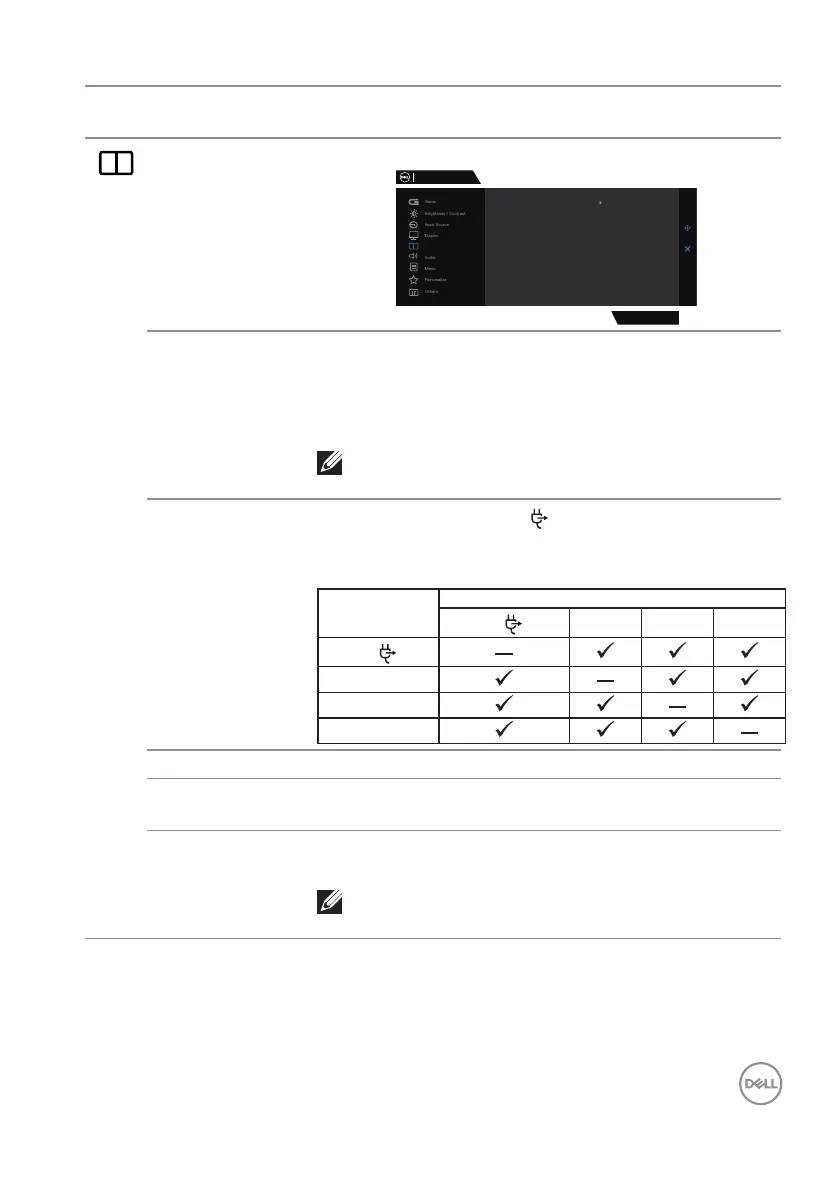
Operating your monitor │ 47
Icon Menu and
submenus
Description
PIP/PBP Enables you to watch more images at the same time.
Dell 32 Gaming Monitor
Personalize
Audio
Display
Others
Menu
PIP/PBP
G3223D
Game
Input Source
Brightness / Contrast
PIP/PBP Mode O
PIP/PBP Mode Adjusts the PIP or PBP mode. You can adjust this
feature by selecting Off, 50%-50%, 75%-25%,
25%-75%, 67%-33%, 33%-67%, PIP(Small),
PIP(Large).
NOTE: FreeSync is turned off when PIP/PBP
is enabled.
PIP/PBP (Sub)
Selects between USB-C 15W, DP, HDMI 1, or
HDMI 2 video signals that may be connected to your
monitor for the PIP/PBP sub-window.
Main Window
Sub-Window
USB-C 15W
DP HDMI 1 HDMI 2
USB-C 15W
DP
HDMI 1
HDMI 2
Audio Enables you to set the Audio Main or Sub.
Video Swap Selects to swap videos between main window and
sub-window in PIP/PBP mode.
Contrast (Sub) Adjust the contrast level of the picture in PIP/PBP
mode.
NOTE: Only applicable when you turn on
PIP/PBP.
Bekijk gratis de handleiding van Dell G Series G3223D, stel vragen en lees de antwoorden op veelvoorkomende problemen, of gebruik onze assistent om sneller informatie in de handleiding te vinden of uitleg te krijgen over specifieke functies.
Productinformatie
| Merk | Dell |
| Model | G Series G3223D |
| Categorie | Monitor |
| Taal | Nederlands |
| Grootte | 6290 MB |
Caratteristiche Prodotto
| Kleur van het product | Zwart |
| Stroom | 1.5 A |
| In hoogte verstelbaar | Ja |
| Beeldschermdiagonaal | 31.5 " |
| Resolutie | 2560 x 1440 Pixels |







