Handleiding
Je bekijkt pagina 9 van 30
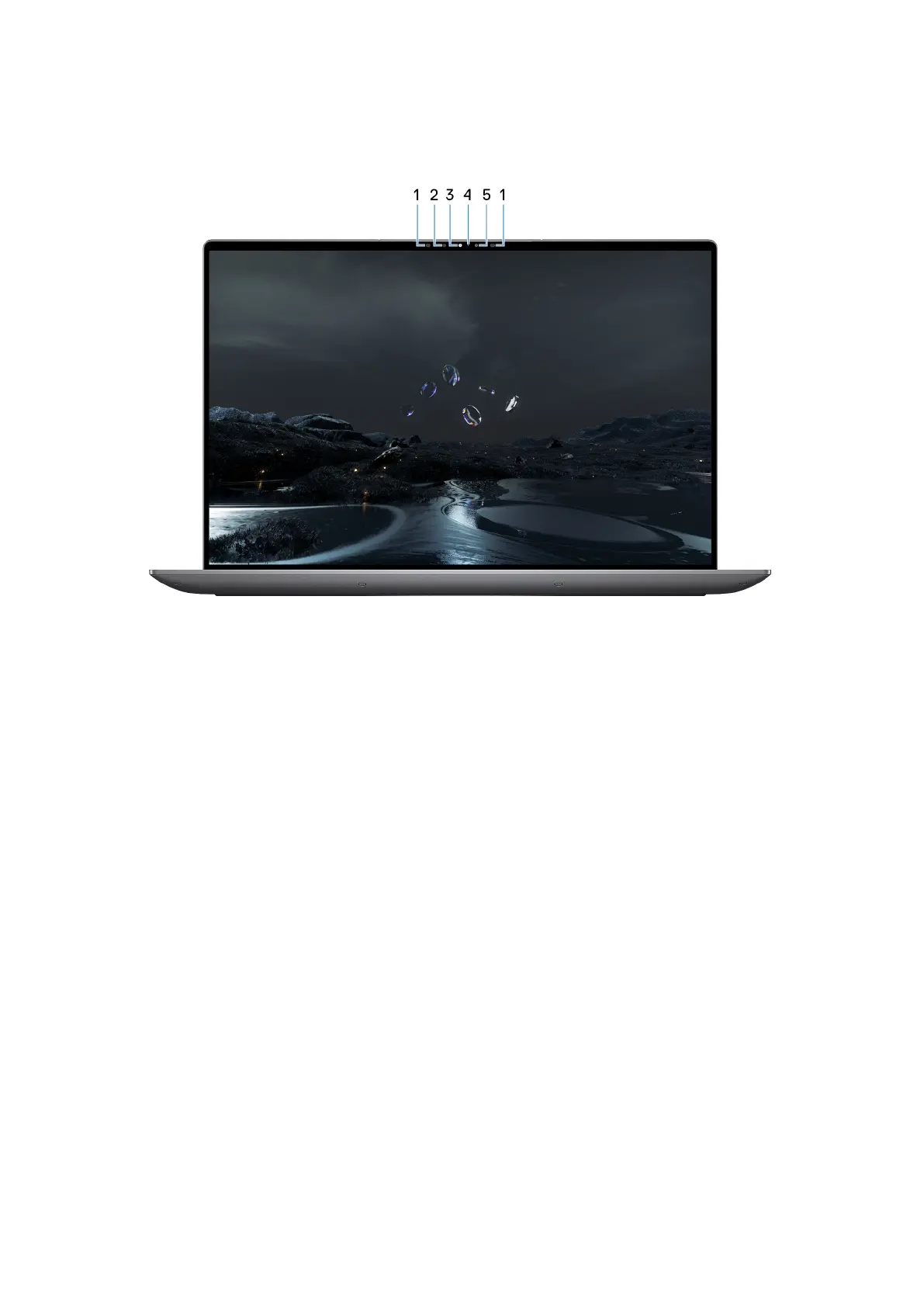
Front
Figure 5. Front view
1. Infrared emitter
The Infrared emitter emits infrared light, which enables the infrared camera to sense and track motion.
2. Infrared camera
The Infrared camera uses facial recognition and enhances security when paired with Windows Hello face authentication.
3. RGB and infrared camera
The RGB and infrared camera enables you to video chat, capture photos, and record videos.
4. Camera-status light
The camera-status light turns on when the camera is in use.
5. Ambient-light sensor
The sensor detects the ambient light and automatically adjusts the brightness of the display, keyboard and capacitive touch
function row.
Views of Dell 14 Premium DA14250
9
Bekijk gratis de handleiding van Dell DA14250, stel vragen en lees de antwoorden op veelvoorkomende problemen, of gebruik onze assistent om sneller informatie in de handleiding te vinden of uitleg te krijgen over specifieke functies.
Productinformatie
| Merk | Dell |
| Model | DA14250 |
| Categorie | Laptop |
| Taal | Nederlands |
| Grootte | 5486 MB |







