Handleiding
Je bekijkt pagina 62 van 95
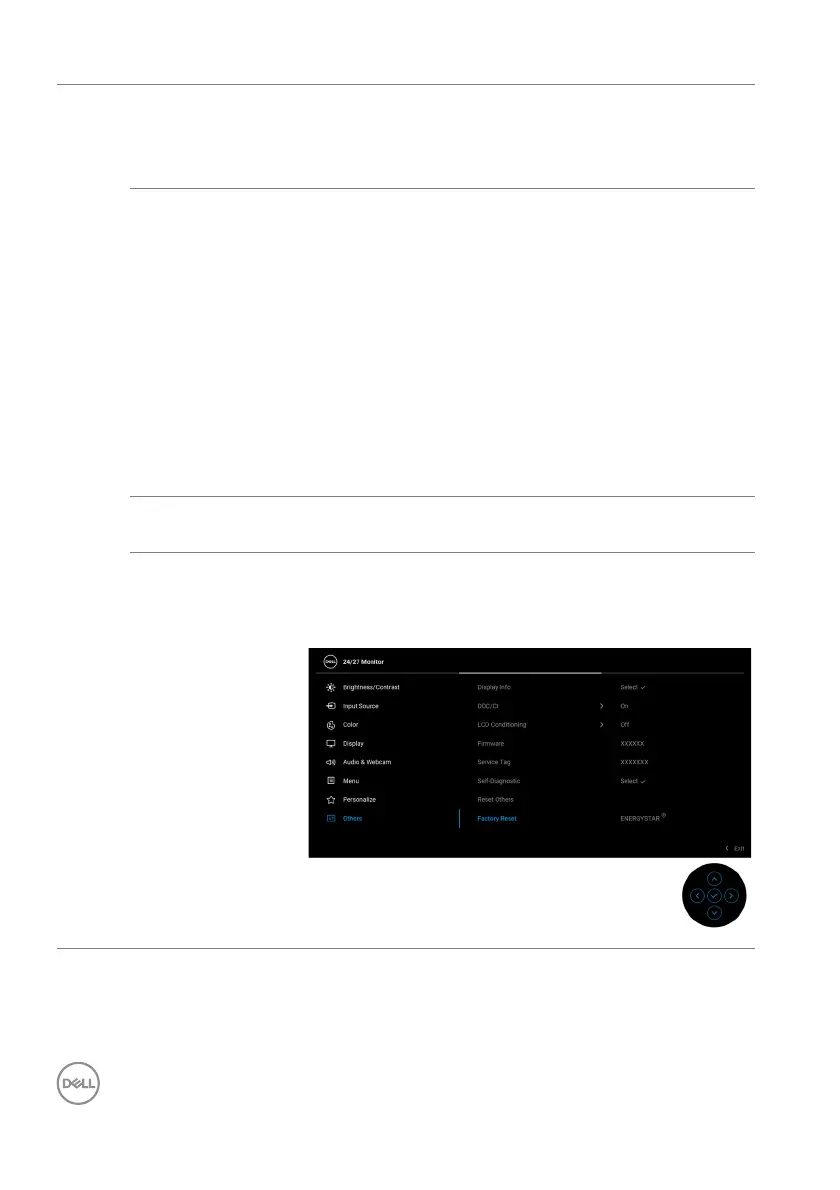
62 │ Operating the Monitor
Service Tag Displays the service tag of your monitor. This string is
required when you look for phone support, check
your warranty status, update drivers on Dell's
website, etc.
Self-Diagnostic Press the joystick to initiate the self-diagnostic
pr
ocess.
1. When initiated, a gray screen appears.
2.
Carefully inspect the screen for abnormalities.
3. Press the joystick. The color of the screen
changes to red.
4. Inspect the display for any abnormalities.
5. Repeat steps 3 and 4 to inspect the display in
green, blue, black, white and text screens.
The test is complete when the te
xt screen appears.
To exit, press the joystick again.
Reset Others Press the joystick to reset all settings under the
Other
s menu to the factory preset values.
Factory Reset Restore all preset values to the factory default
s
ettings. These are also the settings for ENERGY
ST
AR
®
tests.
Bekijk gratis de handleiding van Dell C2723H, stel vragen en lees de antwoorden op veelvoorkomende problemen, of gebruik onze assistent om sneller informatie in de handleiding te vinden of uitleg te krijgen over specifieke functies.
Productinformatie
| Merk | Dell |
| Model | C2723H |
| Categorie | Monitor |
| Taal | Nederlands |
| Grootte | 9545 MB |
Caratteristiche Prodotto
| Kleur van het product | Zwart |
| Gewicht verpakking | 10010 g |
| Breedte verpakking | 819.9 mm |
| Diepte verpakking | 154.9 mm |
| Hoogte verpakking | 454.9 mm |







