Handleiding
Je bekijkt pagina 40 van 95
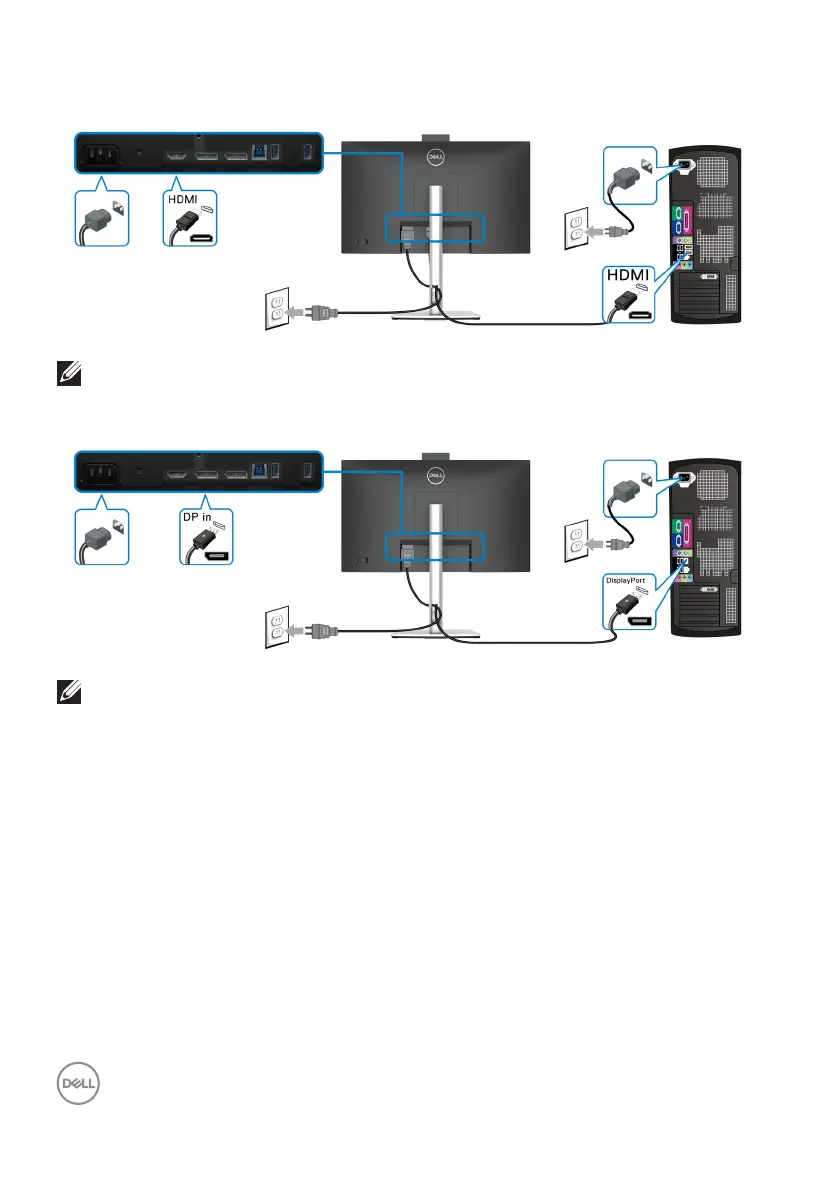
40 │ Setting Up the Monitor
Connecting the HDMI Cable
NOTE: The default out of factory setting is HDMI 1.4.
Connecting the DisplayPort (DisplayPort to DisplayPort) Cable
NOTE: The default out of factory setting is DP1.2. If the monitor fails to
show any content after the DisplayPort cable is connected, follow the
procedures below to change the settings to DP1.1:
• Press the joystick to open the Menu Launcher.
• Toggle the joystick to select Input Source.
• Toggle the joystick to highlight DP.
• Press and hold the joystick for approximately 10 seconds, and the DisplayPort
con
figuration message appears.
• Toggle the joystick to select Ye
s and then press the joystick to save the
changes.
Bekijk gratis de handleiding van Dell C2723H, stel vragen en lees de antwoorden op veelvoorkomende problemen, of gebruik onze assistent om sneller informatie in de handleiding te vinden of uitleg te krijgen over specifieke functies.
Productinformatie
| Merk | Dell |
| Model | C2723H |
| Categorie | Monitor |
| Taal | Nederlands |
| Grootte | 9545 MB |
Caratteristiche Prodotto
| Kleur van het product | Zwart |
| Gewicht verpakking | 10010 g |
| Breedte verpakking | 819.9 mm |
| Diepte verpakking | 154.9 mm |
| Hoogte verpakking | 454.9 mm |







