Handleiding
Je bekijkt pagina 11 van 95
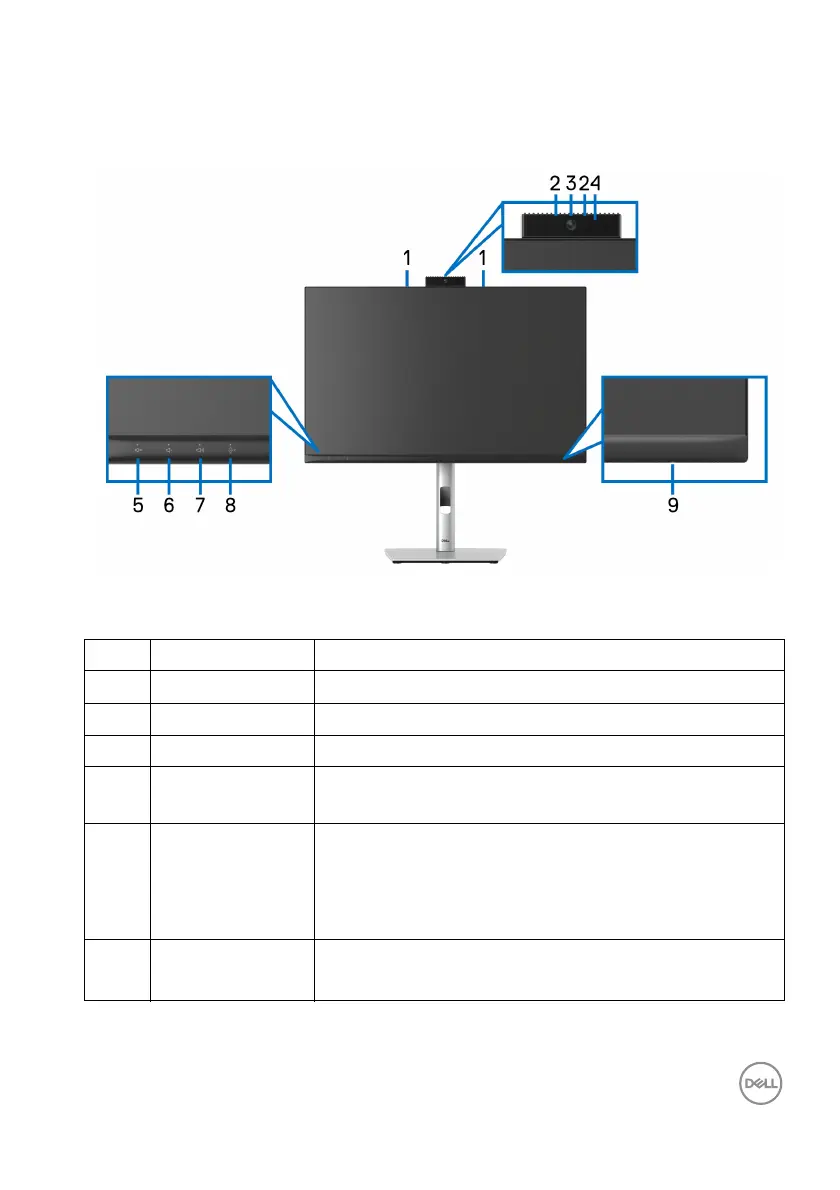
About Your Monitor │ 11
Identifying Parts and Controls
Front View
Front View with Monitor Stand
No. Description Use
1 Microphones Monitor microphones (Mic).
2 IR LED Indicator of infrared (IR).
3 Webcam lens Transmits your image in a video conference.
4 Webcam LED
indicat
or
Indicator of Webcam. It will light up in white when
webcam is in use.
5 Speaker mute &
LE
D
Press to mute and unmute speaker.
LED will light up in static white when speaker is
mut
ed.
LED will go dark when speaker is enabled/unmuted.
6 Volume down &
LE
D
Short press for 2 unit volume decrement.
Long press for continuous volume decrement.
Bekijk gratis de handleiding van Dell C2723H, stel vragen en lees de antwoorden op veelvoorkomende problemen, of gebruik onze assistent om sneller informatie in de handleiding te vinden of uitleg te krijgen over specifieke functies.
Productinformatie
| Merk | Dell |
| Model | C2723H |
| Categorie | Monitor |
| Taal | Nederlands |
| Grootte | 9545 MB |
Caratteristiche Prodotto
| Kleur van het product | Zwart |
| Gewicht verpakking | 10010 g |
| Breedte verpakking | 819.9 mm |
| Diepte verpakking | 154.9 mm |
| Hoogte verpakking | 454.9 mm |







