Handleiding
Je bekijkt pagina 57 van 109
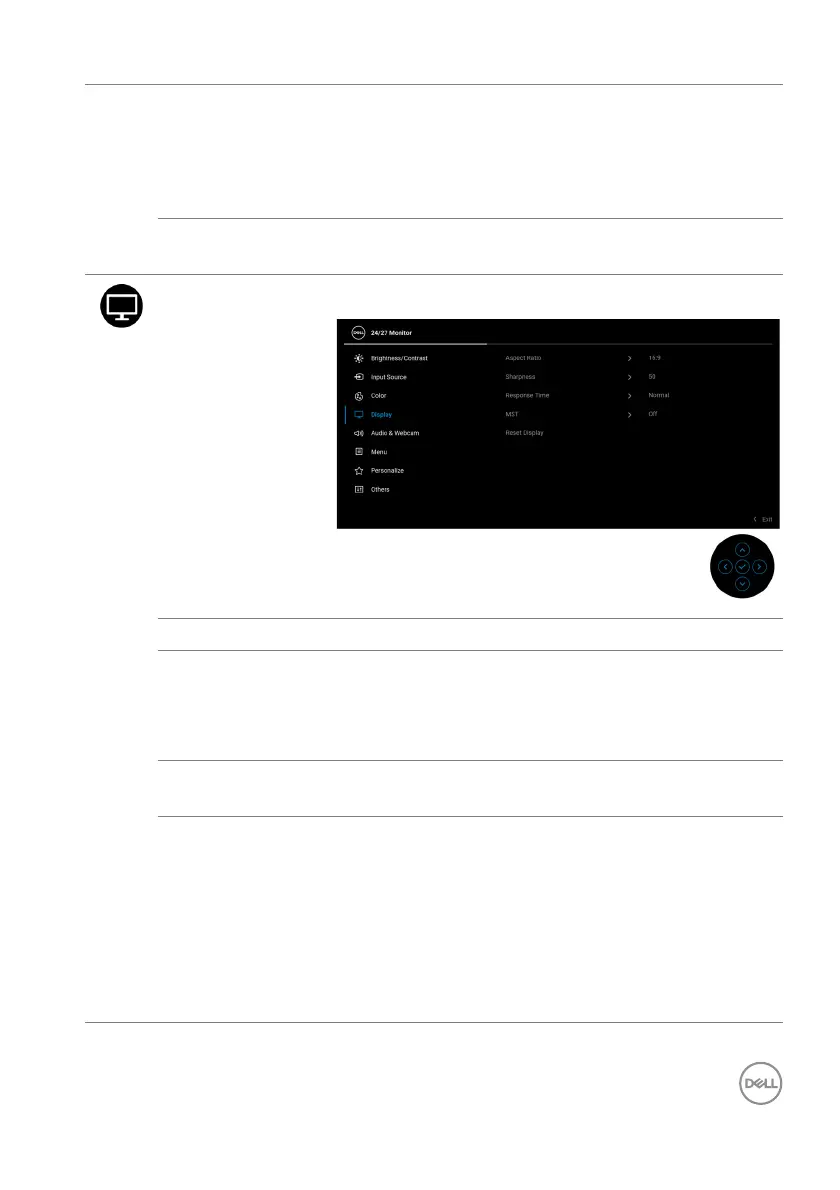
Operating the Monitor │ 57
Saturation Adjusts the color saturation of the video image.
Toggle the joystick up or down to adjust the
saturation from '0' to '100'.
NOTE: Saturation adjus
tment is available only
when you select Movie or Game preset mode.
Reset Color Press the joystick to reset all settings under the
Co
lor menu to the factory preset values.
Display Use the Display menu to adjust images.
Aspect Ratio Adjusts the image ratio to 16:9, 4:3, or 5:4.
Sharpness This feature can make the image look sharper or
so
fter.
Toggle the joystick up or do
wn to adjust the
sharpness from '0' to '100'.
Response Time Allows you to set the Re
sponse Time to Normal or
Fast.
MST DP Multi Stream Transport, select On to
enable MST
(DP Out), select Off to disable the MST function.
See Connecting the Monitor for DP Multi-Stream
Transport (MST) Function for details.
NOTE: Wh
en DP upstream cable and DP
downstream cable are connected, the OSD will set
MST to On automatically. This action will only be
done once after Factory Reset or Display Reset.
Bekijk gratis de handleiding van Dell C2423H, stel vragen en lees de antwoorden op veelvoorkomende problemen, of gebruik onze assistent om sneller informatie in de handleiding te vinden of uitleg te krijgen over specifieke functies.
Productinformatie
| Merk | Dell |
| Model | C2423H |
| Categorie | Monitor |
| Taal | Nederlands |
| Grootte | 10657 MB |
Caratteristiche Prodotto
| Kleur van het product | Zwart |
| Gewicht verpakking | 8330 g |
| Breedte verpakking | 719.8 mm |
| Diepte verpakking | 139.6 mm |
| Hoogte verpakking | 437.9 mm |







