Handleiding
Je bekijkt pagina 54 van 109
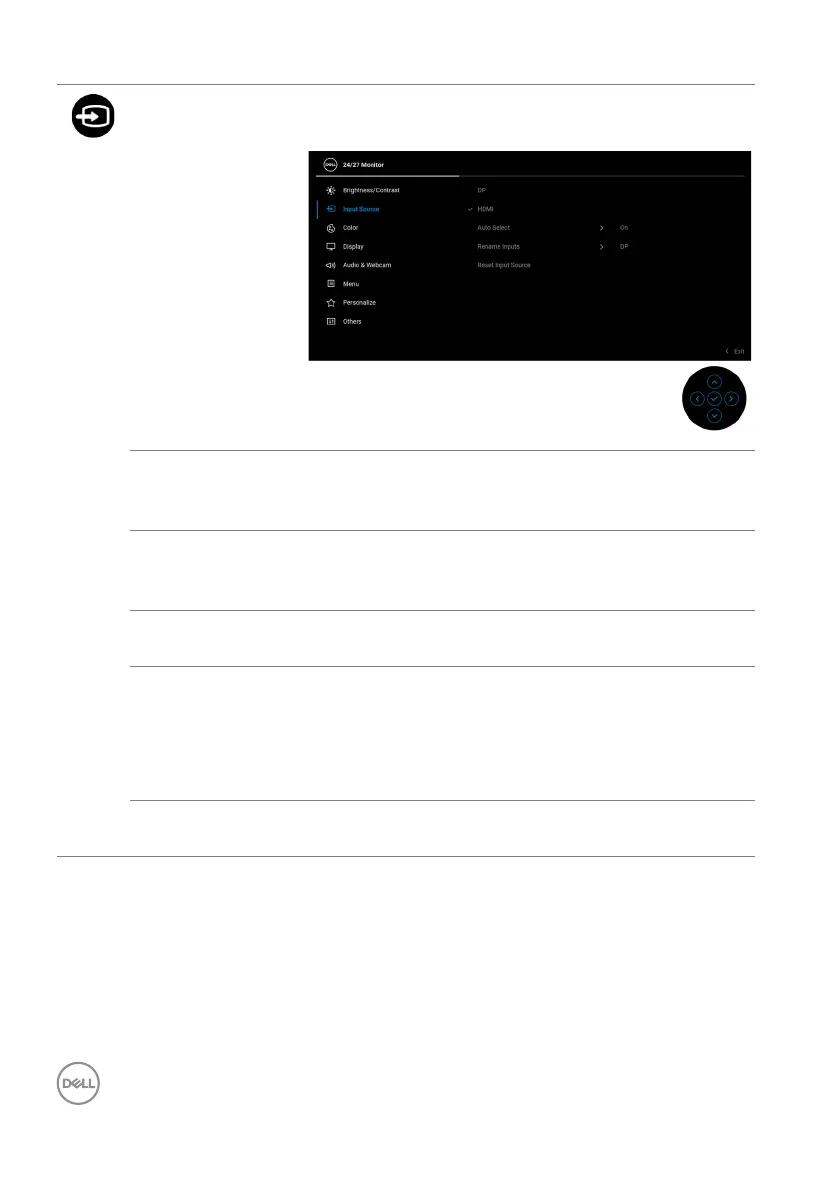
54 │ Operating the Monitor
Input Source Selects between the different video signals that may
be connected to your monitor.
DP Select the DP input when you are using the
DisplayPort (DP) connector. Press the joystick to
confirm the selection.
HDMI Select the HDM
I input when you are using the HDMI
connector. Press the joystick to confirm the
selection.
Auto Select Allows you to scan for available input sources. The
default is On.
Rename Inputs Allows you to select the input name for the selected
i
nput source. The options are PC, PC 1, PC 2,
Laptop, Laptop 1, and Laptop 2.
NOTE: Input nam
es in warning messages and Display
Info will not be changed.
Reset Input
Sour
ce
Press the joystick to reset all settings under the
Input Source menu to the factory preset values.
Bekijk gratis de handleiding van Dell C2423H, stel vragen en lees de antwoorden op veelvoorkomende problemen, of gebruik onze assistent om sneller informatie in de handleiding te vinden of uitleg te krijgen over specifieke functies.
Productinformatie
| Merk | Dell |
| Model | C2423H |
| Categorie | Monitor |
| Taal | Nederlands |
| Grootte | 10657 MB |
Caratteristiche Prodotto
| Kleur van het product | Zwart |
| Gewicht verpakking | 8330 g |
| Breedte verpakking | 719.8 mm |
| Diepte verpakking | 139.6 mm |
| Hoogte verpakking | 437.9 mm |







