Handleiding
Je bekijkt pagina 48 van 109
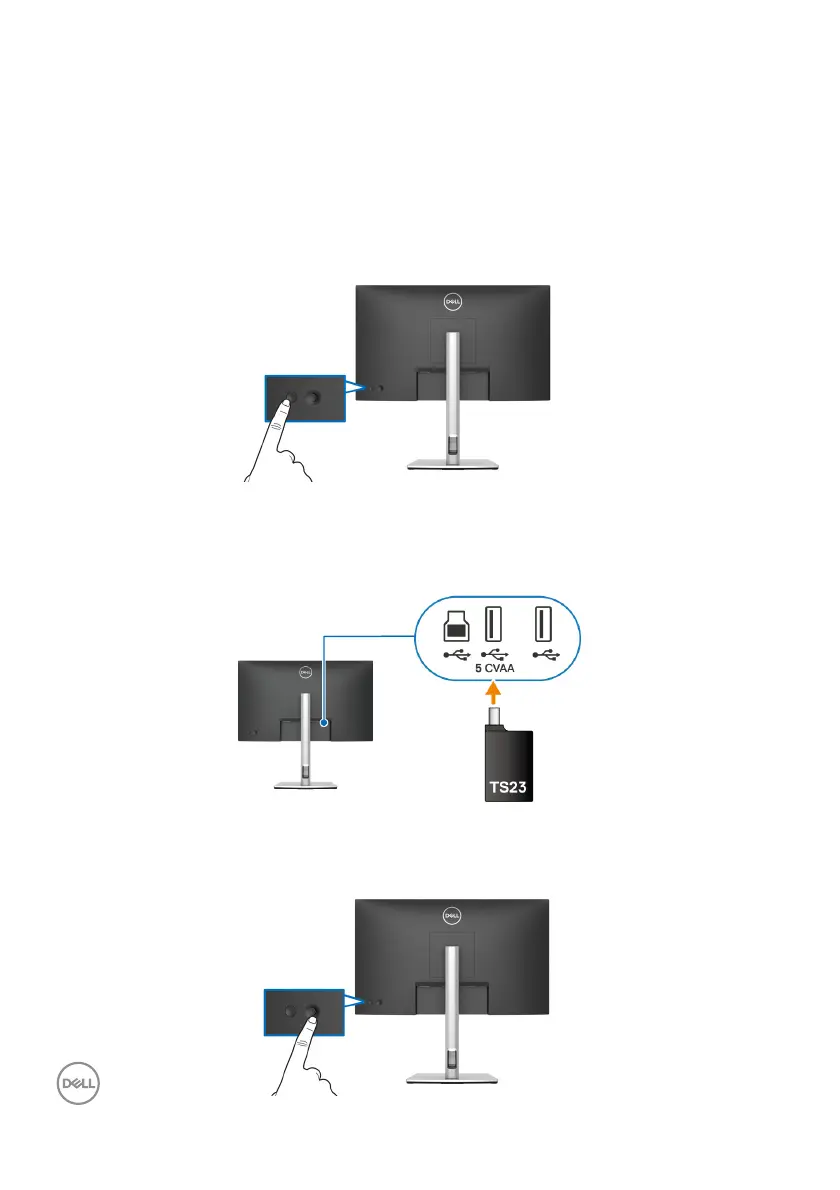
48 │ Operating the Monitor
Operating the Monitor
Enable Menu Voice Function
This is an accessibility feature for people who are visually impaired.
This feature can also be disabled in the Main Menu.
1. P
ress the Power button to turn On the monitor.
2. Connect the Dell Monitor Text to Speech User Interface Module – TS23
(provided separately) to the USB port marked CVAA located at the back of
the monitor.
3. Use the joystick as shown below to navigate through the Easy Initial Setup.
Press the joystick to enter.
Bekijk gratis de handleiding van Dell C2423H, stel vragen en lees de antwoorden op veelvoorkomende problemen, of gebruik onze assistent om sneller informatie in de handleiding te vinden of uitleg te krijgen over specifieke functies.
Productinformatie
| Merk | Dell |
| Model | C2423H |
| Categorie | Monitor |
| Taal | Nederlands |
| Grootte | 10657 MB |
Caratteristiche Prodotto
| Kleur van het product | Zwart |
| Gewicht verpakking | 8330 g |
| Breedte verpakking | 719.8 mm |
| Diepte verpakking | 139.6 mm |
| Hoogte verpakking | 437.9 mm |







