Handleiding
Je bekijkt pagina 39 van 109
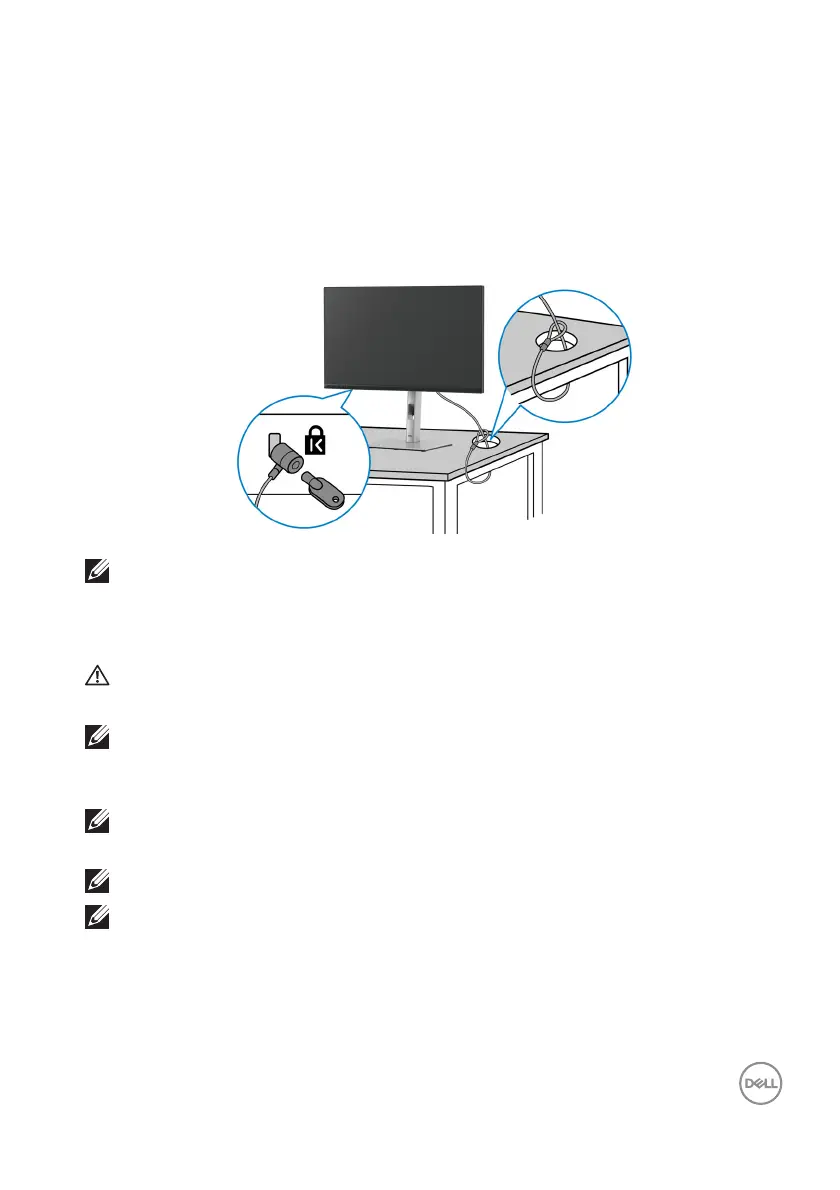
Setting Up the Monitor │ 39
Securing Your Monitor Using Kensington Lock (optional)
The security-lock slot is located at the bottom of the monitor (see Security lock
slot (based on Kensington Security Slot™)). Secure your monitor to a table using
the Kensington security lock.
For more information on using the Kensington lock
(sold separately), see the
documentation that is shipped with the lock.
NOTE: The image is for the purpose of illustration only. The appearance
of the lock may vary.
Connecting Your Monitor
WARNING: Before you begin any of the procedures in this section,
follow the Safety Instructions.
NOTE: Dell monitors are designed to work optimally with Dell supplied
inbox cables. Dell does
not guarantee the video quality and performance
when using non-Dell cables.
NOTE: Route the cables through the cable-management slot before
connecting them.
NOTE: Do not connect all cables to the computer at the same time.
NOTE: The graphics are used for the purpose of illustration only.
Appearance of the computer may vary.
To connect your monitor to the computer:
1. T
urn Off your computer and disconnect the power cable.
2. Conne
ct the DisplayPort or HDMI cable from your monitor to the computer.
Bekijk gratis de handleiding van Dell C2423H, stel vragen en lees de antwoorden op veelvoorkomende problemen, of gebruik onze assistent om sneller informatie in de handleiding te vinden of uitleg te krijgen over specifieke functies.
Productinformatie
| Merk | Dell |
| Model | C2423H |
| Categorie | Monitor |
| Taal | Nederlands |
| Grootte | 10657 MB |
Caratteristiche Prodotto
| Kleur van het product | Zwart |
| Gewicht verpakking | 8330 g |
| Breedte verpakking | 719.8 mm |
| Diepte verpakking | 139.6 mm |
| Hoogte verpakking | 437.9 mm |







