Handleiding
Je bekijkt pagina 31 van 32
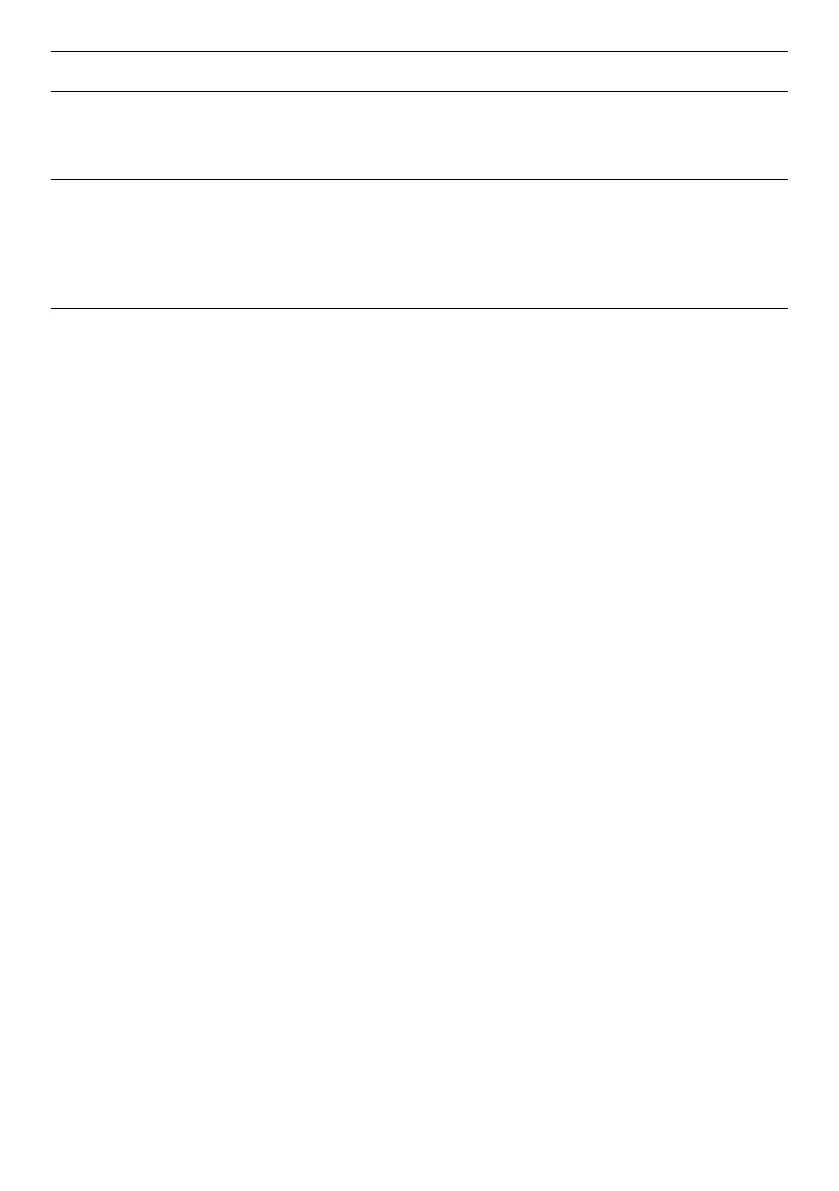
Troubleshooting │ 31
Common symptoms Possible solutions
Missing color • Perform monitor self-test feature check.
• Ensure that the video cable connecting the monitor to the computer is
connected properly and is secure.
• Check for bent or broken pins in the video cable connector.
Intermittent charging
when using USB Type-C
connection to computer,
lapttop, and so on
• Check if the maximum power consumption device is over 65 W.
• Ensure that you use only Dell approved adapter or the adapter that comes
with the product.
• Ensure that you use Dell-approved USB Type-C cable provided with the
monitor.
• Ensure that the USB Type-C cable is not damaged.
Bekijk gratis de handleiding van Dell C1422H, stel vragen en lees de antwoorden op veelvoorkomende problemen, of gebruik onze assistent om sneller informatie in de handleiding te vinden of uitleg te krijgen over specifieke functies.
Productinformatie
| Merk | Dell |
| Model | C1422H |
| Categorie | Monitor |
| Taal | Nederlands |
| Grootte | 2390 MB |
Caratteristiche Prodotto
| Kleur van het product | Zilver |
| Gewicht verpakking | 1120 g |
| In hoogte verstelbaar | Nee |
| Beeldschermdiagonaal | 14 " |
| Resolutie | 1920 x 1080 Pixels |







