Handleiding
Je bekijkt pagina 17 van 32
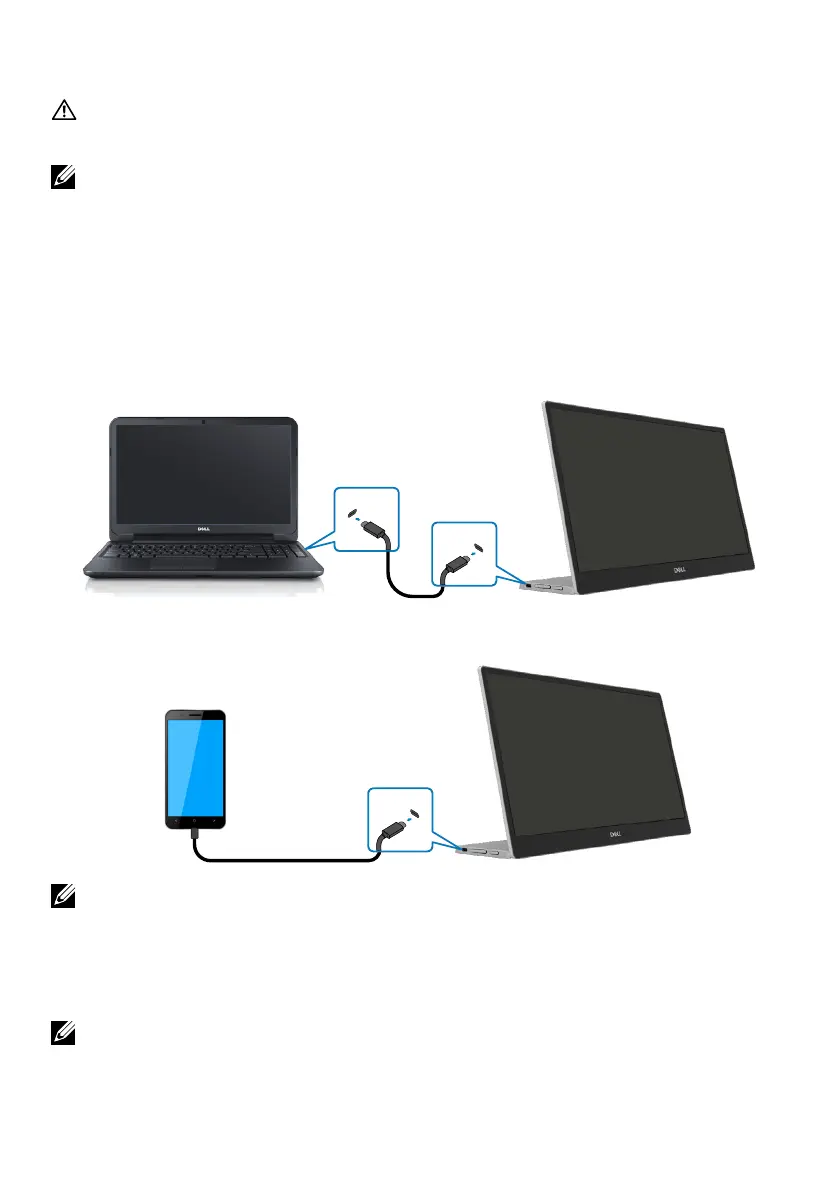
Setting up the monitor │ 17
Connecting your monitor
WARNING: Before you begin any of the procedures in this section, follow
the Safety instructions.
NOTE: Do not connect all cables to the computer at the same time.
To connect your monitor to the computer:
1. Turn off your computer and disconnect the power cable.
2. There are 2 kinds of usage for the C1422H: normal usage and charging usage.
Normal usage
There are 2 kinds of normal usage for C1422H: notebook and mobile phone.
1. Connect the USB Type-C port of notebook and C1422H with a USB Type-C cable.
USB Type-C
USB Type-C
2. Connect the USB Type-C port of mobile phone and C1422H with a USB Type-C cable.
Type-C
mobile phone
USB Type-C
NOTE: For normal usage, devices of notebook and mobile phone that connect
to C1422H need to support video signal and power output of 7.5W(5V/1.5A).
When you encounter abnormal display condition, please check your devices
to see if they support USB Type-C Alt-mode display and PD2.0 or above. After
checking, please re-connect and try again.
NOTE: It is suggested to connect to power adapter when connecting to
mobile phone.
Bekijk gratis de handleiding van Dell C1422H, stel vragen en lees de antwoorden op veelvoorkomende problemen, of gebruik onze assistent om sneller informatie in de handleiding te vinden of uitleg te krijgen over specifieke functies.
Productinformatie
| Merk | Dell |
| Model | C1422H |
| Categorie | Monitor |
| Taal | Nederlands |
| Grootte | 2390 MB |
Caratteristiche Prodotto
| Kleur van het product | Zilver |
| Gewicht verpakking | 1120 g |
| In hoogte verstelbaar | Nee |
| Beeldschermdiagonaal | 14 " |
| Resolutie | 1920 x 1080 Pixels |







