Handleiding
Je bekijkt pagina 12 van 32
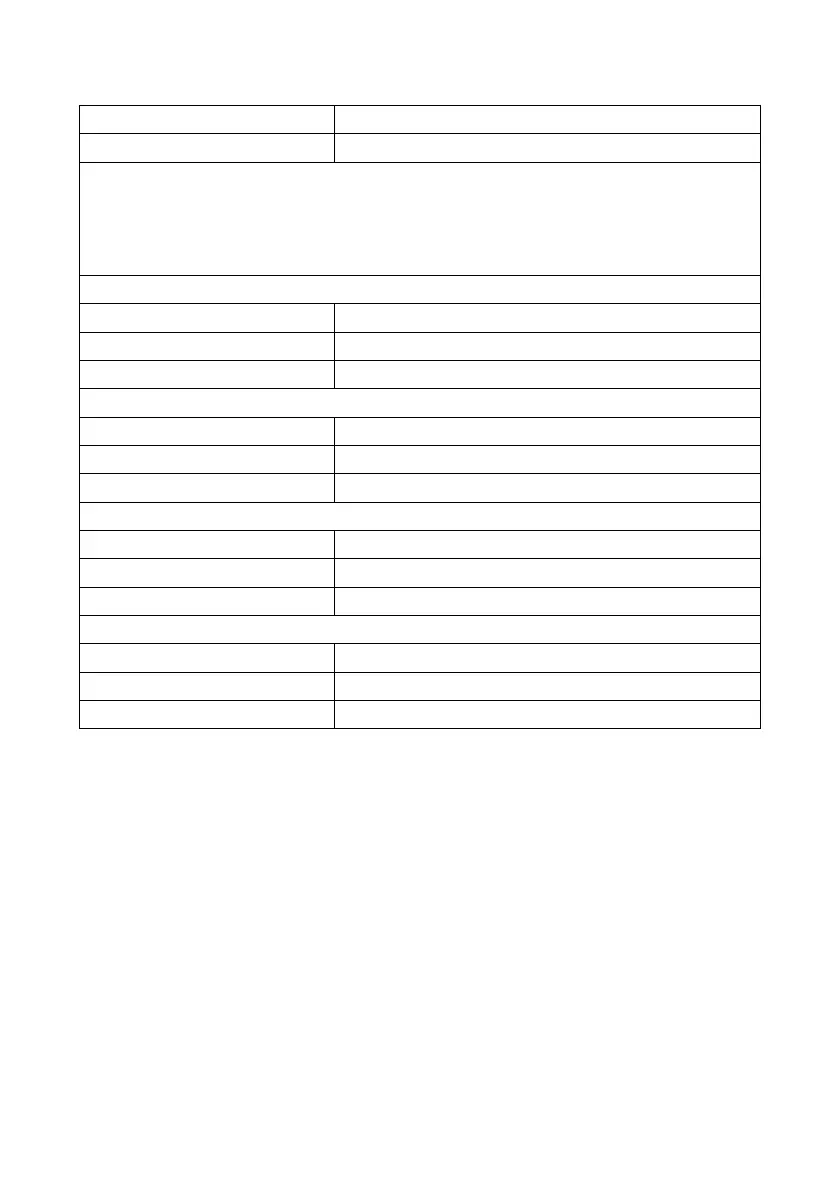
12 │ About your monitor
Physical characteristics
Model C1422H
Signal cable type
USB Type-C (C to C) 1.0 m cable
NOTE: Dell monitors are designed to work optimally with the video cables that
are shipped with your monitor. As Dell does not have control over the different
cable suppliers in the market, the type of material, connector and process used to
manufacture these cables, Dell does not guarantee video performance on cables that
are not shipped with your Dell monitor.
Dimensions (with stand):
Height 202.69 mm (7.98 in.)
Width 322.37 mm (12.69 in.)
Depth 14.30 mm (0.56 in.)
Dimensions (without stand):
Height 202.69 mm (7.98 in.)
Width 322.37 mm (12.69 in.)
Depth 4.95 mm (0.19 in.)
Stand dimensions:
Height 89.17 mm (3.51 in.)
Width 322.37 mm (12.69 in.)
Depth 8.85 mm (0.35 in.)
Weight:
With packaging 1.12 kg (2.47 lb.)
With cable 0.64 kg (1.41 lb.)
Without cable 0.59 kg (1.30 lb.)
Bekijk gratis de handleiding van Dell C1422H, stel vragen en lees de antwoorden op veelvoorkomende problemen, of gebruik onze assistent om sneller informatie in de handleiding te vinden of uitleg te krijgen over specifieke functies.
Productinformatie
| Merk | Dell |
| Model | C1422H |
| Categorie | Monitor |
| Taal | Nederlands |
| Grootte | 2390 MB |
Caratteristiche Prodotto
| Kleur van het product | Zilver |
| Gewicht verpakking | 1120 g |
| In hoogte verstelbaar | Nee |
| Beeldschermdiagonaal | 14 " |
| Resolutie | 1920 x 1080 Pixels |







