Handleiding
Je bekijkt pagina 81 van 153
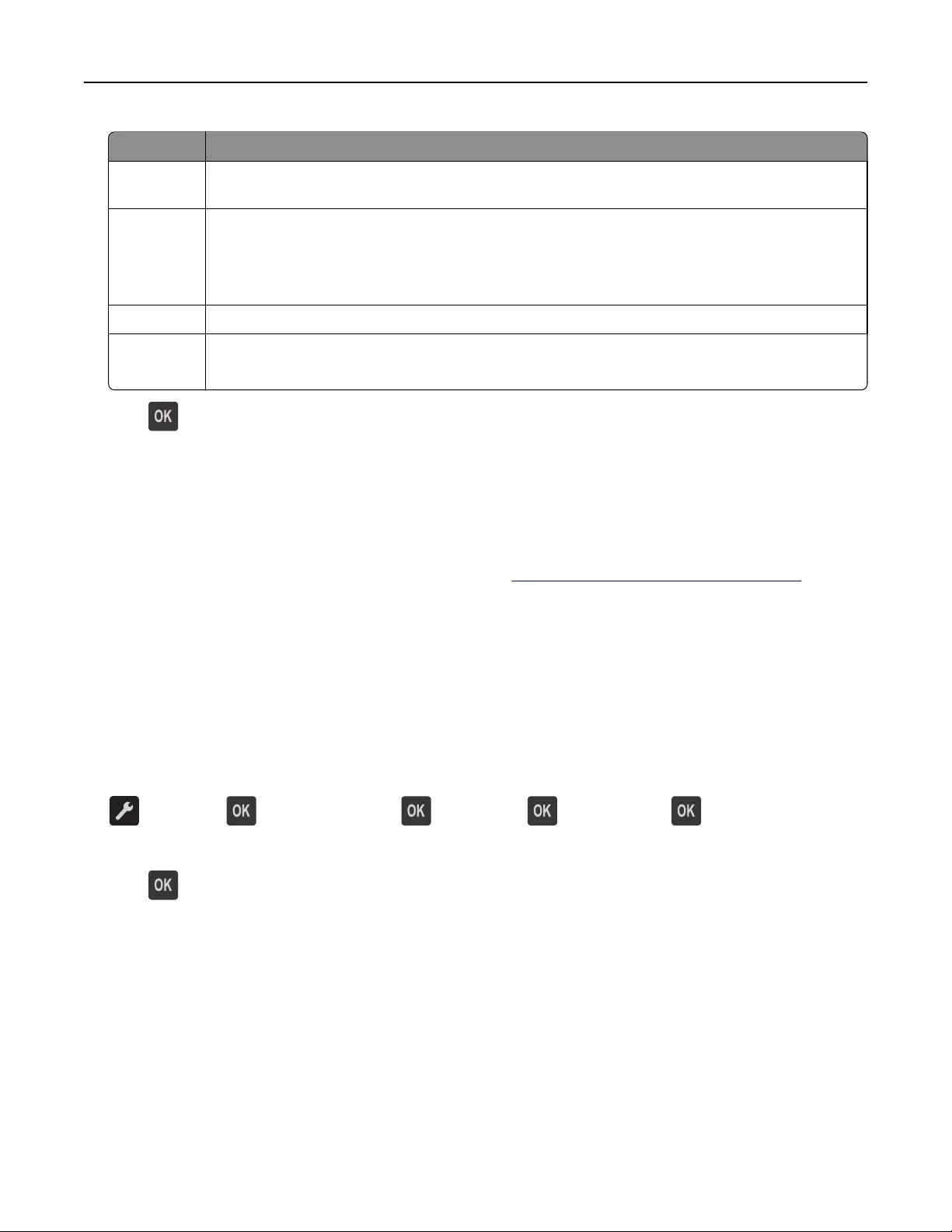
Use To
Off Use the factory default settings for all settings associated with Eco‑Mode. This setting supports the
performance specifications for your printer.
Energy Reduce energy use, especially when the printer is idle.
• Printer engine motors do not start until a document is ready to print. You may notice a short delay
before the first page is printed.
• The printer enters Sleep mode after one minute of inactivity.
Energy/Paper Use all the settings associated with Energy and Paper modes.
Paper
• Enable the automatic two‑sided (duplex) printing feature.
• Turn off print log features.
2 Press .
Adjusting Sleep mode
To save energy, decrease the number of minutes before the printer enters Sleep mode.
Available settings range from 1 to 120 minutes. The factory default setting is 30 minutes.
Note: Sleep mode can be scheduled. For more information, see
“Using Schedule Power Modes” on page 82.
Using the Embedded Web Server
1
From the Embedded Web Server, click Settings > General Settings > Timeouts.
2 In the Sleep Mode field, enter the number of minutes you want the printer to wait before it enters Sleep mode.
3 Click Submit.
Using the printer control panel
1
From the printer control panel, navigate to:
> Settings > > General Settings > > Timeouts > > Sleep Mode >
2 In the Sleep Mode field, select the number of minutes you want the printer to wait before it enters Sleep mode.
3 Press .
Saving money and the environment 81
Bekijk gratis de handleiding van Dell B2360d, stel vragen en lees de antwoorden op veelvoorkomende problemen, of gebruik onze assistent om sneller informatie in de handleiding te vinden of uitleg te krijgen over specifieke functies.
Productinformatie
| Merk | Dell |
| Model | B2360d |
| Categorie | Printer |
| Taal | Nederlands |
| Grootte | 22140 MB |
Caratteristiche Prodotto
| Kleur van het product | Zwart |
| Gewicht | 14100 g |
| Breedte | 399 mm |
| Diepte | 382 mm |
| Hoogte | 262.7 mm |