Handleiding
Je bekijkt pagina 108 van 153
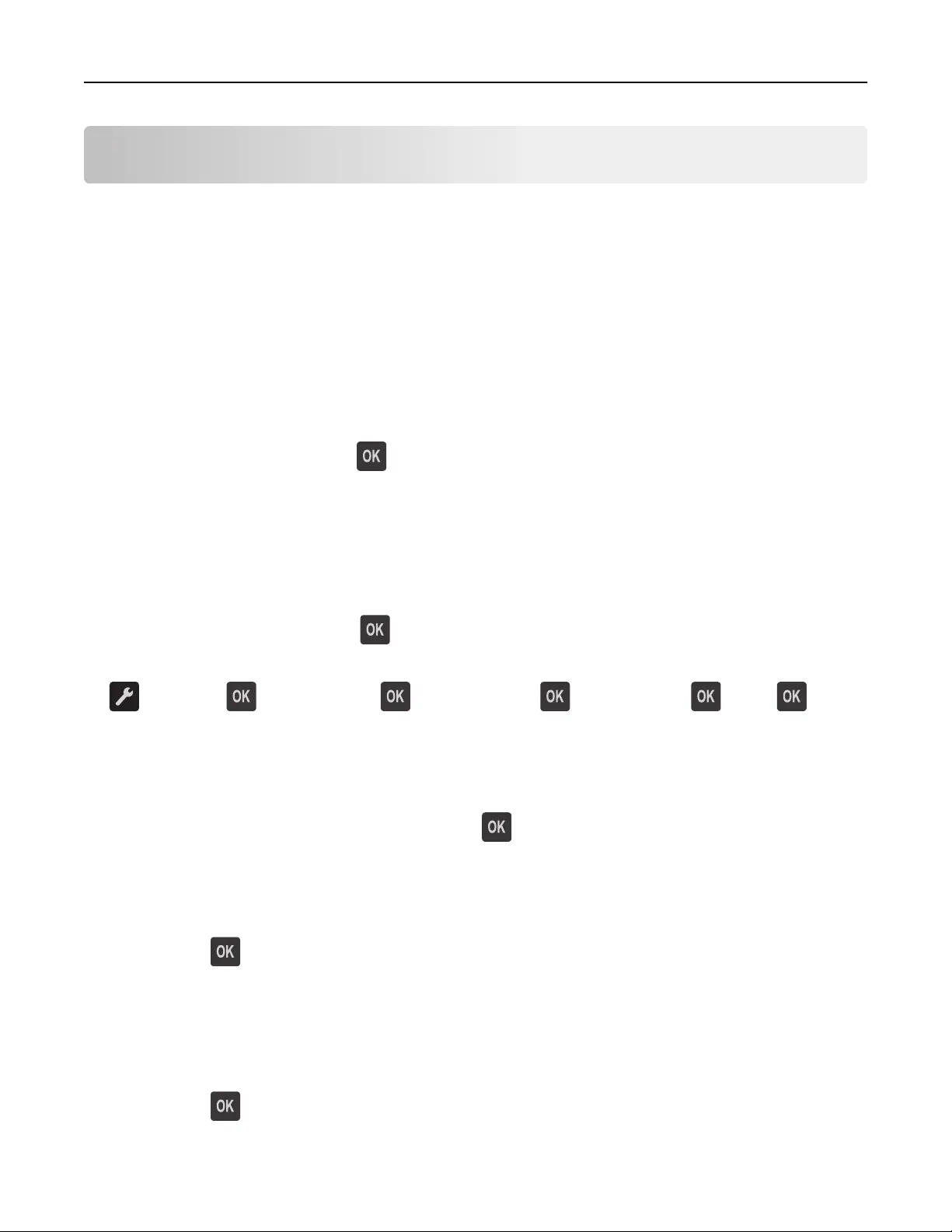
Troubleshooting
Understanding the printer messages
Bin full. Remove paper.
Remove the paper stack from the standard bin.
Cannot collate large document [37]
Try one or more of the following:
• From the printer control panel, press to print the portion of the job already stored and begin collating the rest
of the print job.
• Cancel the current print job.
Cannot defrag flash memory [37]
Try one or more of the following:
• From the printer control panel, press to stop the defragmentation and continue printing.
• Delete fonts, macros, and other data in the printer memory. From the printer control panel, navigate to:
> Settings > > Print Settings > > Utilities Menu > > Format Flash > > Yes >
• Install additional printer memory.
Cartridge low [88.xy]
You may need to order a toner cartridge. If necessary, press on the printer control panel to clear the message and
continue printing.
Cartridge nearly low [88.xy]
If necessary, press on the printer control panel to clear the message and continue printing.
Cartridge very low, [x] estimated pages remain [88.xy]
You may need to replace a toner cartridge very soon. For more information, see the “Replacing supplies” section of
the User’s Guide.
If necessary, press
on the printer control panel to clear the message and continue printing.
Troubleshooting 108
Bekijk gratis de handleiding van Dell B2360d, stel vragen en lees de antwoorden op veelvoorkomende problemen, of gebruik onze assistent om sneller informatie in de handleiding te vinden of uitleg te krijgen over specifieke functies.
Productinformatie
| Merk | Dell |
| Model | B2360d |
| Categorie | Printer |
| Taal | Nederlands |
| Grootte | 22140 MB |
Caratteristiche Prodotto
| Kleur van het product | Zwart |
| Gewicht | 14100 g |
| Breedte | 399 mm |
| Diepte | 382 mm |
| Hoogte | 262.7 mm |