Handleiding
Je bekijkt pagina 8 van 70
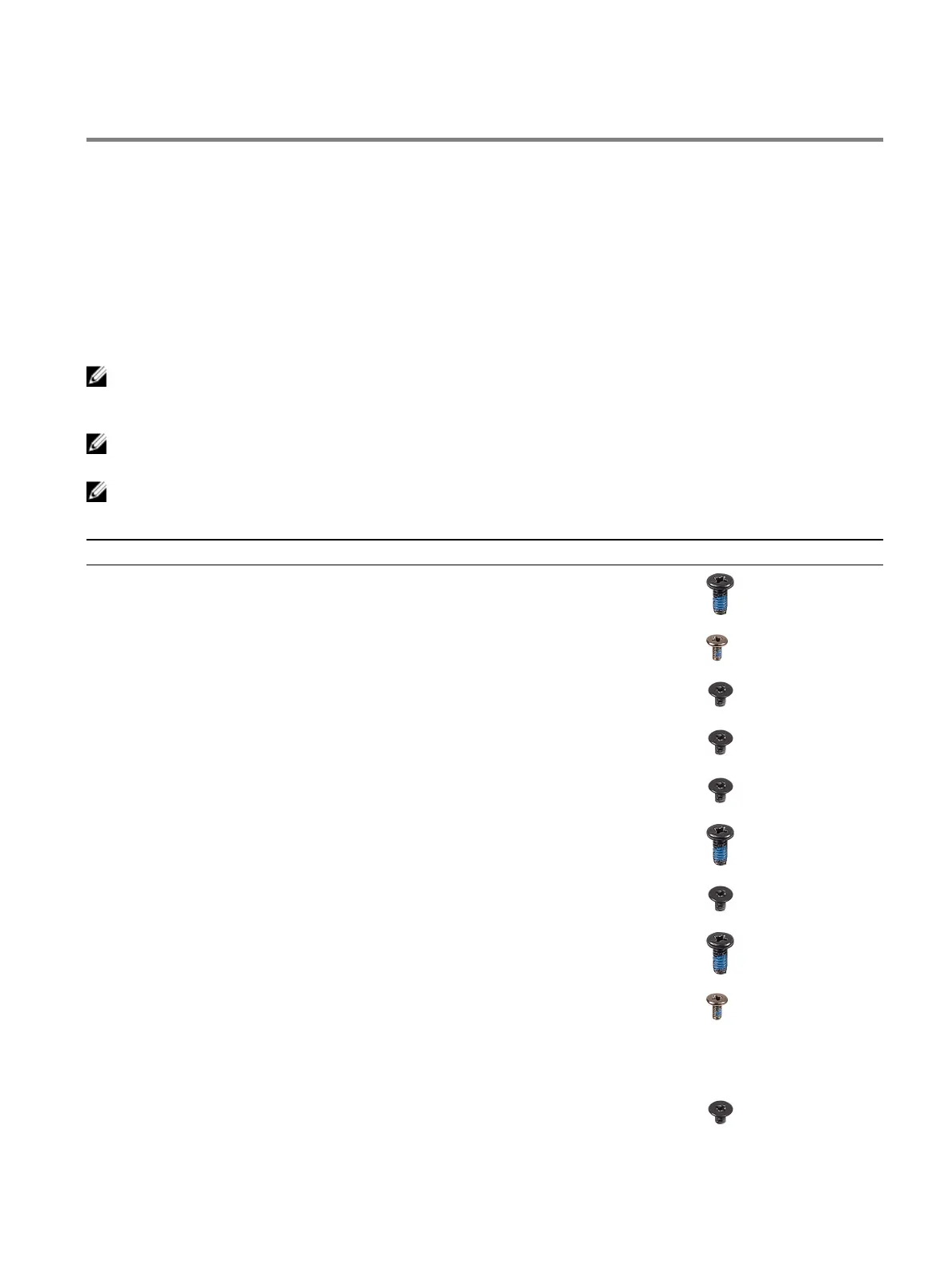
Removing and installing components
Recommended tools
The procedures in this document may require the following tools:
• Philips screwdriver #1
• Flat-head screwdriver
• Plastic scribe
Screw list
NOTE: When removing screws from a component, it is recommended to note the screw type, the quantity of screws,
and then place them in a screw storage box. This is to ensure that the correct number of screws and correct screw
type is restored when the component is replaced.
NOTE: Some computers have magnetic surfaces. Ensure that the screws are not left attached to such surface when
replacing a component.
NOTE: Screw color may vary with the conguration ordered.
Table 1. Screw list
Component Secured to Screw type Quantity Screw image
Base cover Palm-rest assembly M2.5x5 2
M.2 connector shield System board M2x4.5 1
M.2 2230 solid-state
drive
M.2 2230 mounting
bracket
M2x3 1 per M.2 2230 solid-
state drive
M.2 2230 mounting
bracket
Palm-rest assembly M2x3 1 per M.2 2230 solid-
state drive
M.2 2280 solid-state
drive
Palm-rest assembly M2x3 1 per M.2 2280 solid-
state drive
Back cover Palm-rest assembly M2.5x5 2
Wireless-card bracket Left I/O-board M2x3 1
Display assembly Palm-rest assembly M2.5x5 6
Battery
• Palm-rest assembly
• System board
• Left I/O-board
• Right I/O-board
M2x4.5 6
Keyboard-backlight
cable
Keyboard-controller
board
M2x1.9 2
8
Bekijk gratis de handleiding van Dell Alienware m15 R2, stel vragen en lees de antwoorden op veelvoorkomende problemen, of gebruik onze assistent om sneller informatie in de handleiding te vinden of uitleg te krijgen over specifieke functies.
Productinformatie
| Merk | Dell |
| Model | Alienware m15 R2 |
| Categorie | Laptop |
| Taal | Nederlands |
| Grootte | 36660 MB |







