Handleiding
Je bekijkt pagina 58 van 91
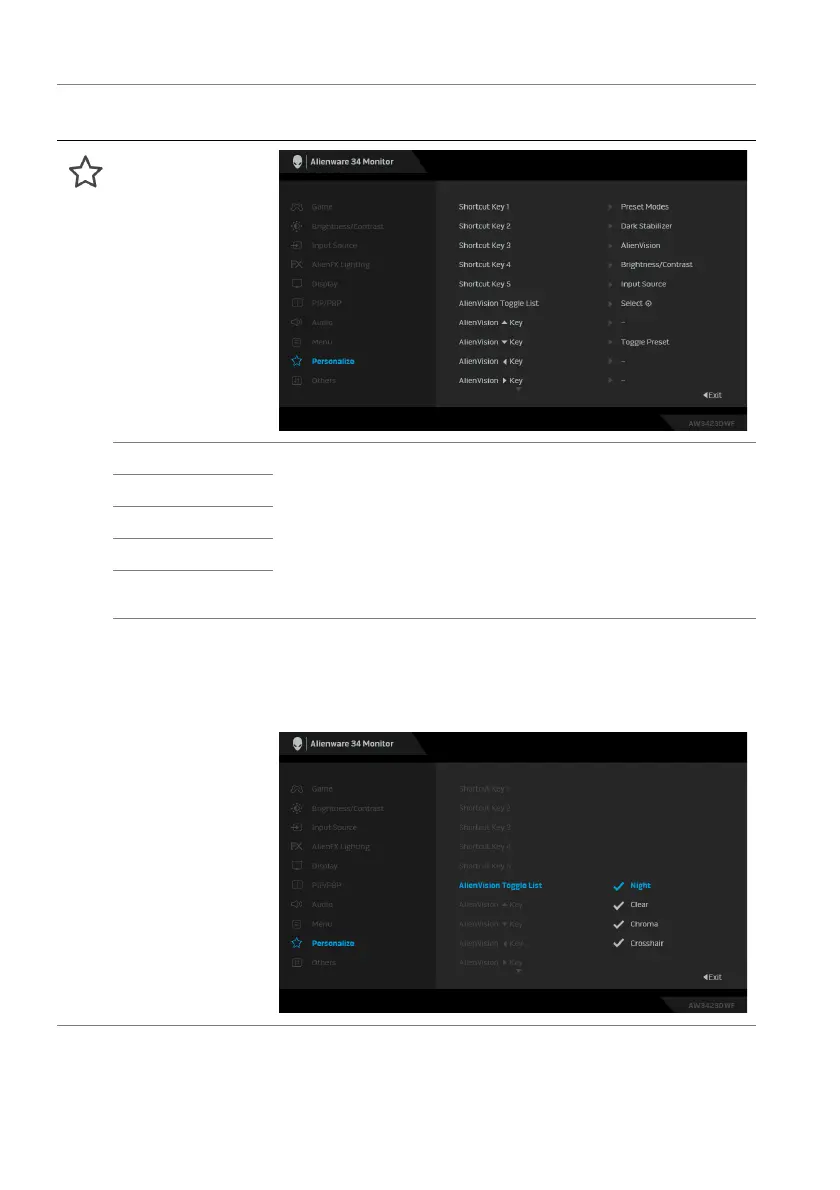
58 | Operating the monitor
Personalize
Shortcut Key 1 Allows you to choose a feature from the provided list
and set it as a shortcut key. The list includes Preset
Modes, Game Enhance Mode, Dark Stabilizer,
AlienVision, Brightness/Contrast, Input Source,
Aspect Ratio, Smart HDR, PIP/PBP Mode, Video
Swap, and Volume. Press the joystick to confirm the
selection.
Shortcut Key 2
Shortcut Key 3
Shortcut Key 4
Shortcut Key 5
AlienVision
Toggle List
Select to specify the preferred modes for AlienVision
shortcut function in the Menu Launcher and
AlienVision 4-direction keys. Press the joystick again
to select or not select the mode.
Icon Menu and
submenu
Description
Bekijk gratis de handleiding van Dell Alienware AW3423DWF, stel vragen en lees de antwoorden op veelvoorkomende problemen, of gebruik onze assistent om sneller informatie in de handleiding te vinden of uitleg te krijgen over specifieke functies.
Productinformatie
| Merk | Dell |
| Model | Alienware AW3423DWF |
| Categorie | Monitor |
| Taal | Nederlands |
| Grootte | 7590 MB |







