Handleiding
Je bekijkt pagina 10 van 91
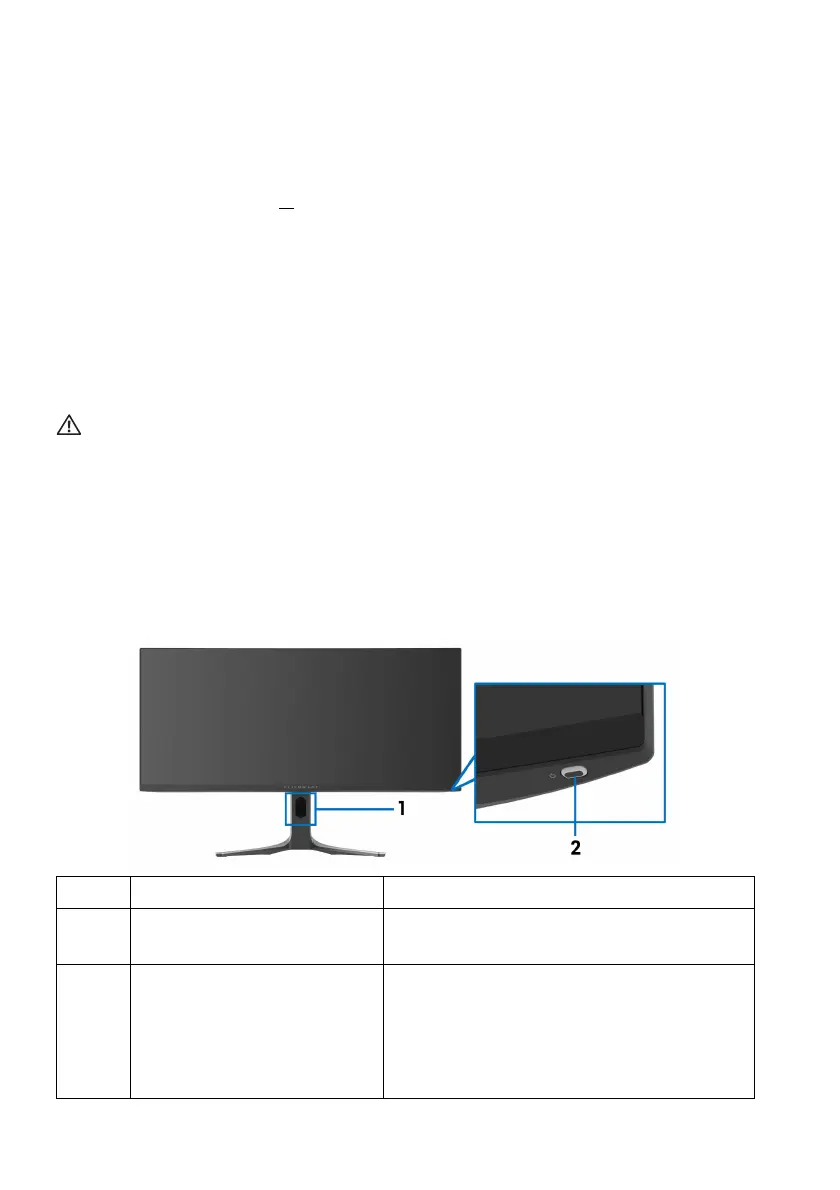
10 | About your monitor
In addition, key enhanced gaming features such as Timer, Frame
Rate, and
Display Alignment are provided to help improve gamer's performance and
provide best-in game advantage.
• Security-lock slot.
• Power consumption
< 0.5 W in Standby Mode.
• VESA DisplayHDR 400 True Black.
• Optimize eye comfort with a flicker-free screen and
ComfortView Plus
feature.
• The Monitor uses Low Blue Light panel and is compliant with TÜV
Rheinland (Ha
rdware Solution) at factory reset or default setting. This built-
in low blue light solution reduces hazardous blue light emissions by
adjusting display parameters, without sacrificing true-to-life colors.
WARNING: The possible long-term effec
ts of blue light emission from
the monitor may cause damage to the eyes, which includes but is not
limited to eye fatigue and digital eye strain. ComfortView Plus feature is
designed to reduce the amount of blue light emitted from the monitor to
optimize eye comfort.
Identifying parts and controls
Front view
Label Description Use
1 Cable-management slot (on
the front side
of the stand)
To organize the cables neatly.
2 Power button (with LED
indi
cator)
To turn the monitor on or off.
Solid blue light indicates that the monitor
is turned
on and functioning normally.
Blinking white light indicates that the
monitor is in Standby Mode.
Bekijk gratis de handleiding van Dell Alienware AW3423DWF, stel vragen en lees de antwoorden op veelvoorkomende problemen, of gebruik onze assistent om sneller informatie in de handleiding te vinden of uitleg te krijgen over specifieke functies.
Productinformatie
| Merk | Dell |
| Model | Alienware AW3423DWF |
| Categorie | Monitor |
| Taal | Nederlands |
| Grootte | 7590 MB |







