Handleiding
Je bekijkt pagina 68 van 73
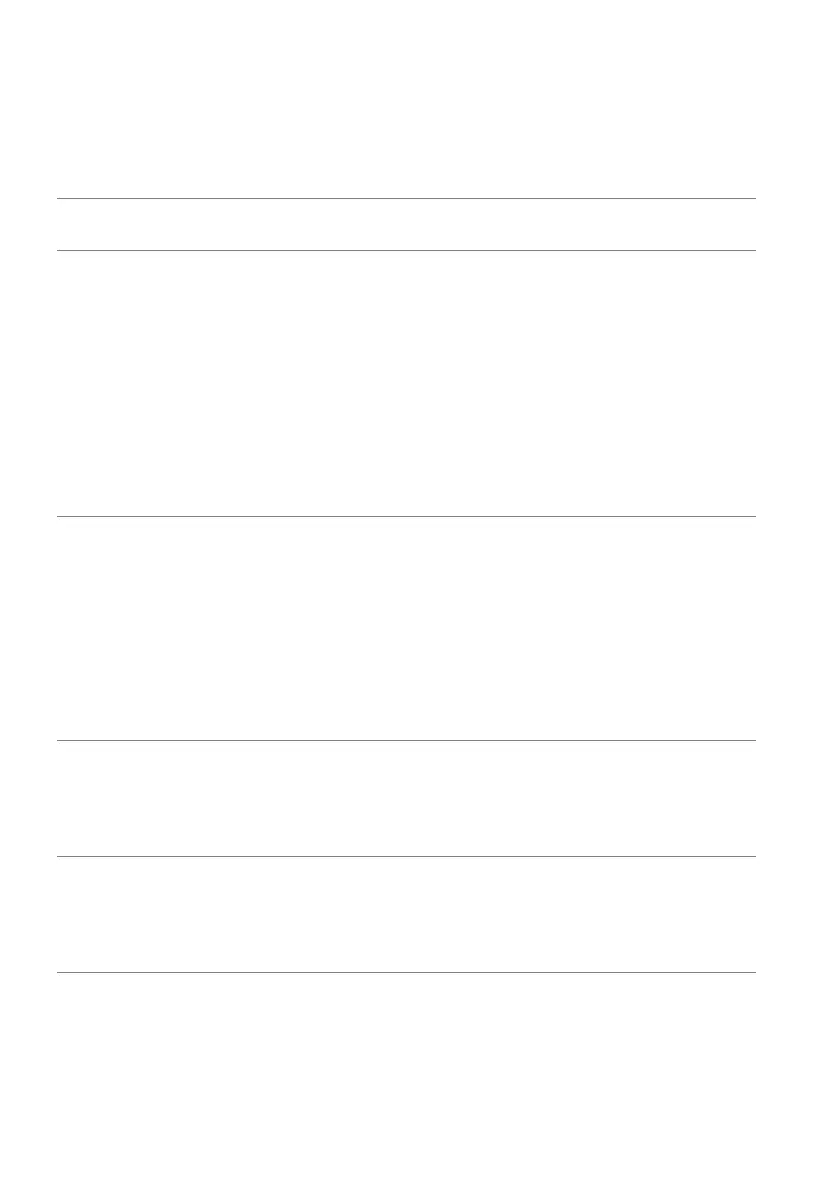
68 | Troubleshooting
Common problems
The following table contains general information about common monitor
problems you might encounter and the possible solutions:
Common
symptoms
What you
experience
Possible solutions
No Video/
Power LED off
No picture • Ensure that the video cable connecting the
monitor and the computer is properly
connected and secure.
• Verify that the power outlet is functioning
properly using any other electrical
equipment.
• Ensure that the power button is depressed
fully.
• Ensure that the correct input source is
selected in the
Input Source menu.
No Video/
Power LED on
No picture or
no brightness
• Increase brightness and contrast controls in
the
Brightness/Contrast menu.
• Perform monitor self-test feature check.
• Check for bent or broken pins in the video
cable connector.
• Run the built-in diagnostics.
• Ensure that the correct input source is
selected in the
Input Source menu.
Poor Focus Picture is
fuzzy, blurry,
or ghosting
•Eliminate video extension cables.
• Reset the monitor to factory settings.
• Change the video resolution to the correct
aspect ratio.
Shaky/Jittery
Video
Wavy picture
or fine
movement
• Reset the monitor to factory settings.
• Check environmental factors.
• Relocate the monitor and test in another
room.
Bekijk gratis de handleiding van Dell Alienware AW2721D, stel vragen en lees de antwoorden op veelvoorkomende problemen, of gebruik onze assistent om sneller informatie in de handleiding te vinden of uitleg te krijgen over specifieke functies.
Productinformatie
| Merk | Dell |
| Model | Alienware AW2721D |
| Categorie | Monitor |
| Taal | Nederlands |
| Grootte | 6901 MB |







