Handleiding
Je bekijkt pagina 65 van 73
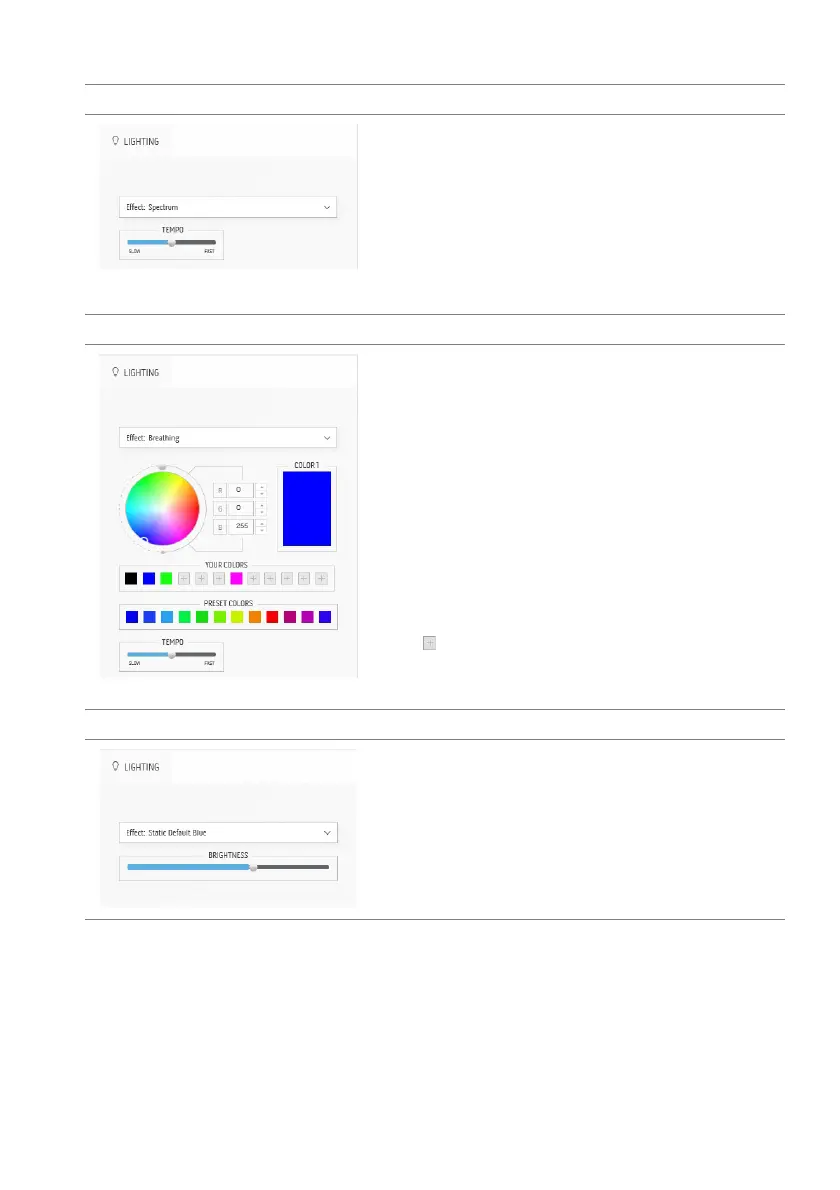
Using AlienFX application | 65
Spectrum Descriptions
The effect makes the light change in sequence of
spectrum: red, orange, yellow, green, blue, indigo,
and violet.
You can drag the TE
MPO slider to adjust the
transition speed.
NOTE: T
he option is available only when you select
All Zones to make lighting adjustments.
Breathing Descriptions
The effect makes the light change from bright to
dim.
To make the adjustments:
1. Pick a
preferred color from the color palette
or the list of PRESET COLORS. The selected
color and its RGB color codes will be
displayed on the right field.
NOTE: To
change the color, use the up and down
arrow buttons beside the R/G/B boxes to edit the
color codes.
2. To
add the selected color to the list of YOUR
COLORS for quick access in the future, click
. At most 12 colors can be added to the list.
3. Drag the TEMPO slider to adjust the
transition speed.
Static Default Blue Descriptions
This effect makes the light solid blue.
You can drag the BRI
GHTNESS slider to change
the intensity of the color from strong to light.
NOTE: T
he option is available only when you select
All Zones to make lighting adjustments.
Bekijk gratis de handleiding van Dell Alienware AW2721D, stel vragen en lees de antwoorden op veelvoorkomende problemen, of gebruik onze assistent om sneller informatie in de handleiding te vinden of uitleg te krijgen over specifieke functies.
Productinformatie
| Merk | Dell |
| Model | Alienware AW2721D |
| Categorie | Monitor |
| Taal | Nederlands |
| Grootte | 6901 MB |







