Handleiding
Je bekijkt pagina 63 van 73
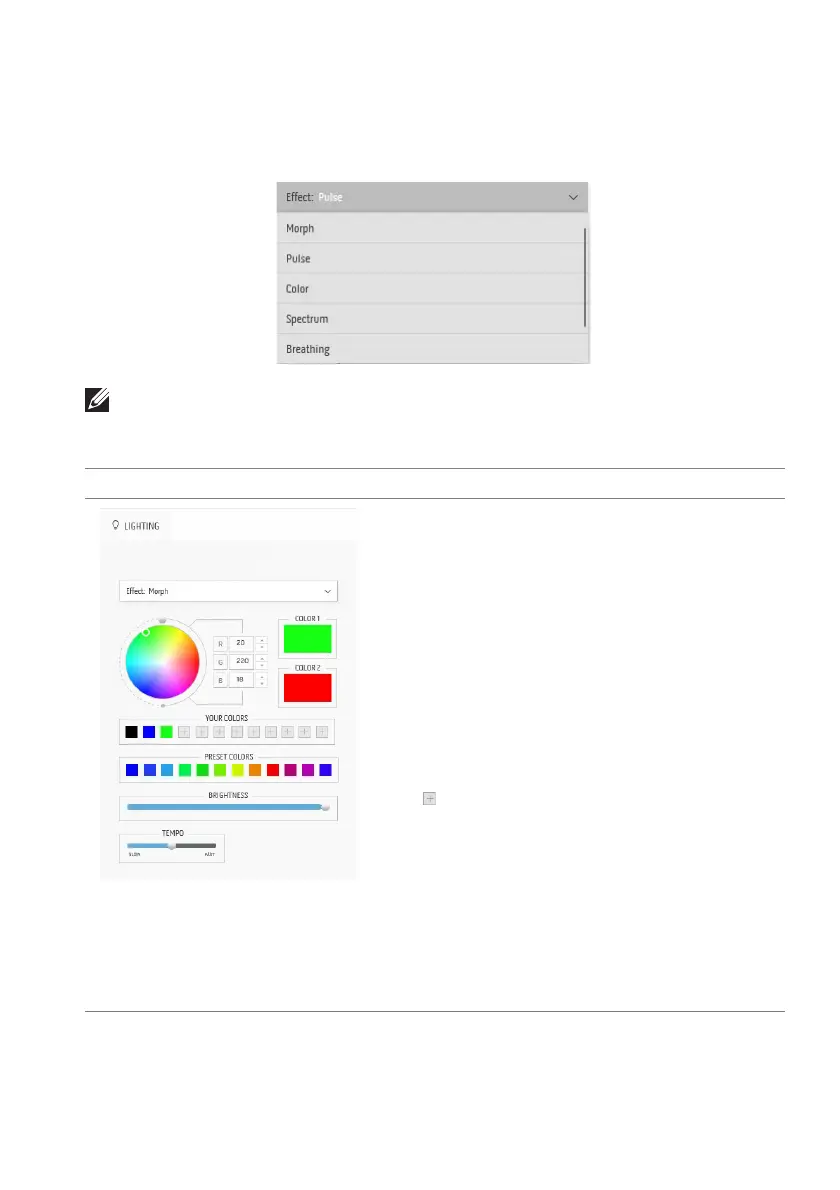
Using AlienFX application | 63
Setting lighting effects
The LIGHTING panel provides various lighting effects. You may click Effect to
open a drop-down menu with available options.
NOTE: The options displayed may vary depending on the lighting zone(s)
you specified.
The following table provides an
overview of different options:
Morph Descriptions
The effect changes the light color into another
through a seamless transition.
To make the adjustments:
1. Pick a
preferred color from the color palette
or the list of PRESET COLORS. The selected
color and its RGB color codes will be
displayed on the right field.
NOTE: To change the color, use the up and down
arrow buttons beside the R/G/B boxes to edit the
color codes.
2. To
add the selected color to the list of YOUR
COLORS for quick access in the future, click
. At most 12 colors can be added to the list.
NOTE: T
o remove an existing color chip from the
list, right-click on it.
3. Repe
at the previous steps to specify Color 2
to be the ending light color.
4. Drag the BRIGHTNESS slider to adjust the
lightness of the color.
5. Drag the TEMPO slider to adjust the
transition speed.
Bekijk gratis de handleiding van Dell Alienware AW2721D, stel vragen en lees de antwoorden op veelvoorkomende problemen, of gebruik onze assistent om sneller informatie in de handleiding te vinden of uitleg te krijgen over specifieke functies.
Productinformatie
| Merk | Dell |
| Model | Alienware AW2721D |
| Categorie | Monitor |
| Taal | Nederlands |
| Grootte | 6901 MB |







