Handleiding
Je bekijkt pagina 61 van 73
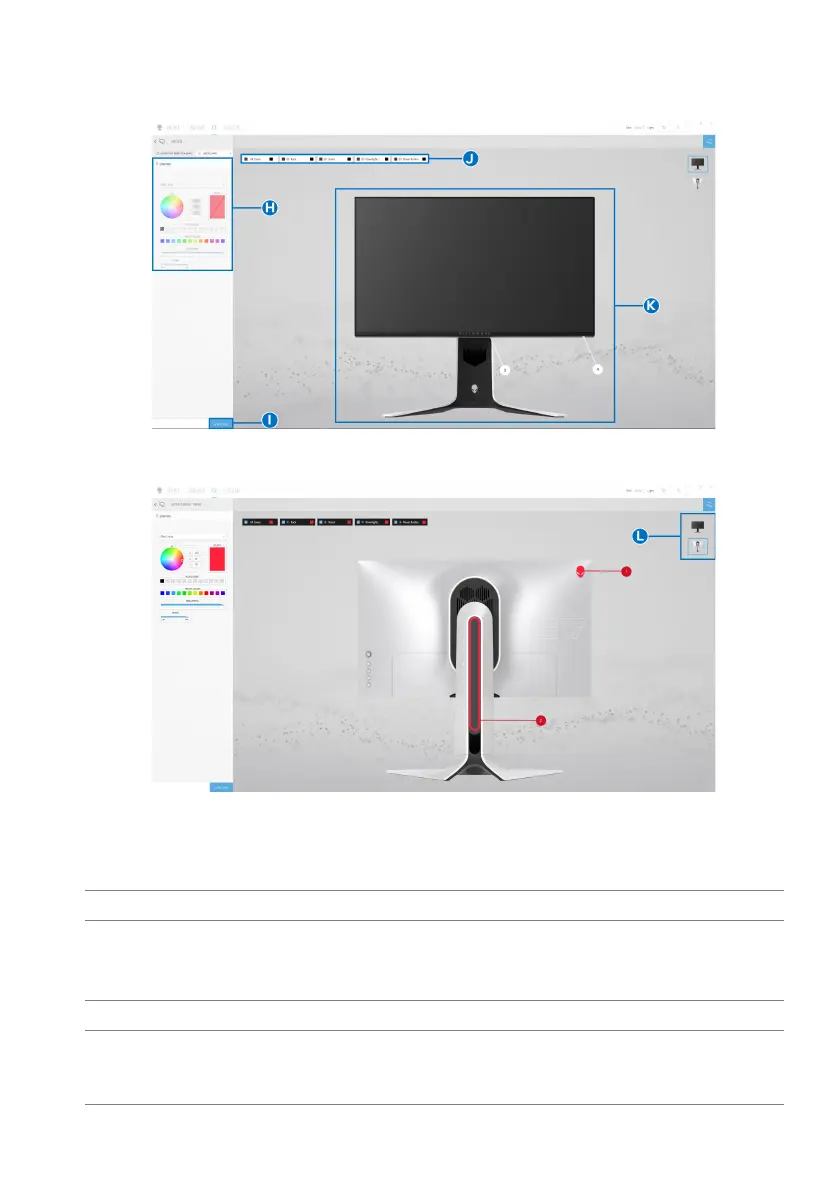
Using AlienFX application | 61
When you start to customize a theme, you should
see the following screen:
Screen with the front view of monitor
Screen with the back view of monitor
The following table describes the function
s and features on the screen:
No. Functions Descriptions
H LIGHTING panel Use the controls in this panel
to set up lighting effects
for a theme.
See Setting lighting effects for details.
I SAVE THEME Click to save all adjustments and changes for the theme.
J Zone selection To make adjustments for a single zone, click the specific
check box. To m
ake adjustments for all zones, click the
All Zones check box.
Bekijk gratis de handleiding van Dell Alienware AW2721D, stel vragen en lees de antwoorden op veelvoorkomende problemen, of gebruik onze assistent om sneller informatie in de handleiding te vinden of uitleg te krijgen over specifieke functies.
Productinformatie
| Merk | Dell |
| Model | Alienware AW2721D |
| Categorie | Monitor |
| Taal | Nederlands |
| Grootte | 6901 MB |







