Handleiding
Je bekijkt pagina 45 van 73
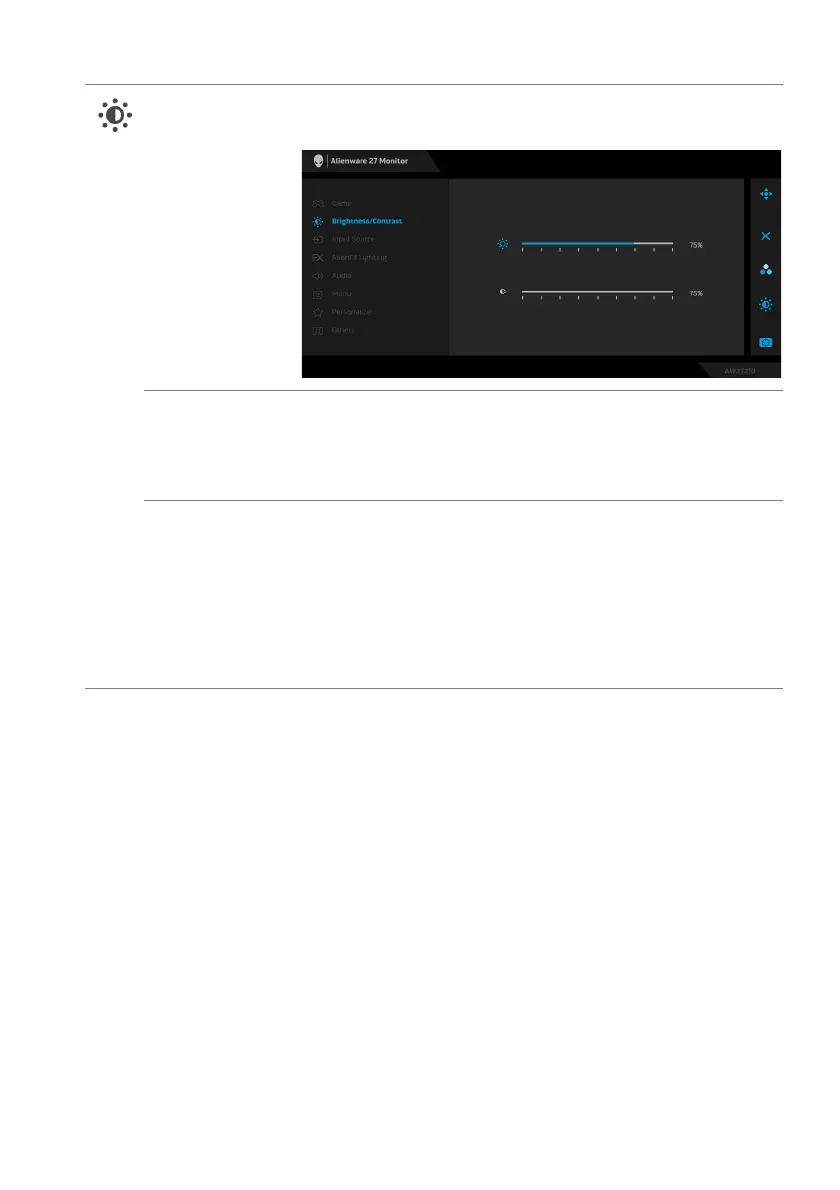
Operating the monitor | 45
Brightness/
Contrast
Use this menu to activate Brightness/Contrast
adjustment.
Brightness Brightness adjusts the luminance of the backlight.
Move the joystick right to increase the brightness level
or move
the joystick left to decrease the brightness
level (mi
n. 0 / max. 100).
Contrast Adjust Brightness f
irst, and then adjust Contrast only if
further adjustment is necessary.
Move the joystick right to increase the contrast level or
move the
joystick left to decrease the contrast level
(mi
n. 0 / max. 100).
The Contra
st function adjusts the degree of difference
between darkness and lightness on the monitor screen.
Bekijk gratis de handleiding van Dell Alienware AW2721D, stel vragen en lees de antwoorden op veelvoorkomende problemen, of gebruik onze assistent om sneller informatie in de handleiding te vinden of uitleg te krijgen over specifieke functies.
Productinformatie
| Merk | Dell |
| Model | Alienware AW2721D |
| Categorie | Monitor |
| Taal | Nederlands |
| Grootte | 6901 MB |







