Handleiding
Je bekijkt pagina 41 van 73
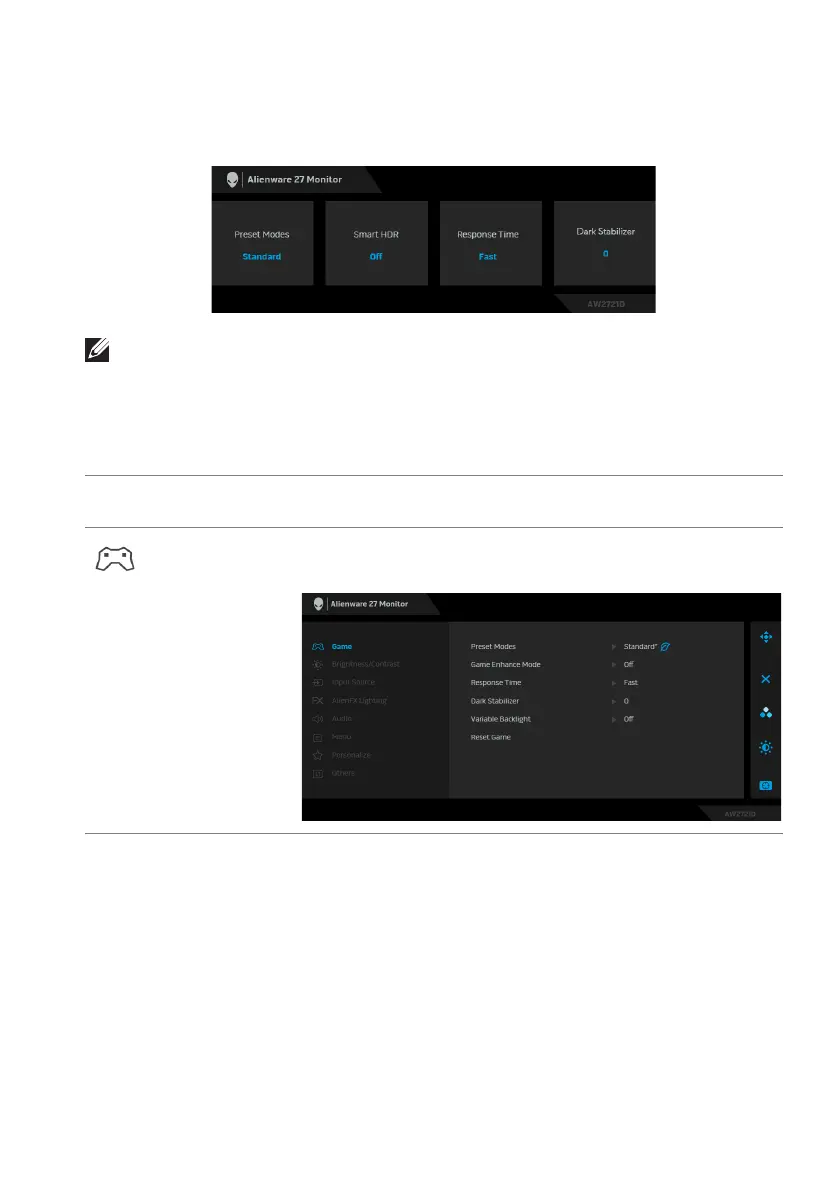
Operating the monitor | 41
When you press any of these button on the rear panel (including the
joystick
button), the OSD Status Bar appears to let you know the current settings of
some OSD functions.
NOTE: The Smart HDR state is enabled automatically when your display
detects HDR content. It cannot be enabled manually.
Using the On-Screen Display (OSD) menu
Accessing the menu system
Icon Menu and
submenus
Description
Game Use this menu to personalize your visual gameplay
experience.
Bekijk gratis de handleiding van Dell Alienware AW2721D, stel vragen en lees de antwoorden op veelvoorkomende problemen, of gebruik onze assistent om sneller informatie in de handleiding te vinden of uitleg te krijgen over specifieke functies.
Productinformatie
| Merk | Dell |
| Model | Alienware AW2721D |
| Categorie | Monitor |
| Taal | Nederlands |
| Grootte | 6901 MB |







