Handleiding
Je bekijkt pagina 13 van 73
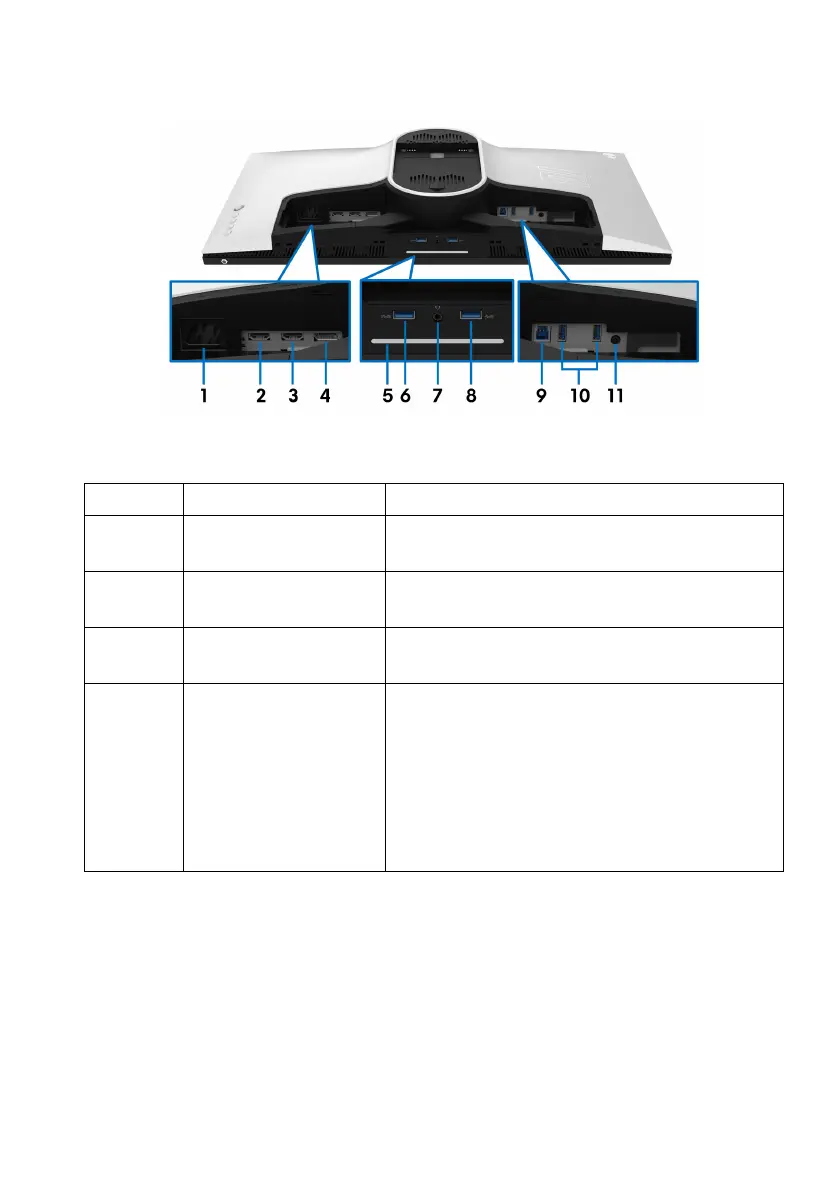
About your monitor | 13
Rear and bottom view
Rear and bottom view without monitor stand
Label Description Use
1 Power connector Connect the power cable (shipped with your
moni
tor).
2 HDMI port (HDMI 1) Connect your computer with the HDMI
ca
ble.
3 HDMI port (HDMI 2) Connect your computer with the HDMI
ca
ble.
4 DisplayPort • Connect your computer
with DisplayPort-
DisplayPort cable (shipped with your
monitor)
or
• Connect your computer with mini-
Displa
yPort-DisplayPort cable (shipped
with your monitor)
Bekijk gratis de handleiding van Dell Alienware AW2721D, stel vragen en lees de antwoorden op veelvoorkomende problemen, of gebruik onze assistent om sneller informatie in de handleiding te vinden of uitleg te krijgen over specifieke functies.
Productinformatie
| Merk | Dell |
| Model | Alienware AW2721D |
| Categorie | Monitor |
| Taal | Nederlands |
| Grootte | 6901 MB |







