Handleiding
Je bekijkt pagina 16 van 57
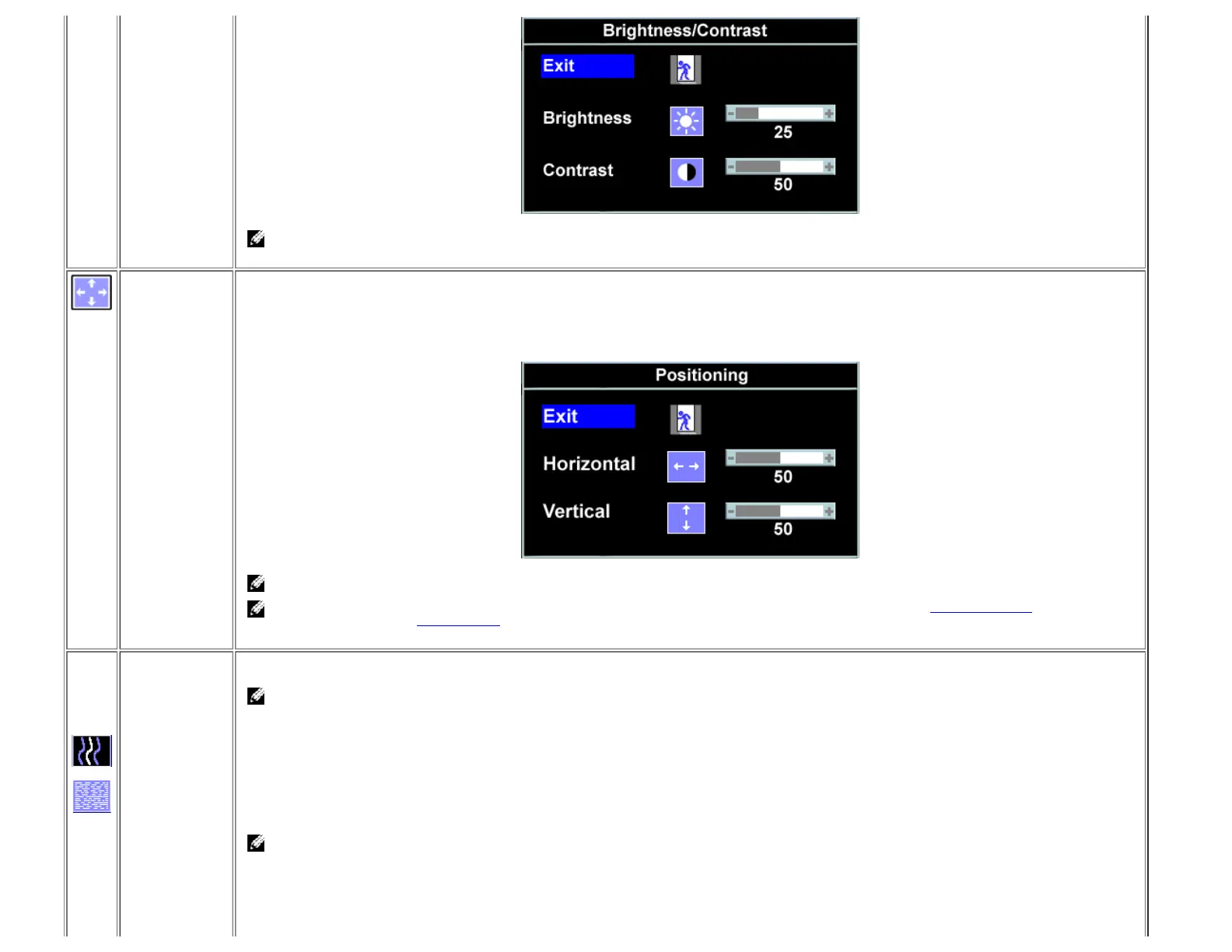
NOTE: W hen u sin g DVI sou r ce, t h e cont r ast ad j ust m ent is not available
Posit ion ing:
Horizontal
Vert ical
Positioning moves the viewing area around on the monitor screen.
When making changes to either the Horizontal or Vertical settings, no changes occur to the size of the viewing area, the image shifts
in response to your
selection.
Minimum is 0 ( -) and maximum is 100 (+ ).
NOTE: W hen u sing DVI sour ce, t h e Positioning option is n ot available
NOTE: Hor izont al and Ver t ical OSD posit ioning adjusts w it h r espect t o lan dscape ( defau lt ) or port r ait display r ot at ion w hen u sed in
con j unction w it h t h e
OSD r ot at ion
f eat u re.
I m age set t in gs:
Aut o Adj ust
Pix el Clock
(Coarse)
Ph ase (Fine)
Even though your computer recognizes your monitor on startup, the Auto Adjustment function optimizes the display settings for use with your particular
setup.
NOTE: I n m ost cases, Auto Adj u st p roduces t h e best im age for y our con figur at ion.
The Phase and Pixel Clock adjustments allow you to more closely adjust your monitor to your preference. These settings are accessed through the main
OSD menu, by selecting I mage Settings.
Use the - and + buttons to m ake adjustments. (Minimum: 0 ~ Maximum: 100)
If satisfactory results are not obtained using the Phase adjustment, use the Pixel Clock (course) adjustment and then use Phase (fine), again.
NOTE: Th is fu nct ion m ay chang e t h e w idt h of t h e display im age. Use t he Hor izon t al f un ct ion of t h e Position m en u t o cent er t h e
disp lay im age on t he screen.
Bekijk gratis de handleiding van Dell 1704FPV, stel vragen en lees de antwoorden op veelvoorkomende problemen, of gebruik onze assistent om sneller informatie in de handleiding te vinden of uitleg te krijgen over specifieke functies.
Productinformatie
| Merk | Dell |
| Model | 1704FPV |
| Categorie | Televisie |
| Taal | Nederlands |
| Grootte | 14512 MB |