Handleiding
Je bekijkt pagina 9 van 99
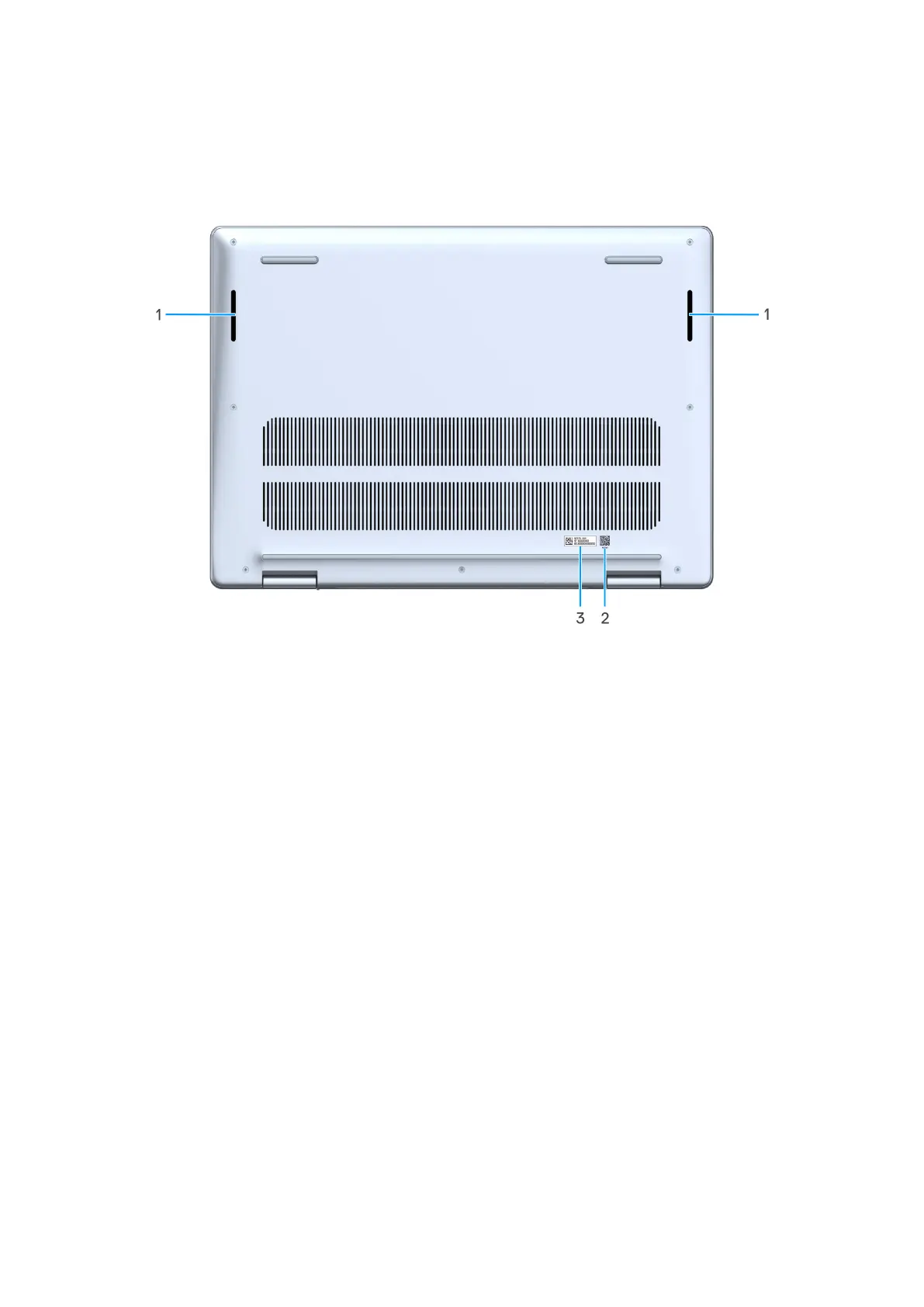
Bottom
Figure 5. Bottom view
1. Speakers
Provide audio output.
2. MyDell QR code
MyDell is your hub for content personalized to your Dell 16 Plus DB16250, including videos, articles, manuals, and access to
support.
3. Service Tag label
The Service Tag is a unique alphanumeric identifier that enables Dell service technicians to identify the hardware
components in your computer and access warranty information.
Locate the Service Tag or Express Service Code label
of your computer
The service tag is a unique alphanumeric identifier that allows Dell service technicians to identify the hardware components in
your computer and access warranty information. The Express Service Code is a numeric version of the Service Tag.
For more information about how to find the Service Tag of your computer, search in the Knowledge Base Resource at the Dell
Support Site.
Views of Dell 14 Plus DB14250
9
Bekijk gratis de handleiding van Dell 14 Plus DB14250, stel vragen en lees de antwoorden op veelvoorkomende problemen, of gebruik onze assistent om sneller informatie in de handleiding te vinden of uitleg te krijgen over specifieke functies.
Productinformatie
| Merk | Dell |
| Model | 14 Plus DB14250 |
| Categorie | Laptop |
| Taal | Nederlands |
| Grootte | 38915 MB |







