Handleiding
Je bekijkt pagina 34 van 99
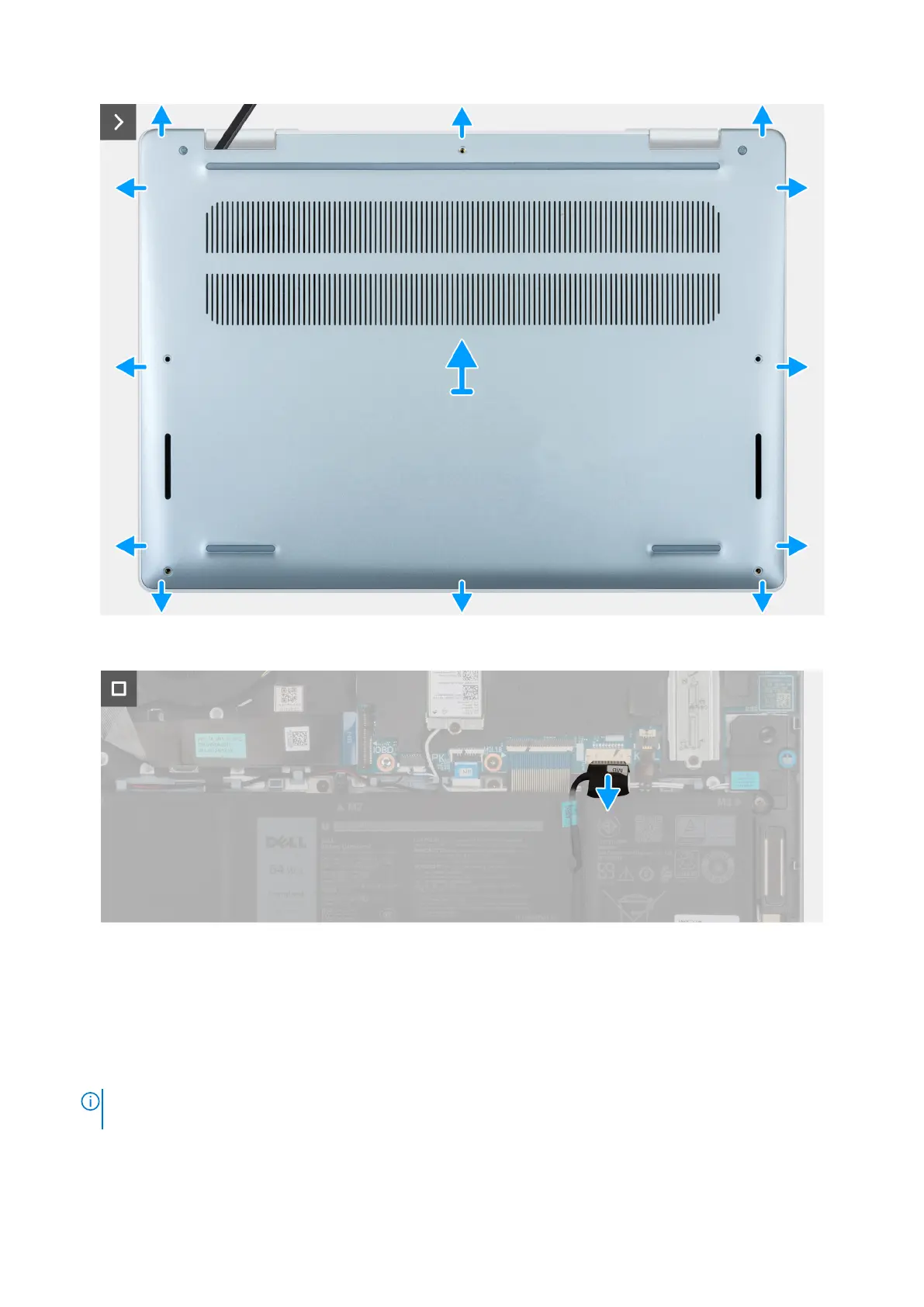
Figure 10. Removing the base cover
Figure 11. Disconnecting the battery cable
Steps
1. Remove the five screws (M2x4) that secure the base cover to the palm-rest and keyboard assembly.
2. Loosen the two captive screws that secure the base cover to the palm-rest and keyboard assembly.
3. Using a plastic scribe, pry the base cover from the hinge area and continue prying on all its sides to loosen the base cover.
4. Lift the base cover off the palm-rest and keyboard assembly.
NOTE:
Ensure that your computer is in Service Mode. If your computer is unable to enter Service Mode, disconnect the
battery cable from the system board. To disconnect the battery cable, follow steps 5 and 6.
5. Disconnect the battery cable from the battery cable connector (BATT) on the system board.
6. Press and hold the power button for five seconds to ground the computer and drain the flea power.
34
Removing and installing Customer Replaceable Units (CRUs)
Bekijk gratis de handleiding van Dell 14 Plus DB14250, stel vragen en lees de antwoorden op veelvoorkomende problemen, of gebruik onze assistent om sneller informatie in de handleiding te vinden of uitleg te krijgen over specifieke functies.
Productinformatie
| Merk | Dell |
| Model | 14 Plus DB14250 |
| Categorie | Laptop |
| Taal | Nederlands |
| Grootte | 38915 MB |







