Handleiding
Je bekijkt pagina 19 van 99
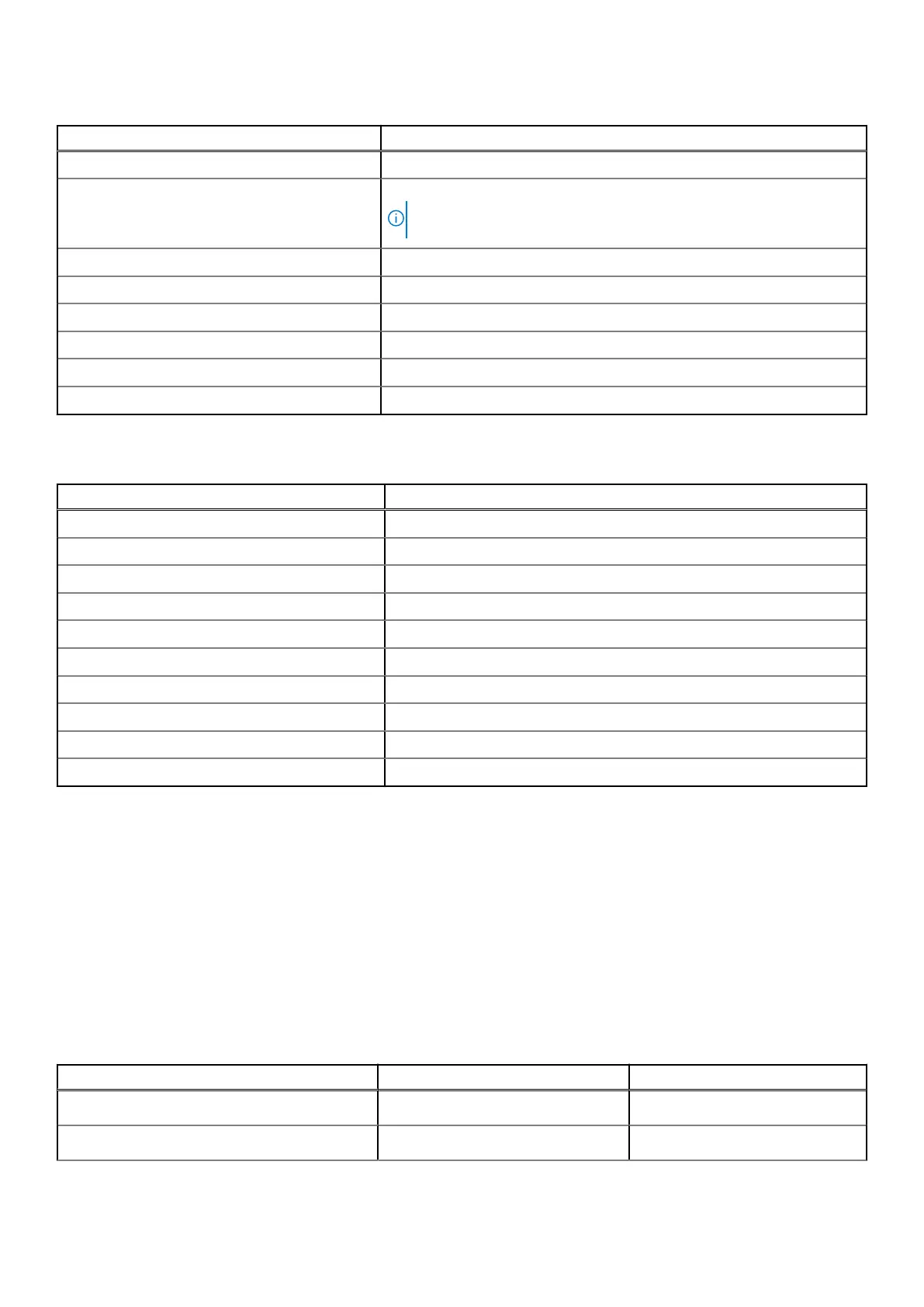
Table 13. Function key primary behavior(continued)
Function key Primary behavior
F4 Play or Pause
F5 Turn on or turn off keyboard backlight.
NOTE: Toggle to cycle the keyboard backlight status through off, low-
backlight, and high-backlight.
F6 Decrease brightness
F7 Increase brightness
F8 Switch to external display
F10 Print screen
F11 Home
F12 End
The fn key is also used with selected keys on the keyboard to invoke secondary functions.
Table 14. Secondary behavior
Function key Secondary behavior
fn + esc Toggle fn-key lock
fn + S Toggle scroll lock
fn + B Pause or Break
fn + R System request
fn + P Privacy screen
fn + Copilot Open the application menu
fn + spacebar Open the emoji menu
fn + T Toggle ultra performance mode
fn + Left arrow Home
fn + Right arrow End
Keys with alternate characters
There are other keys on your keyboard with alternate characters. The symbols that are shown at the bottom of these keys
are the main characters that are displayed when the key is pressed; the symbols that are shown at the top of these keys are
displayed when the key is pressed with the shift key. For example, if you press 2, 2 is displayed; if you press Shift and 2, @ is
displayed.
Camera
The following table lists the camera specifications of your Dell 14 Plus DB14250.
Table 15.
Camera specifications
Description Option 1 Option 2
Number of cameras
One One
Camera type
FHD camera FHD + Infrared camera
Specifications of Dell 14 Plus DB14250 19
Bekijk gratis de handleiding van Dell 14 Plus DB14250, stel vragen en lees de antwoorden op veelvoorkomende problemen, of gebruik onze assistent om sneller informatie in de handleiding te vinden of uitleg te krijgen over specifieke functies.
Productinformatie
| Merk | Dell |
| Model | 14 Plus DB14250 |
| Categorie | Laptop |
| Taal | Nederlands |
| Grootte | 38915 MB |







