Handleiding
Je bekijkt pagina 12 van 99
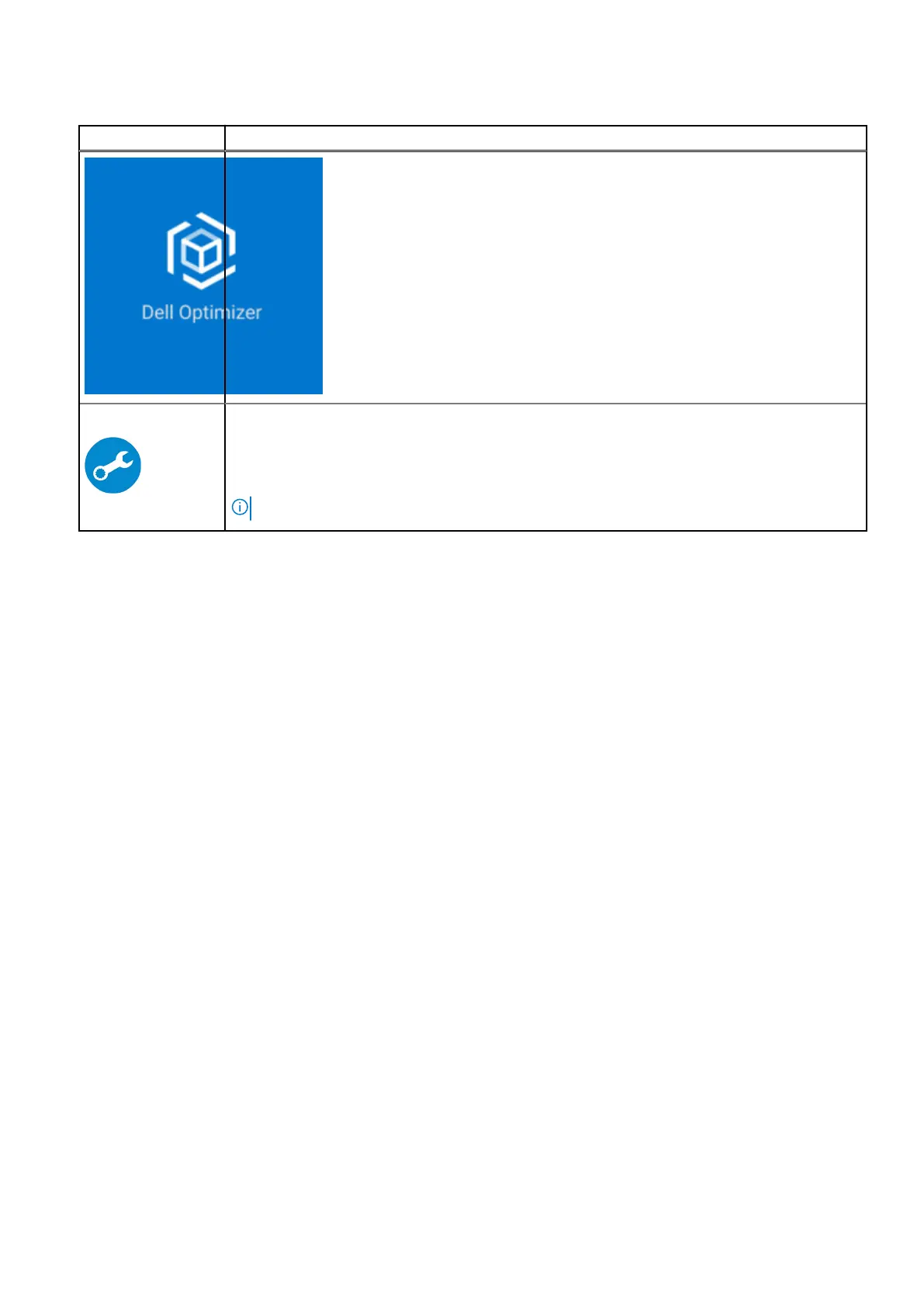
Table 2. Locate Dell apps
Resources Description
Dell Optimizer is an AI-based software application that allows you to customize your computer
settings for power and battery, and more.
For <computer name> with Dell Optimizer, you can:
● Tune the performance, power consumption, cooling, and fan noise with selectable thermal
modes.
● Download and redeem the apps that are purchased with your computer.
For more information about configuring and using these features, search for the Dell Optimizer at
Dell Support Site. View PDF
SupportAssist
Proactively checks the health of your computer’s hardware and software. The SupportAssist
operating system Recovery tool troubleshoots issues with the operating system. For more
information, see the SupportAssist documentation at
Dell Support Site.
NOTE: In SupportAssist, click the warranty expiry date to renew or upgrade your warranty.
12 Set up your Dell 14 Plus DB14250
Bekijk gratis de handleiding van Dell 14 Plus DB14250, stel vragen en lees de antwoorden op veelvoorkomende problemen, of gebruik onze assistent om sneller informatie in de handleiding te vinden of uitleg te krijgen over specifieke functies.
Productinformatie
| Merk | Dell |
| Model | 14 Plus DB14250 |
| Categorie | Laptop |
| Taal | Nederlands |
| Grootte | 38915 MB |







