De Dietrich DKR4741X handleiding
Handleiding
Je bekijkt pagina 66 van 631
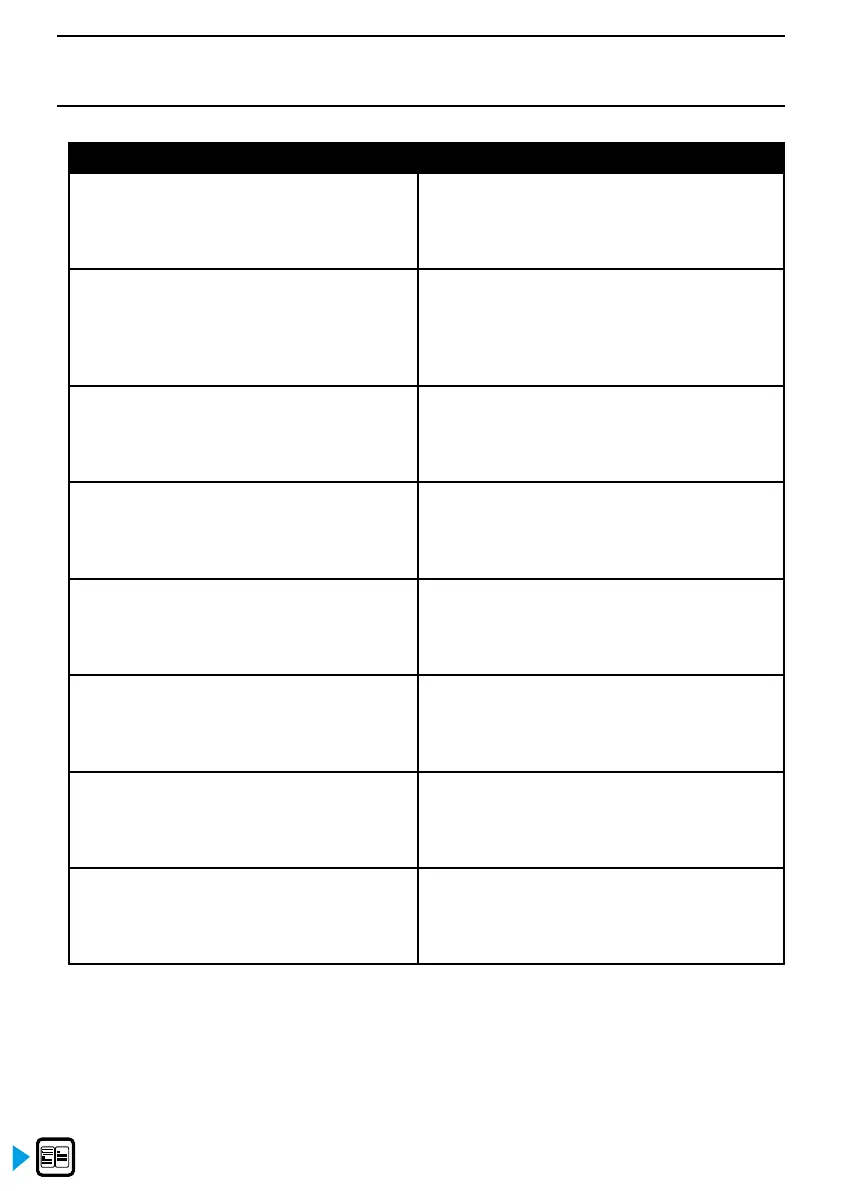
32
• 10 TROUBLESHOOTING AND SOLUTIONS
Questions
Troubleshooting and Solutions
- "AS" displays (Auto Stop system).
This function stops heating the oven if you
forget to switch it o. Turn your oven to
STOP.
- Default code starting with "F".
Your oven has detected a problem. Stop
the oven for 30 minutes. If the fault is still
there, cut o the power supply for at least
one minute. If the fault persists, contact the
After Sales Service.
- The oven is not heating.
Check that the oven is correctly connected
and that your installation's fuse is not out of
service. Check that the oven is not set to
"DEMO" mode (see settings menu).
- The oven light is not working.
Replace the bulb or fuse. Make sure the
oven is properly plugged in. See chapter
on replacing the light bulb.
- The cooling fan continues to operate
after the oven stops.
This is normal. It can work for up to one
hour after cooking to cool down the oven.
If it continues beyond this, contact the After
Sales Service.
- There is water on the oor of the
oven.
- The boiler is scaled. Follow the
“DESCALING” procedure. If the fault
persists, contact the After-Sales Service.
- The pyrolysis cleaning cycle does
not begin.
Check that the door is locked. Call the
Customer Services Department if the
problem persists.
- The "door locking" symbol ashes
in the display.
Door locking fault. Contact the Customer
Services Department.
Bekijk gratis de handleiding van De Dietrich DKR4741X, stel vragen en lees de antwoorden op veelvoorkomende problemen, of gebruik onze assistent om sneller informatie in de handleiding te vinden of uitleg te krijgen over specifieke functies.
Productinformatie
| Merk | De Dietrich |
| Model | DKR4741X |
| Categorie | Oven |
| Taal | Nederlands |
| Grootte | 64643 MB |







