De Dietrich DKE4220X handleiding
Handleiding
Je bekijkt pagina 33 van 363
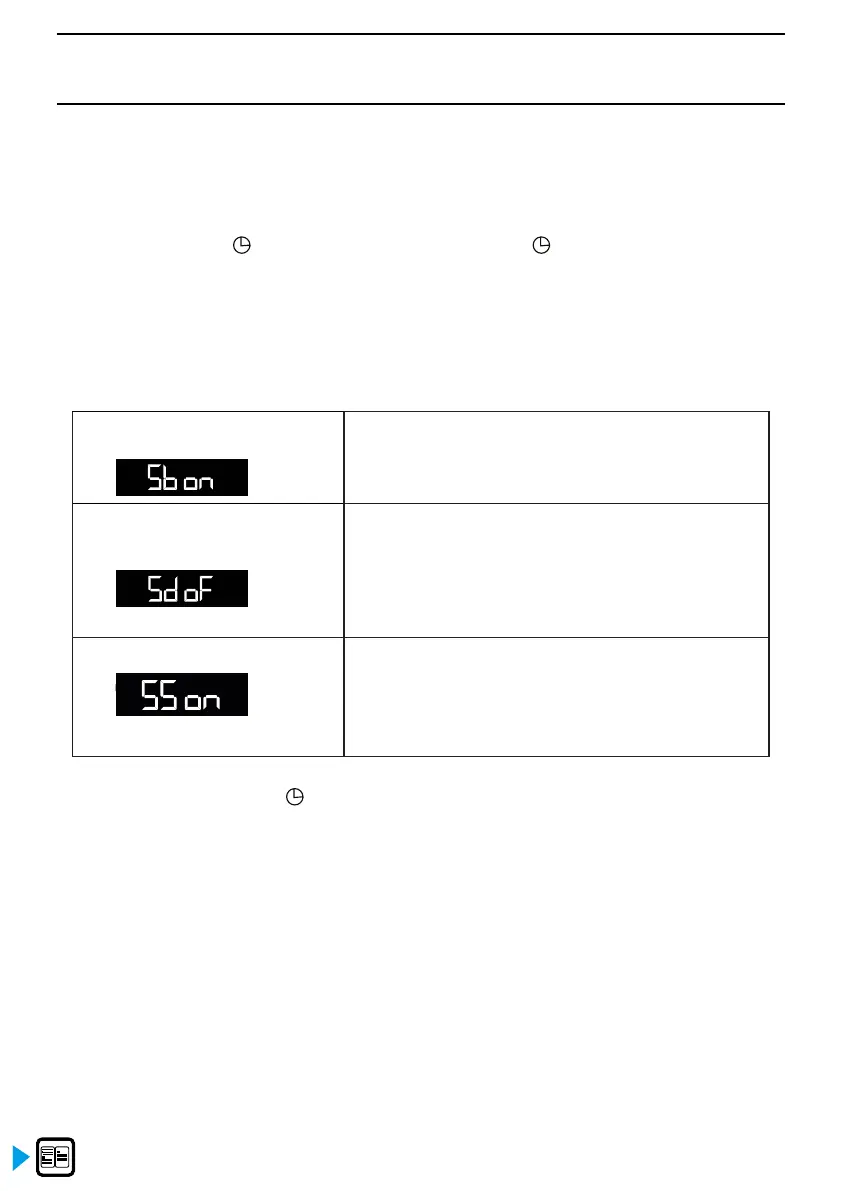
13
• 4 FIRST USE AND SETTINGS
SETTINGS MENU
You can adjust dierent settings on your oven (when it is not cooking), to do so:
Press and hold the
key until "MENU" displays. Press again to scroll through the
dierent settings.
Activate or deactivate the dierent settings with the + and - knob.
KEY SOUNDS - BEEPS:
Position ON, sounds active.
Position OFF, no sounds.
DEMO MODE.
Switch on / off the “DEMO” mode;
demonstration mode used for show.
Switch it o to make your oven work.
DISPLAY STANDBY MODE
ON position: the display switches o after 90s.
OFF position: the brightness diminishes
after 90s.
To exit the “MENU”, press again for a few seconds.
Bekijk gratis de handleiding van De Dietrich DKE4220X, stel vragen en lees de antwoorden op veelvoorkomende problemen, of gebruik onze assistent om sneller informatie in de handleiding te vinden of uitleg te krijgen over specifieke functies.
Productinformatie
| Merk | De Dietrich |
| Model | DKE4220X |
| Categorie | Magnetron |
| Taal | Nederlands |
| Grootte | 30197 MB |







