De Dietrich DKC4756MB handleiding
Handleiding
Je bekijkt pagina 46 van 459
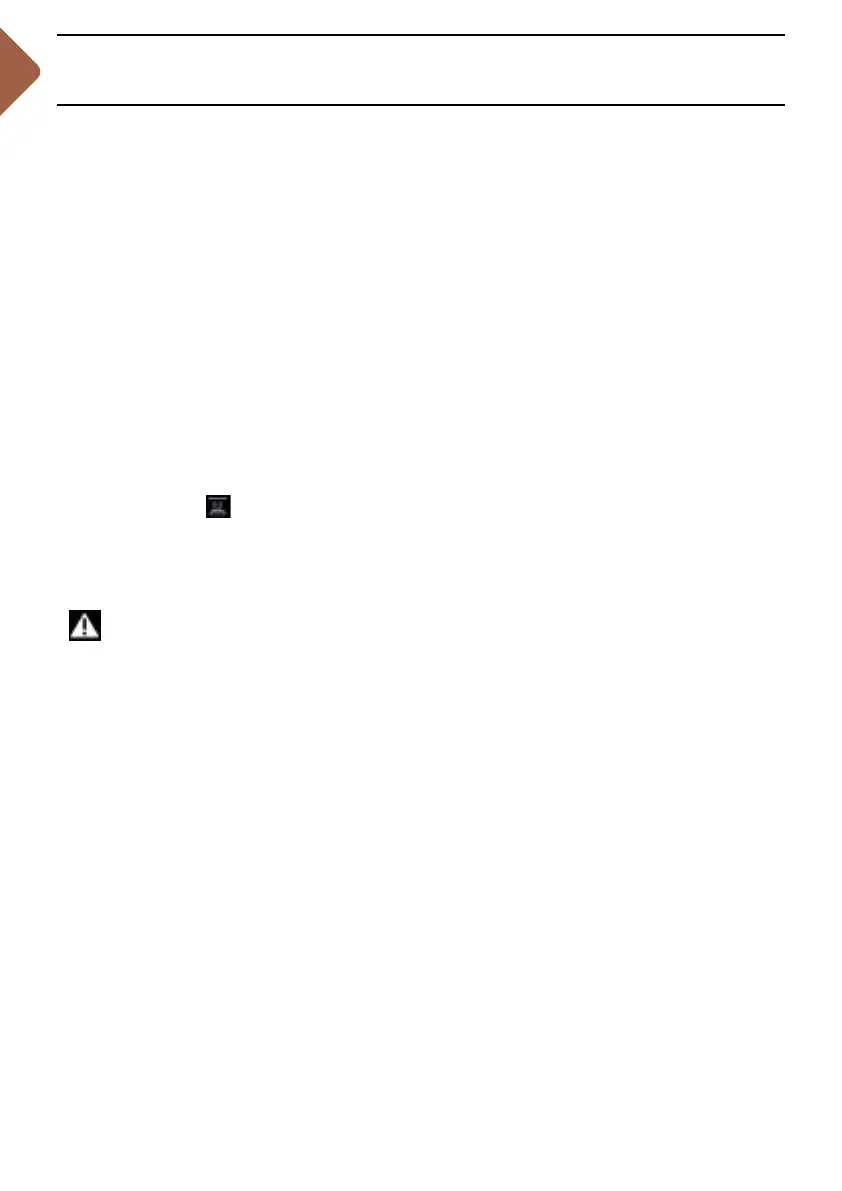
• 7
OTHER FUNCTIONS
COOKING END OPTIONS (ACCORDING TO THE TYP
E OF COOKING)
CRISP
You can brown a dish once cooked with the
“Crisp” function.
Select a cooking function, add the
temperature and set a cooking time
cooking again. Then select the “Crisp”
function and confirm by pressing the
control knob.
Cooking starts. A
symbol displays at the
bottom right of the screen and the grill will
automatically switch on during the 5 last
minutes of your cooking time.
KEEP
WARM
Once cooked, you can select the “KEEP
WARM” option, which enables you to leave
your dish in the oven without overcooking
it. The oven temperature will adjust to an
eating temperature until you are ready.
ADD 5 MIN
(only in manual mode)
You can select the “ADD 5 MIN” option at
the end of your cooking with a set time. By
activating “ADD 5 MIN”; the oven will use
the same cooking mode and temperature
settings for 5 more minutes. You may press
this again if necessary.
Once cooked in both the manual and Auto mode, the oven oers three options to adjust to
the expected result: CRISP, KEEP WARM and ADD 5
MIN.
Note:
The ‘CRISP’ option may be congured
at the start of cooking, during cooking
or at the end of the set cooking time.
Bekijk gratis de handleiding van De Dietrich DKC4756MB, stel vragen en lees de antwoorden op veelvoorkomende problemen, of gebruik onze assistent om sneller informatie in de handleiding te vinden of uitleg te krijgen over specifieke functies.
Productinformatie
| Merk | De Dietrich |
| Model | DKC4756MB |
| Categorie | Magnetron |
| Taal | Nederlands |
| Grootte | 40224 MB |







