DBX SC 32 handleiding
Handleiding
Je bekijkt pagina 8 van 20
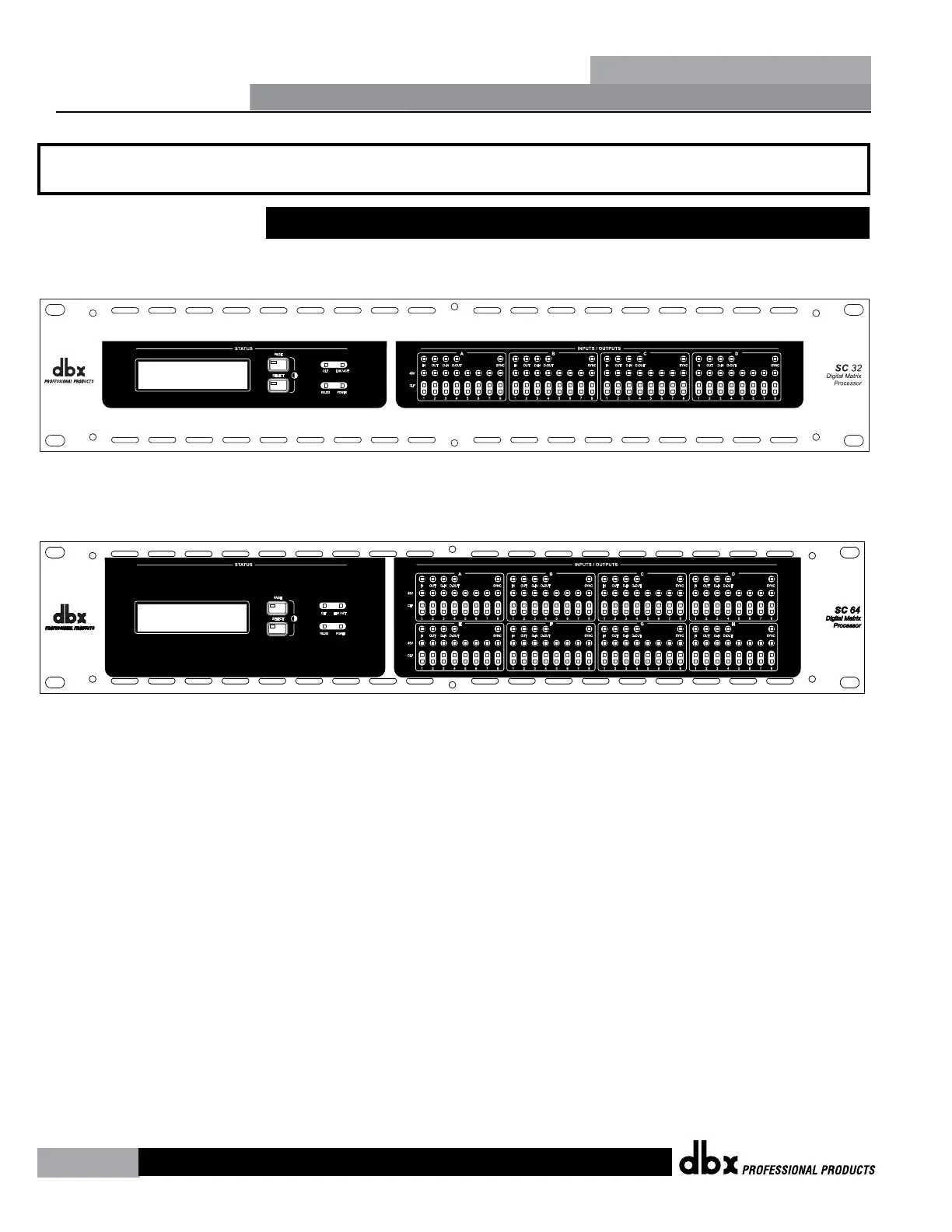
2.1 Front Panel
SC 32
SIGNAL
SC 64
SIGNAL
SIGNAL
FRONT PANEL LED DISPLAY
Information relating to network configuration, current time and date, HiQnet™ Node Address,
SC firmware version and device status.
PAGE SELECT BUTTONS
Allow front panel navigation.
RS-232 LED
RS-232 connection indication.
CLIP LED
Global DSP clip indication.
LINK/ACT LED
Link/Activity indication. Lights steady when at least one of the Ethernet ports is linked to
an Ethernet switch; flashes when traffic activity is occurring on at least one of the Ethernet
ports.
Section 2
Getting Started
®
4
Section 2 - Getting Started
SC 32 / SC 64
Bekijk gratis de handleiding van DBX SC 32, stel vragen en lees de antwoorden op veelvoorkomende problemen, of gebruik onze assistent om sneller informatie in de handleiding te vinden of uitleg te krijgen over specifieke functies.
Productinformatie
| Merk | DBX |
| Model | SC 32 |
| Categorie | Niet gecategoriseerd |
| Taal | Nederlands |
| Grootte | 3038 MB |

