DB Technologies DVX DM12 TH handleiding
Handleiding
Je bekijkt pagina 9 van 32
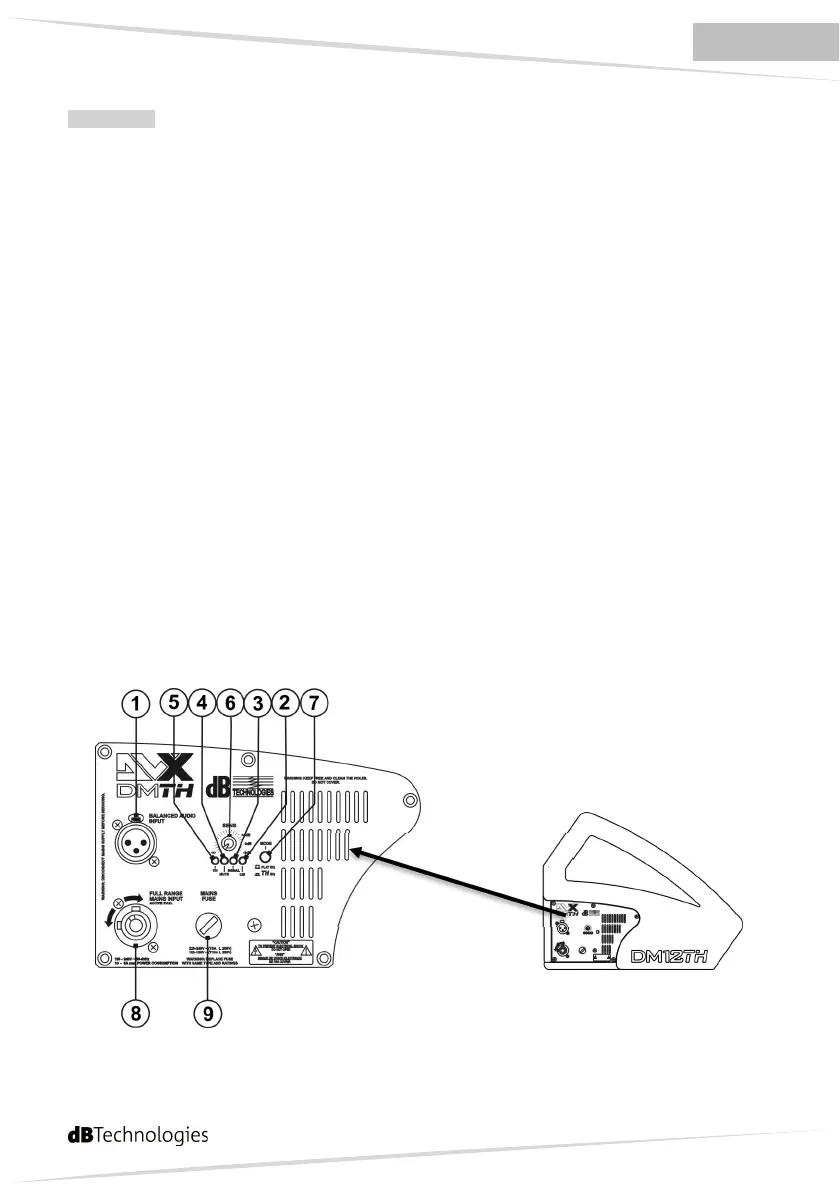
8
ENGLISH
CONTROLS AND FUNCTIONS
Input Panela
1) “BALANCED AUDIO INPUT” INPUT CONNECTOR
Balanced XLR input at line level.
2) “LIMITER” INDICATOR LED
This indicator shows red to indicate that the internal limiter circuit has tripped, this prevents
amplifier distortion and protects the speakers against overloads.
3) “SIGNAL” INDICATOR LED
This indicator shows green to indicate the presence of audio signal (at level of -20dB).
4) “MUTE” INDICATOR LED
This yellow indicator indicates amplifier status.
The led is OFF in normal operating conditions.
5) “ON” INDICATOR LED
This indicator shows green to indicate that main power voltage is correct.
The LED is on in normal operating conditions.
6) “INPUT SENS” INPUT SENSITIVITY CONTROL
This control adjusts the sensitivity of the signal amplifier input. This control does not affect the
“BALANCED LINK/OUT”.
7) “MODE” SWITCH
This two-way switch allows to choose between two different system presets.
The “FLAT” position allows to get a linear response of the speaker.
The “TH” position corresponds to a custom equalisation for TH monitors.
8) “FULL RANGE MAINS INPUT” POWE SOCKET
For connecting the power cable provided and acts as power switch.
The connector used for main connection is a POWER CON® (blue) socket.
9) “MAINS FUSE” FUSE HOLDER
Mains fuse housing.
Bekijk gratis de handleiding van DB Technologies DVX DM12 TH, stel vragen en lees de antwoorden op veelvoorkomende problemen, of gebruik onze assistent om sneller informatie in de handleiding te vinden of uitleg te krijgen over specifieke functies.
Productinformatie
| Merk | DB Technologies |
| Model | DVX DM12 TH |
| Categorie | Niet gecategoriseerd |
| Taal | Nederlands |
| Grootte | 5309 MB |







