Handleiding
Je bekijkt pagina 23 van 36
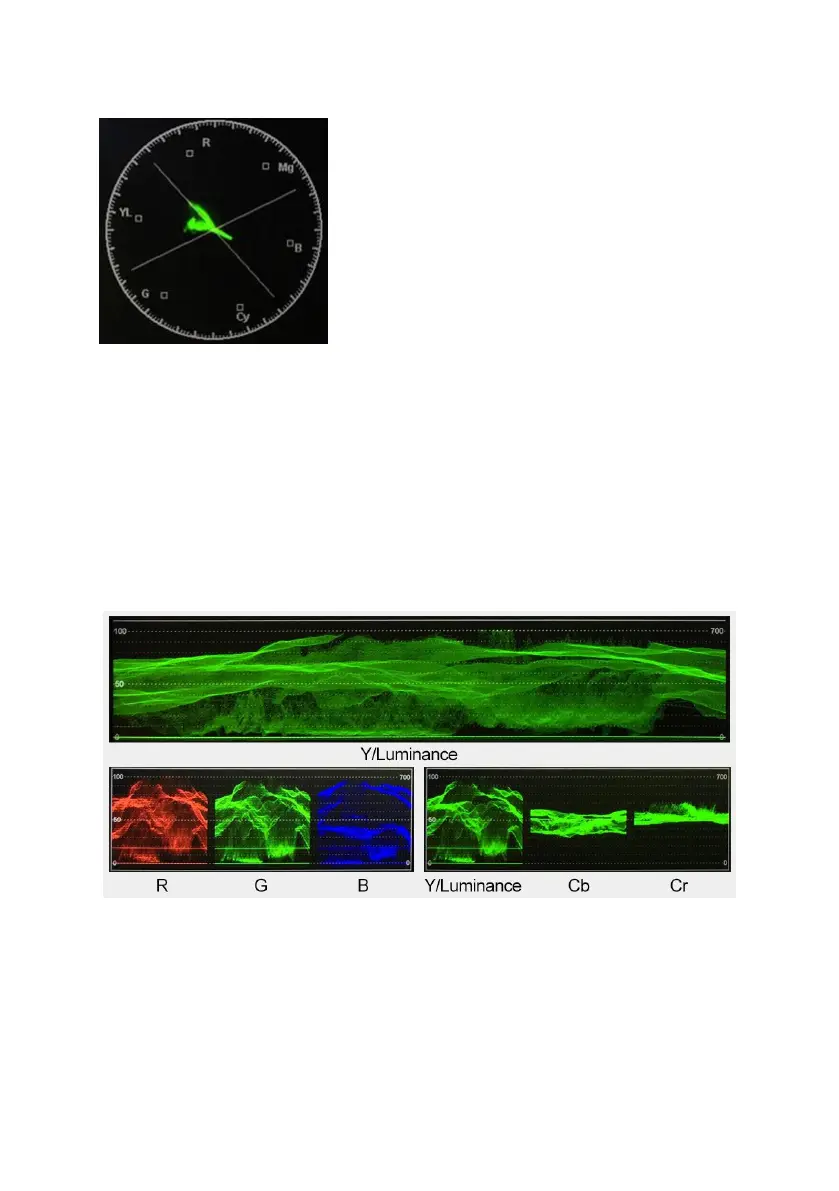
Vector Scope
The vector scope is used to measure the color
information such as Hue and Saturation in a video
image.
Note: For color bars, the vector scope works with
100% color bars and 75% color bars with a 75%
white level.
Hue: The color markers are red, magenta, blue, cyan,
green, and yellow. The proximity a signal to one of
the markers tells you what color it is.
Saturation: A vectorscope shows you how saturated your color is and how far away the
signal is from the center indicates how saturated the color is. For example, if the color is
close to one of those boxes, then that means that color in the image is very saturated.
Intersecting lines: The line going up towards the yellow and red colors is the skin tone
line on which the skin color should fall regardless of the person’s race.
Waveform Monitoring
Waveform monitoring consists of RGB and YCbCr waveforms which are used to measure
the brightness, luminance and chroma of a video signal as shown in the diagram below.
Waveform monitoring not only warns the user of out-of-range conditions such as
overexposure but also serves as a good tool for color correction and white and black
balance.
Waveform Transparency
This selects the transparency of the waveform.
50% blend effect
Bekijk gratis de handleiding van DataVideo TLM-102K, stel vragen en lees de antwoorden op veelvoorkomende problemen, of gebruik onze assistent om sneller informatie in de handleiding te vinden of uitleg te krijgen over specifieke functies.
Productinformatie
| Merk | DataVideo |
| Model | TLM-102K |
| Categorie | Monitor |
| Taal | Nederlands |
| Grootte | 8279 MB |