Handleiding
Je bekijkt pagina 17 van 36
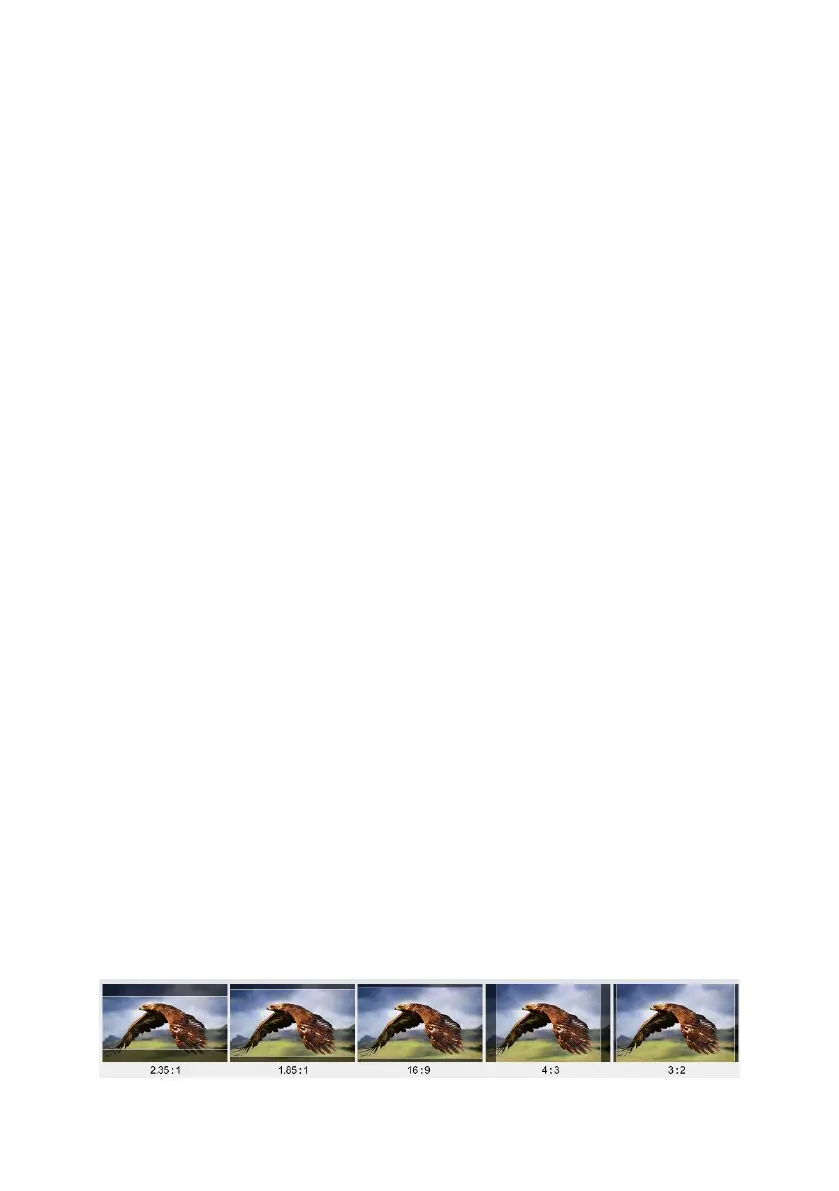
Sharpness
Adjust the sharpness of the screen from 0 – 100.
Color Temperature
Select a color temperature for your scene. Color temperatures available on the TLM-
102K are listed as follows:
6500°K (Usually for ordinary PC use)
7500°K
9300°K (TV pictures)
User Color
Note: Selection of the User Color mode allows you to manually set the color
temperature by adjusting the Red Gain, Green Gain, Blue Gain, Red Offset, Green
Offset and Blue Offset.
Marker
Aspect ratio is a crucial element in video shooting and it is defined as the proportion of
the width and height of any image. You can use different aspect ratios in your video.
Therefore, in order to know what will be in frame at different aspect ratios, you can
turn on the TLM-102K’s aspect marker (a.k.a. guide frame) during shooting so that you
can record the entire screen while still knowing where the cut-off will be by putting a
mat over it.
Center Marker
The Center Marker, if turned on, will place a crosshair in the middle of the screen.
Aspect Marker
Sets the aspect marker display at the aspect ratio selected from the list below:
OFF
16:9
1.85:1
2.35:1
4:3
3:2
Bekijk gratis de handleiding van DataVideo TLM-102K, stel vragen en lees de antwoorden op veelvoorkomende problemen, of gebruik onze assistent om sneller informatie in de handleiding te vinden of uitleg te krijgen over specifieke functies.
Productinformatie
| Merk | DataVideo |
| Model | TLM-102K |
| Categorie | Monitor |
| Taal | Nederlands |
| Grootte | 8279 MB |