DataVideo SE-2600MU handleiding
Handleiding
Je bekijkt pagina 23 van 28
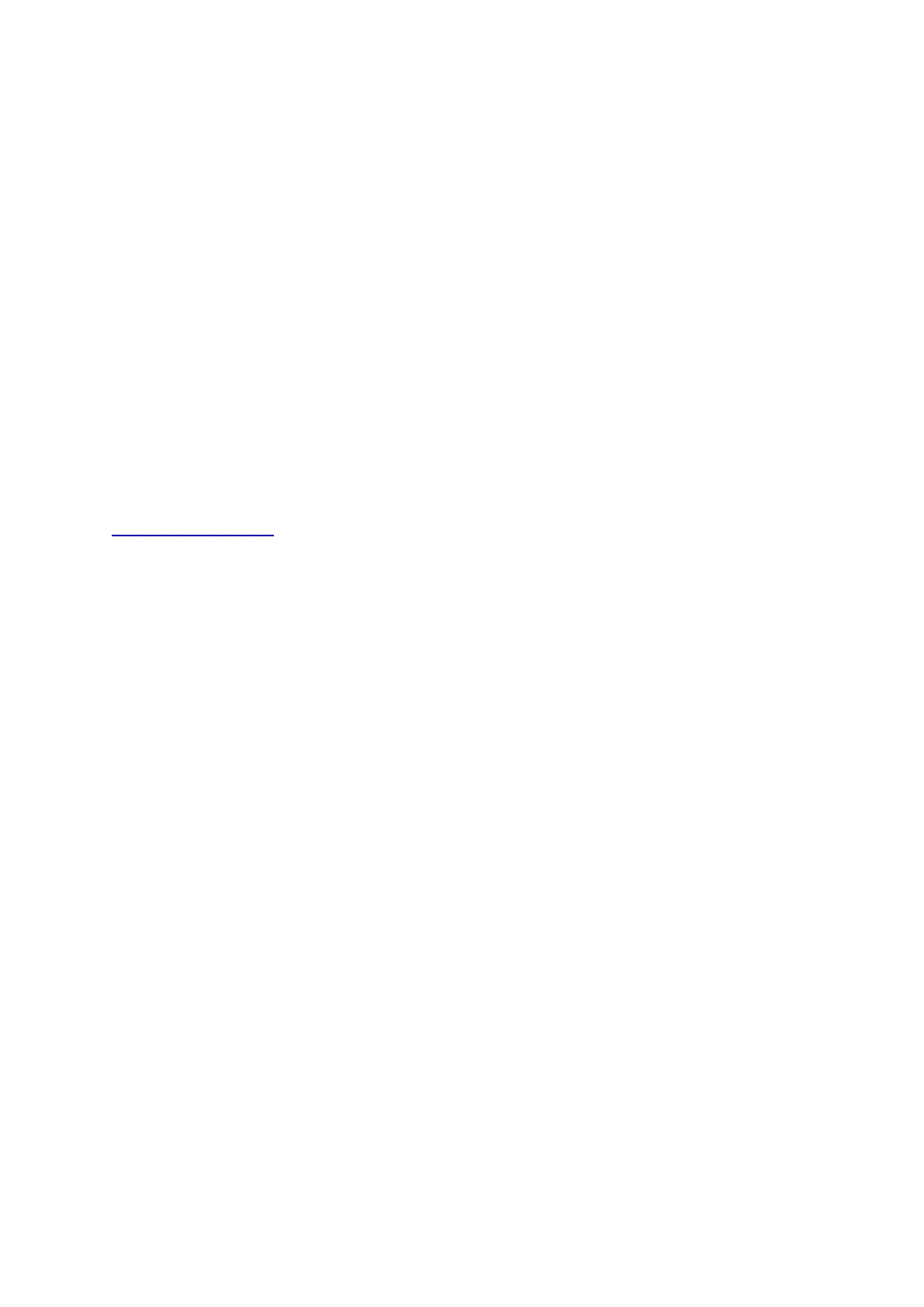
23
Appendix 4 Firmware Update
Datavideo usually releases new firmware containing new features or reported bug fixes from
time to time. Customers can either download the SE-2600MU firmware as they wish or
contact their local dealer or reseller for assistance.
This section outlines the firmware upgrade process which should take approximately few
minutes to complete.
The existing SE-2600MU settings should persist through the firmware upgrade process,
which should not be interrupted once started as this could result in a non-responsive unit.
Successful firmware upgrade on SE-2600MU requires:
PC or laptop
USB drive
Access to the Internet for software download
To update the SE-2600MU firmware:
1. Download the latest firmware and the update tool from the path below.
www.datavideo.com products Switchers SE-2600MU Downloads Latest
Firmware
2. Decompress the downloaded files.
3. Insert the USB drive into the PC or laptop and format the drive to FAT or FAT32 system.
Save the latest firmware on the drive.
4. Remove the USB drive from the PC or laptop.
5. Insert the USB drive into the F/W Upgrade port at the rear of the SE-2600MU switcher.
6. Depending on the control interface in use, refer to the corresponding protocol
documents for instructions on using the Install Software command.
7. Reboot the SE-2600MU switcher to complete the upgrade.
Bekijk gratis de handleiding van DataVideo SE-2600MU, stel vragen en lees de antwoorden op veelvoorkomende problemen, of gebruik onze assistent om sneller informatie in de handleiding te vinden of uitleg te krijgen over specifieke functies.
Productinformatie
| Merk | DataVideo |
| Model | SE-2600MU |
| Categorie | Niet gecategoriseerd |
| Taal | Nederlands |
| Grootte | 4572 MB |



