Datapath Hx4 handleiding
Handleiding
Je bekijkt pagina 9 van 33
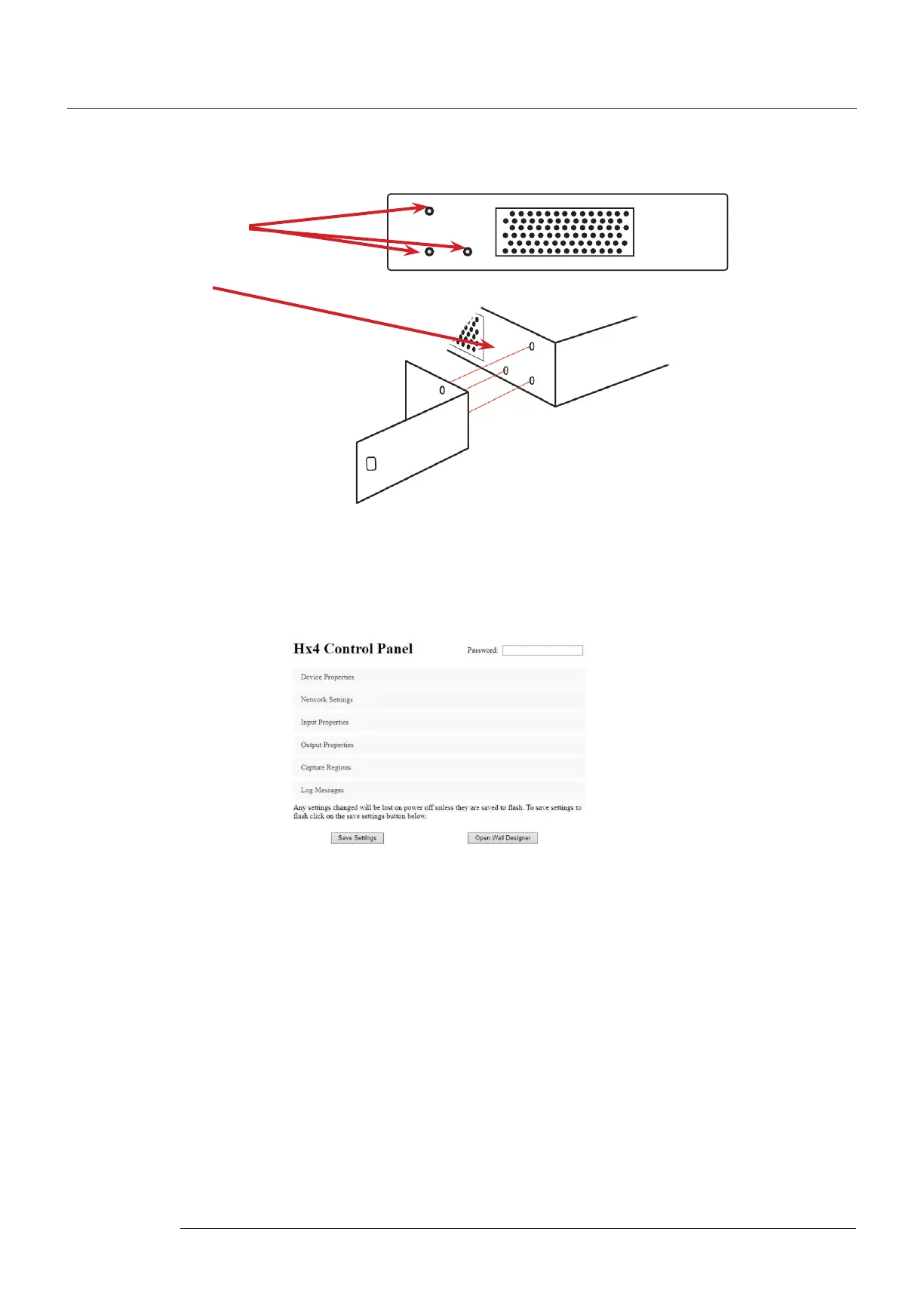
Quick Start Guide
Quick Start Guide
Step 9 - Rack Mounting (Optional)
Remove the stud screws
on the side of your Hx4
and secure the rack
mounts using the screws
provided
Step 10 - IP Control Panel
The Hx4 has a control panel that can be accessed via an IP connection, simply type in the IP address of the Hx4 into an Internet
browser and a control panel for that particular Hx4 is displayed. The control panel allows you to change properties and settings,
manually dene cropping regions or open the Wall Designer application.
Step 11 - Trouble Shooting
Display Screens Turn Red
If all the display screens turn red, this indicates that there is an issue with HDCP compliance. Check both the input source and
the monitors are HDCP compliant.
Front Panel LED Lights
On start-up all three lights will ash, after a few seconds the ashing should stop and the power light stays on permanently. If
the light continues to ash this indicates that the Hx4 requires upgrading. See User Guide for details on how to upgrade your
Hx4.
9
Bekijk gratis de handleiding van Datapath Hx4, stel vragen en lees de antwoorden op veelvoorkomende problemen, of gebruik onze assistent om sneller informatie in de handleiding te vinden of uitleg te krijgen over specifieke functies.
Productinformatie
| Merk | Datapath |
| Model | Hx4 |
| Categorie | Niet gecategoriseerd |
| Taal | Nederlands |
| Grootte | 5125 MB |
Caratteristiche Prodotto
| Kleur van het product | Zwart |
| Gewicht | 1860 g |
| Breedte | 316 mm |
| Diepte | 172 mm |
| Hoogte | 42 mm |
