Datapath Hx4 handleiding
Handleiding
Je bekijkt pagina 22 van 33
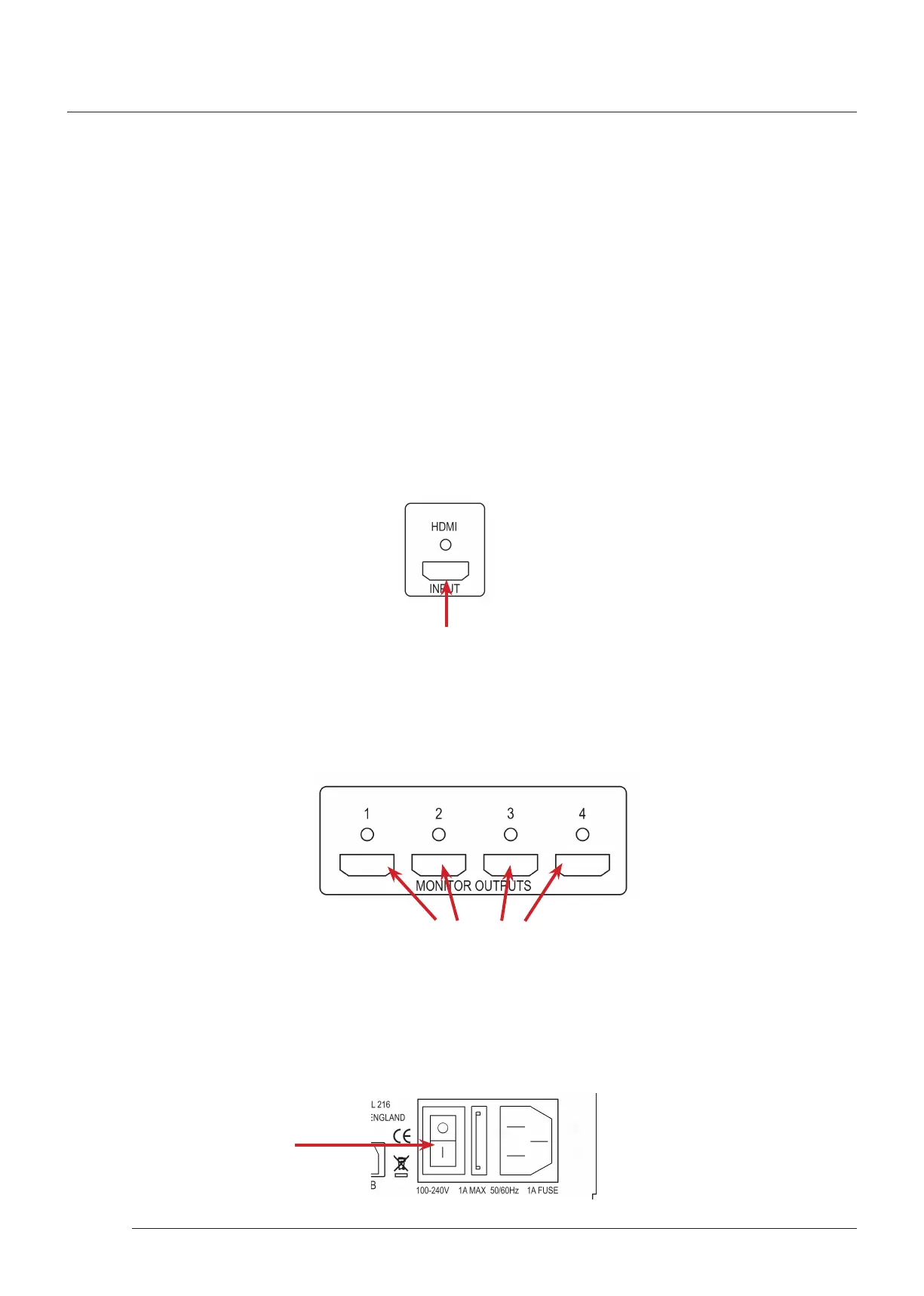
Chapter 7 - Operation
This chapter will cover:
Setting up the Hx4
Switching on the Hx4
Conguring the Hx4 using a USB connection
Conguring the Hx4 over a Network
7.1 Setting up the Hx4
7.1.1 Connecting an Input
Firstly, ensure you have all the relevant input and output cables you need for your project:
• Begin by connecting your input source to the input connector on the rear of the Hx4. Ensure the input cable is inserted
correctly, it is recommended that a cable locking connectors is used.
HDMI
7.1.2 Connecting Outputs
The Hx4 has four output connectors.
• Connect the monitor cables to the monitor output connectors on the rear of the Hx4, you can connect up to four monitors
to a single Hx4 unit. Ensure the cables are inserted correctly, it is recommended that cable locking connectors are used.
HDMI Output
Connectors
7.2 Switching On the Hx4
The Hx4 has a built in power unit which is controlled using the power switch on the rear panel. Connect in the power cable
supplied with your Hx4 and plug in to a mains supply. Switch on the power on the rear of the Hx4 as shown in the following
illustration:
Power Switch
Operation
22
Bekijk gratis de handleiding van Datapath Hx4, stel vragen en lees de antwoorden op veelvoorkomende problemen, of gebruik onze assistent om sneller informatie in de handleiding te vinden of uitleg te krijgen over specifieke functies.
Productinformatie
| Merk | Datapath |
| Model | Hx4 |
| Categorie | Niet gecategoriseerd |
| Taal | Nederlands |
| Grootte | 5125 MB |
Caratteristiche Prodotto
| Kleur van het product | Zwart |
| Gewicht | 1860 g |
| Breedte | 316 mm |
| Diepte | 172 mm |
| Hoogte | 42 mm |
