Datapath Hx4 handleiding
Handleiding
Je bekijkt pagina 17 van 33
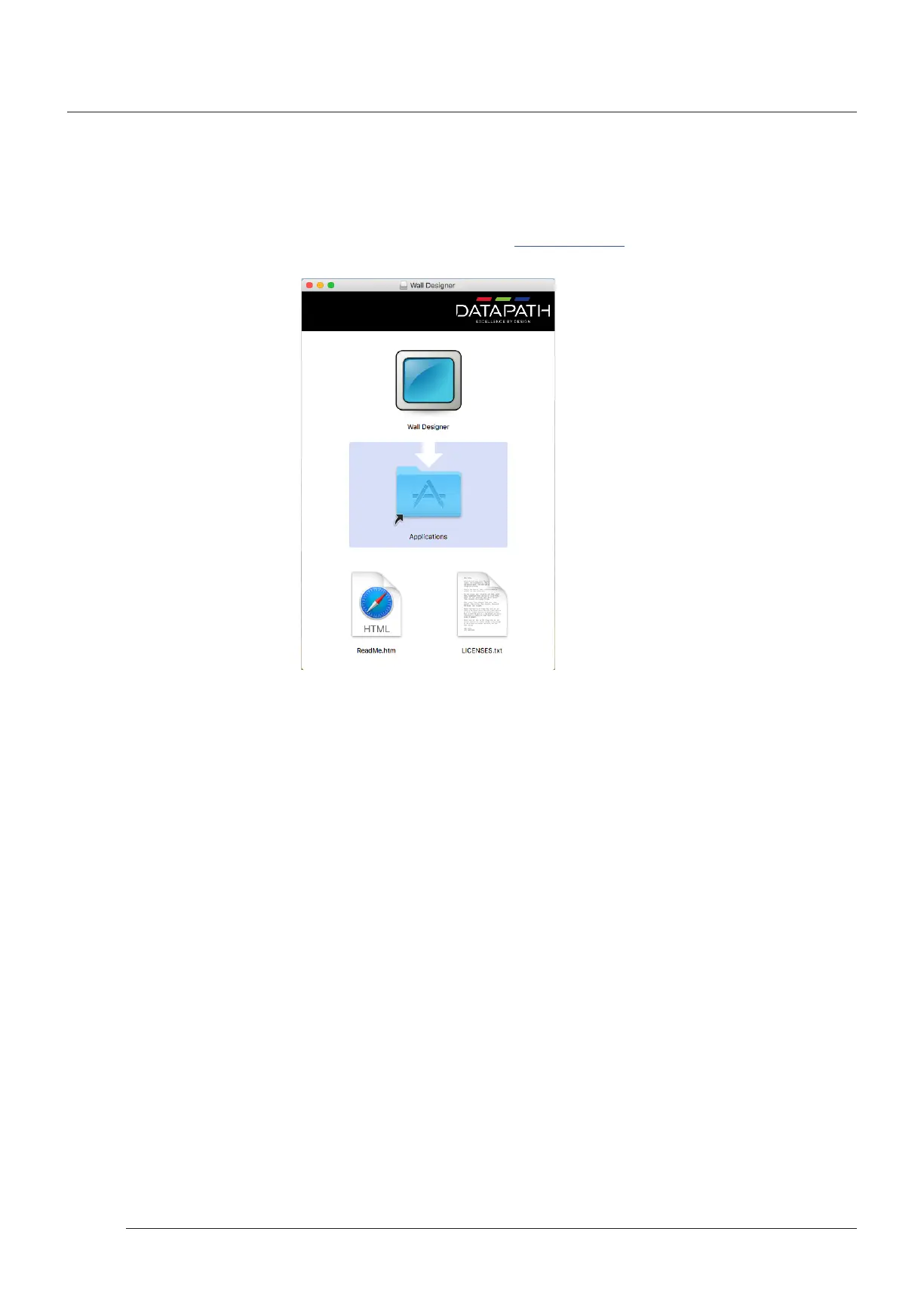
Software
Software
5.4 Installing the Wall Designer - Mac OS
5.4.1 Web Download
The Wall Designer application for Mac is available to download from the Datapath website. Once the application has been
downloaded, locate and click on the walldesigner.dmg in your downloads folder and the following dialogue is displayed:
1
2
3
4
Drag the Wall Designer application (1) into the Application folder (2) and the Wall Designer application becomes available to
open from Launchpad.
The ReadMe (3) and the Software License Agreement (4) can be opened by clicking on them. You are strongly advised to read
both prior to using the Wall Designer application.
5.5 Running the Wall Designer Application
Once the software has been installed you can open the application:
Start | All Programs | Wall Designer (Windows) or Launchpad | Wall Designer (Mac)
17
Bekijk gratis de handleiding van Datapath Hx4, stel vragen en lees de antwoorden op veelvoorkomende problemen, of gebruik onze assistent om sneller informatie in de handleiding te vinden of uitleg te krijgen over specifieke functies.
Productinformatie
| Merk | Datapath |
| Model | Hx4 |
| Categorie | Niet gecategoriseerd |
| Taal | Nederlands |
| Grootte | 5125 MB |
Caratteristiche Prodotto
| Kleur van het product | Zwart |
| Gewicht | 1860 g |
| Breedte | 316 mm |
| Diepte | 172 mm |
| Hoogte | 42 mm |
