Datapath Fx4-HDR handleiding
Handleiding
Je bekijkt pagina 19 van 44
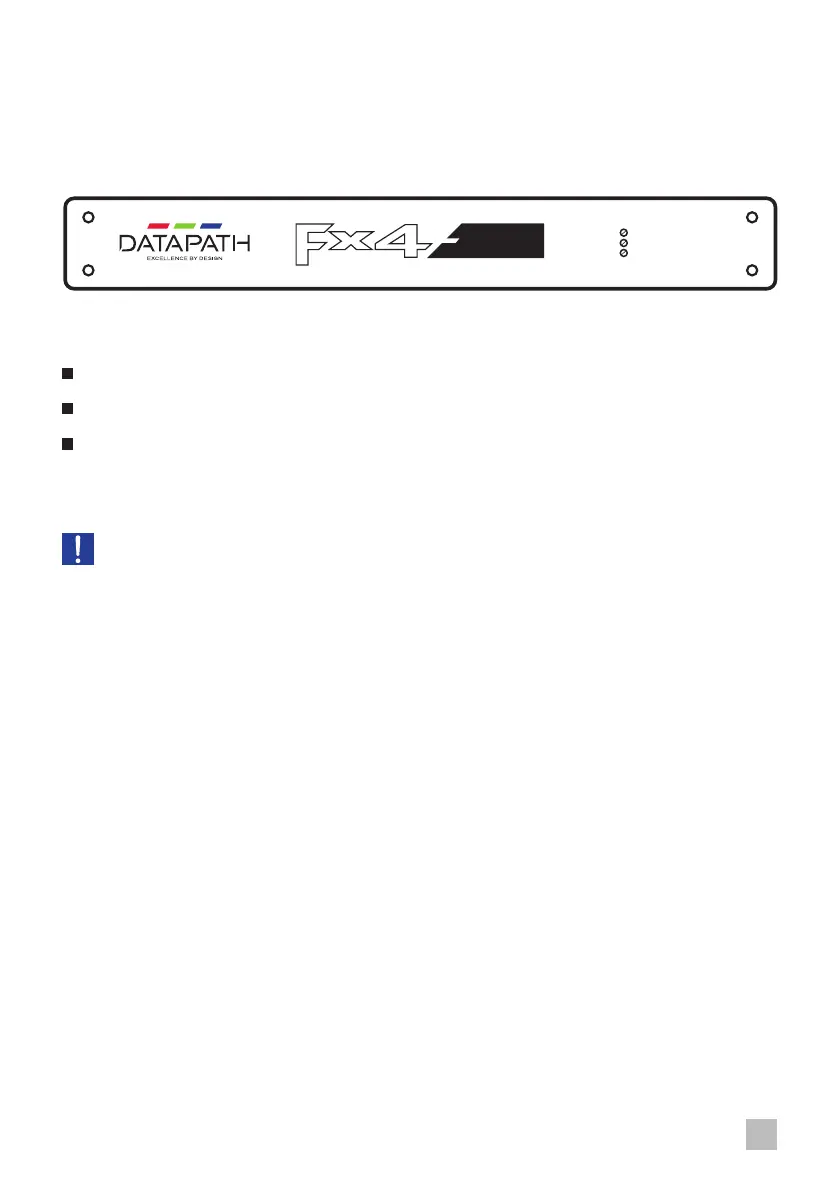
CHAPTER 4 HARDWARE
4.1 Front Panel
4.1.1 Operation Indicators
The front panel has three LEDs to indicate the operational status of the Fx4-HDR:
Power
Input
Status
Power
When illuminated, the Power LED indicates the Fx4-HDR is connected to a mains supply.
The LED’s can ash for up to 15 seconds
when the Fx4-HDR is switched on.
Input
When illuminated, the Input LED indicates a valid source is connected.
Status
Continuous illumination – Indicates the Fx4-HDR is operating normally.
Flashing – Unit is operating over the normal operating temperature. Ensure the input fan
vent is not blocked.
O - If the Status LED goes o and remains o this indicates that the settings congured in
Wall Designer no longer match the input. This is normally the result of a change of input.
The Fx4-HDR will compensate for the settings and recongure itself to display as near to the
settings as possible. The output will still be displayed but not necessarily as expected.
When the Fx4-HDR device is connected to a PC by a USB cable and Wall Designer application
is active, then all three lights ash in turn to help to identify which unit is being controlled.
POWER
INPUT
STATUS
HDR
19
Fx4-HDR User Guide
Bekijk gratis de handleiding van Datapath Fx4-HDR, stel vragen en lees de antwoorden op veelvoorkomende problemen, of gebruik onze assistent om sneller informatie in de handleiding te vinden of uitleg te krijgen over specifieke functies.
Productinformatie
| Merk | Datapath |
| Model | Fx4-HDR |
| Categorie | Niet gecategoriseerd |
| Taal | Nederlands |
| Grootte | 6640 MB |
Caratteristiche Prodotto
| Kleur van het product | Zwart |
| Breedte | 316 mm |
| Diepte | 172 mm |
| Hoogte | 42 mm |
| Temperatuur bij opslag | -20 - 70 °C |
