Datacolor LCM200 handleiding
Handleiding
Je bekijkt pagina 5 van 32
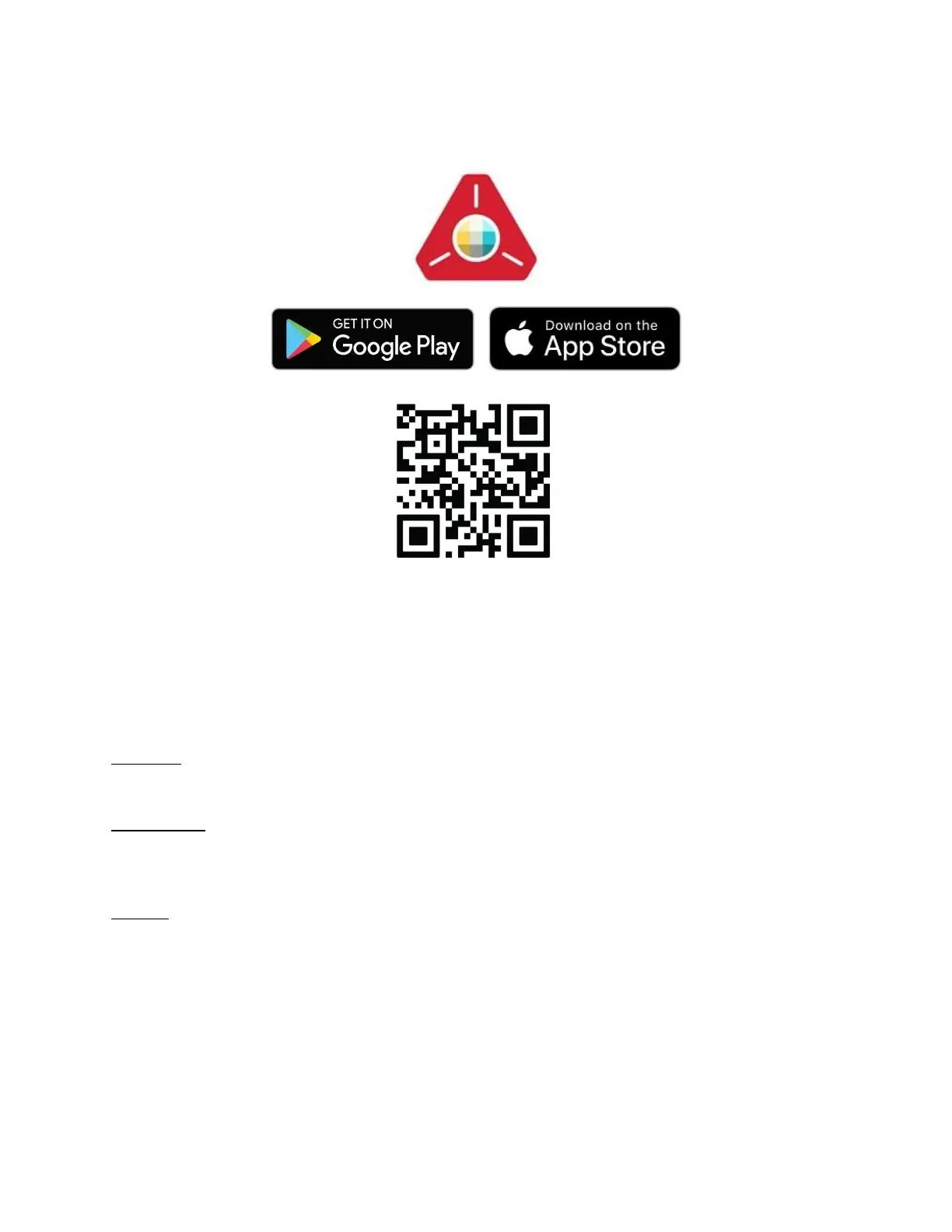
Datacolor LCM200 User Manual P a g e | 5
The Datacolor LightColor Meter App is available to download to your smartphone for free from these
sites online:
Search for “Datacolor LightColor Meter” The app will appear in the search results.
Connect Your LightColor Meter
Power On
Turn on the LightColor Meter using the power buon on the corner of the meter.
Start the App
Open the Datacolor LightColor Meter App on your smartphone. The LEDs will appear blue when the
meter is not connected to your phone.
Connect
The app will nd the meter automacally. Click “Connect” and the meter will connect to the phone.
When connected, the meter LEDs will briey ash green, then stop ashing. NOTE: If this is the rst me
the meter is connecng to the app, you will be asked to register your device.
Bekijk gratis de handleiding van Datacolor LCM200, stel vragen en lees de antwoorden op veelvoorkomende problemen, of gebruik onze assistent om sneller informatie in de handleiding te vinden of uitleg te krijgen over specifieke functies.
Productinformatie
| Merk | Datacolor |
| Model | LCM200 |
| Categorie | Niet gecategoriseerd |
| Taal | Nederlands |
| Grootte | 5827 MB |