DAP Audio PA-5500SA handleiding
Handleiding
Je bekijkt pagina 31 van 40
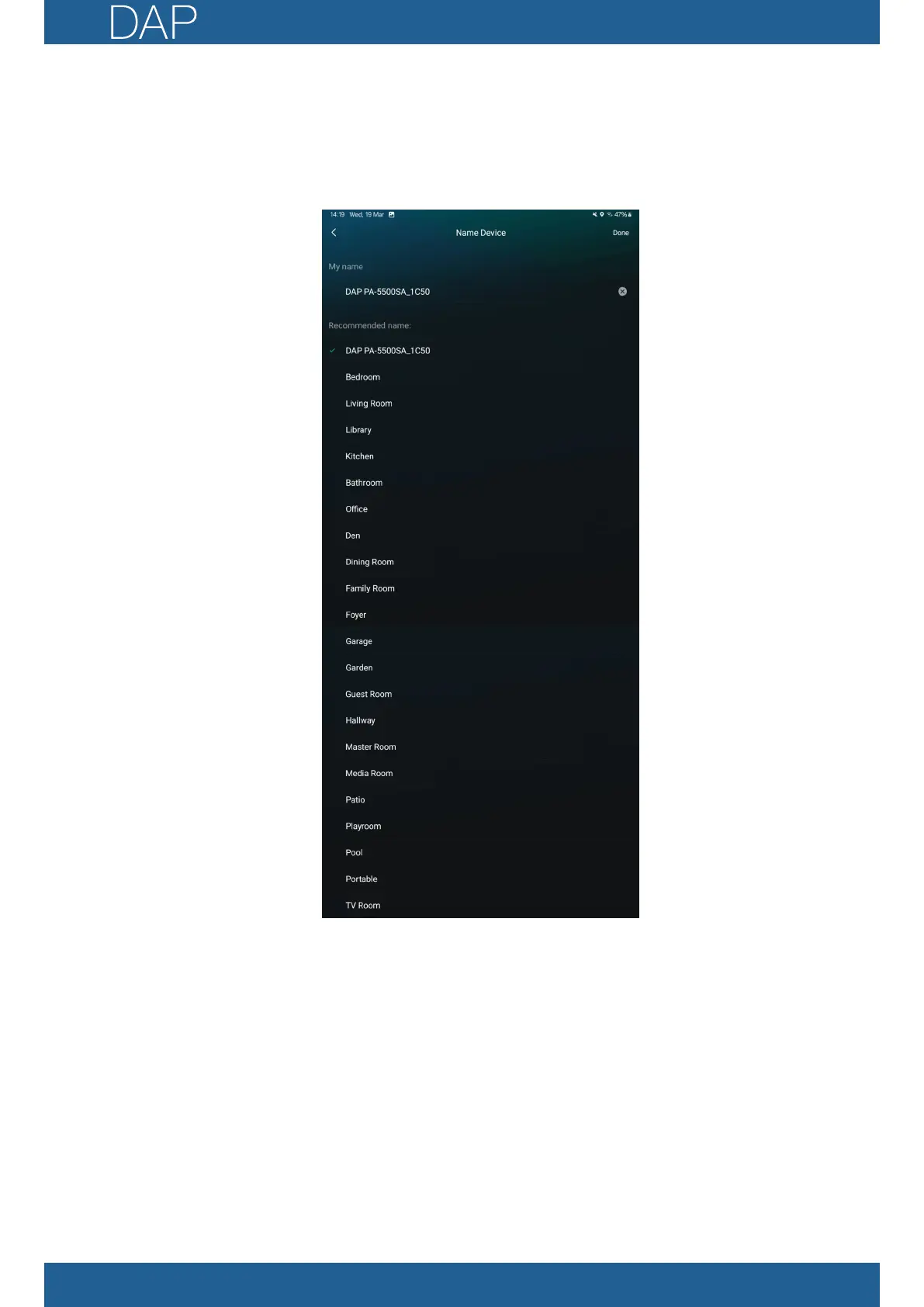
• Master Room•
• Media Room•
• Patio•
• Playroom•
• Pool•
• Portable•
• TV Room•
To set the device name:
01) Press on the existing name to enter a custom name, or;01)
02) Press a preset name.02)
03) Press 'Done' on the top right of the screen.03)
Note:
If naming the device immediately after network setup, press '>' on the top right of the screen after choosing the
preset name.
30
c
Product code: D6176
PA-5500SA
Bekijk gratis de handleiding van DAP Audio PA-5500SA, stel vragen en lees de antwoorden op veelvoorkomende problemen, of gebruik onze assistent om sneller informatie in de handleiding te vinden of uitleg te krijgen over specifieke functies.
Productinformatie
| Merk | DAP Audio |
| Model | PA-5500SA |
| Categorie | Niet gecategoriseerd |
| Taal | Nederlands |
| Grootte | 4827 MB |