DAP Audio PA-5500SA handleiding
Handleiding
Je bekijkt pagina 19 van 40
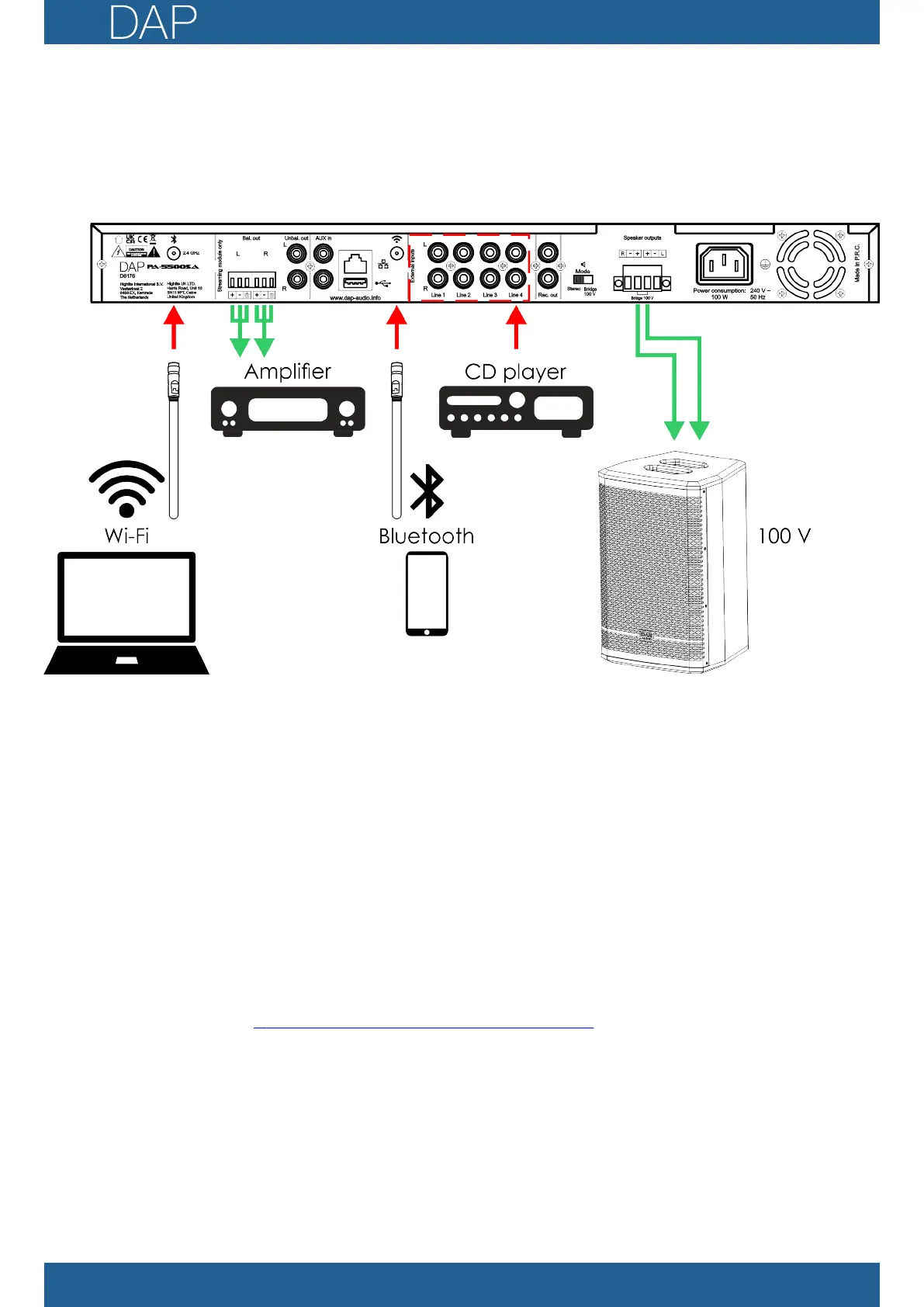
5.2.3. 100 V Mode
In 100 V mode, you can connect 1 100 V speaker to the Speaker OUT (wire terminals - left/right - positive/
negative) (18).
Use the (+) terminals only to connect the speaker.
Figure 9
Note:
Make sure that the Mode switch (stereo - bridge/100 V) (19) is in BRIDGE/100 V position.
5.3.
Turning On/Off
The device has a power switch.
•
To turn the device on, set the power switch (13) to ON position.
•
•
To turn the device off, set the power switch (13) to OFF position.
•
Make sure that the device is turned off with the power switch (13) when not in use.
5.4.
Standby Mode
The device has a 'standby' mode.
• To enter 'standby' mode, press and hold the mode button (03) for 5 seconds or press the standby button on•
the remote control (see 6.11. Functions of the Remote Control Buttons on page 35). In standby mode, the
standby LED indicator (05) turns red.
• To exit 'standby' mode, press the mode button (03) once or press the standby button on the remote control.•
Note:
Only the streaming module goes into standby mode.
18
c
Product code: D6176
PA-5500SA
Bekijk gratis de handleiding van DAP Audio PA-5500SA, stel vragen en lees de antwoorden op veelvoorkomende problemen, of gebruik onze assistent om sneller informatie in de handleiding te vinden of uitleg te krijgen over specifieke functies.
Productinformatie
| Merk | DAP Audio |
| Model | PA-5500SA |
| Categorie | Niet gecategoriseerd |
| Taal | Nederlands |
| Grootte | 4827 MB |



