Dantherm HCV 700 handleiding
Handleiding
Je bekijkt pagina 8 van 60
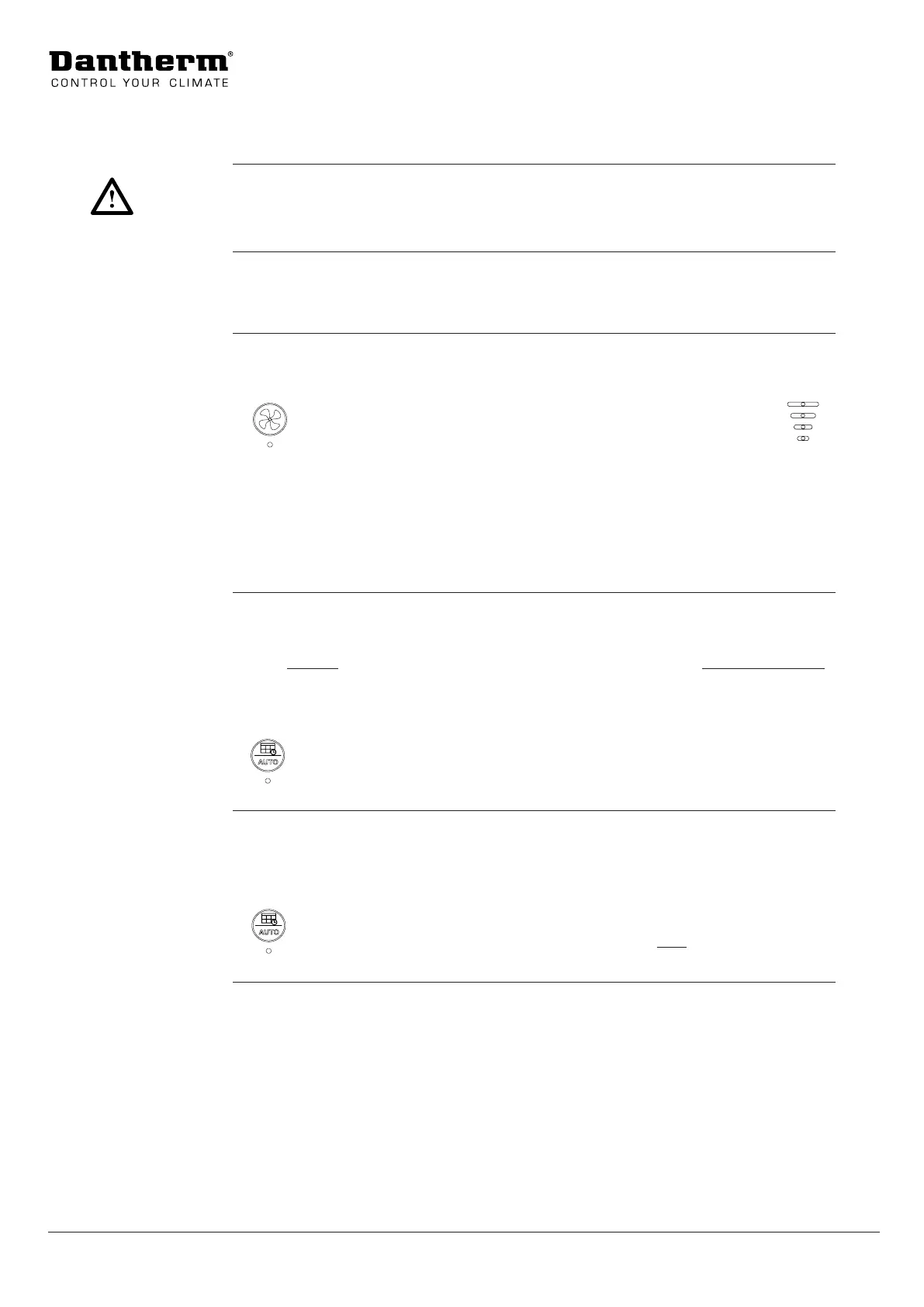
8
USER MANUAL
Operation: Main operating modes
Main operating modes
Risk of water damage
• Never turn o the ventilation unit to save energy, as this may cause condensation and
subsequent leaks from the duct system, with the risk of water damage.
Decide which of the three main operating modes you want your HCV unit to run in and adjust
the settings as desired via Dantherm PC Tool, Dantherm Residentialapp or HRC3 remote con-
trol. Please note, however, that legislation may prescribe minimum levels of ventilation speed.
Check the fan speed manually. In manual operating mode, the ventilation unit will run at the
selected ventilation speed until this is changed manually.
Short press – activates manual operating mode. Each time the button
is pressed, the fan speed is increased by one level (level 0–4). After
level 4, the fan speed will start from level 0 again.
• NOTE: If the unit is running in manual operating mode - level 4 (fan boost)
will automatically return to level 3 (nominal mode) after four hours.
• The fan speed at level 0 can be locked via PC Tool. When level 0 is locked, the
fan speed will jump from level 4 to 1 as it increases.
Active manual operating mode is indicated by constant light in the correspond-
ing LED
When the week program is activated, the unit will automatically adjust the ventilation speed
according to a predened week schedule.
You can activate the week program via the control panel on the unit, but you cannot choose
which week program you want to run. Selection between the 11 weekly programs (10 set
programs + one adjustable in PC Tool) can only be done using the Danthermapp, the HRC3
remote control or a PC Tool.
Short press – activates the selected weekly program.
The active weekly program is indicated by a constant light in the corresponding
LED
Enable demand-controlled operation for automatic control of indoor air quality. This mode
uses readings from VOC, RH and/or CO
2
sensors to control the indoor air quality. It is therefore
necessary for the associated sensors to be connected during demand-controlled operation.
The CO
2
sensor can only be connected via an installed Accessory Controller (HAC).
Long press (ve seconds) - activates demand-controlled operation.
Active demand-controlled operation is indicated by a slow ashing light in the
corresponding LED
Warning
Caution
CAUTION
Introduction
Manual operation
Weekly program
Demand-
controlled mode
Bekijk gratis de handleiding van Dantherm HCV 700, stel vragen en lees de antwoorden op veelvoorkomende problemen, of gebruik onze assistent om sneller informatie in de handleiding te vinden of uitleg te krijgen over specifieke functies.
Productinformatie
| Merk | Dantherm |
| Model | HCV 700 |
| Categorie | Niet gecategoriseerd |
| Taal | Nederlands |
| Grootte | 4620 MB |




