Danfoss VACON NXP handleiding
Handleiding
Je bekijkt pagina 89 van 178
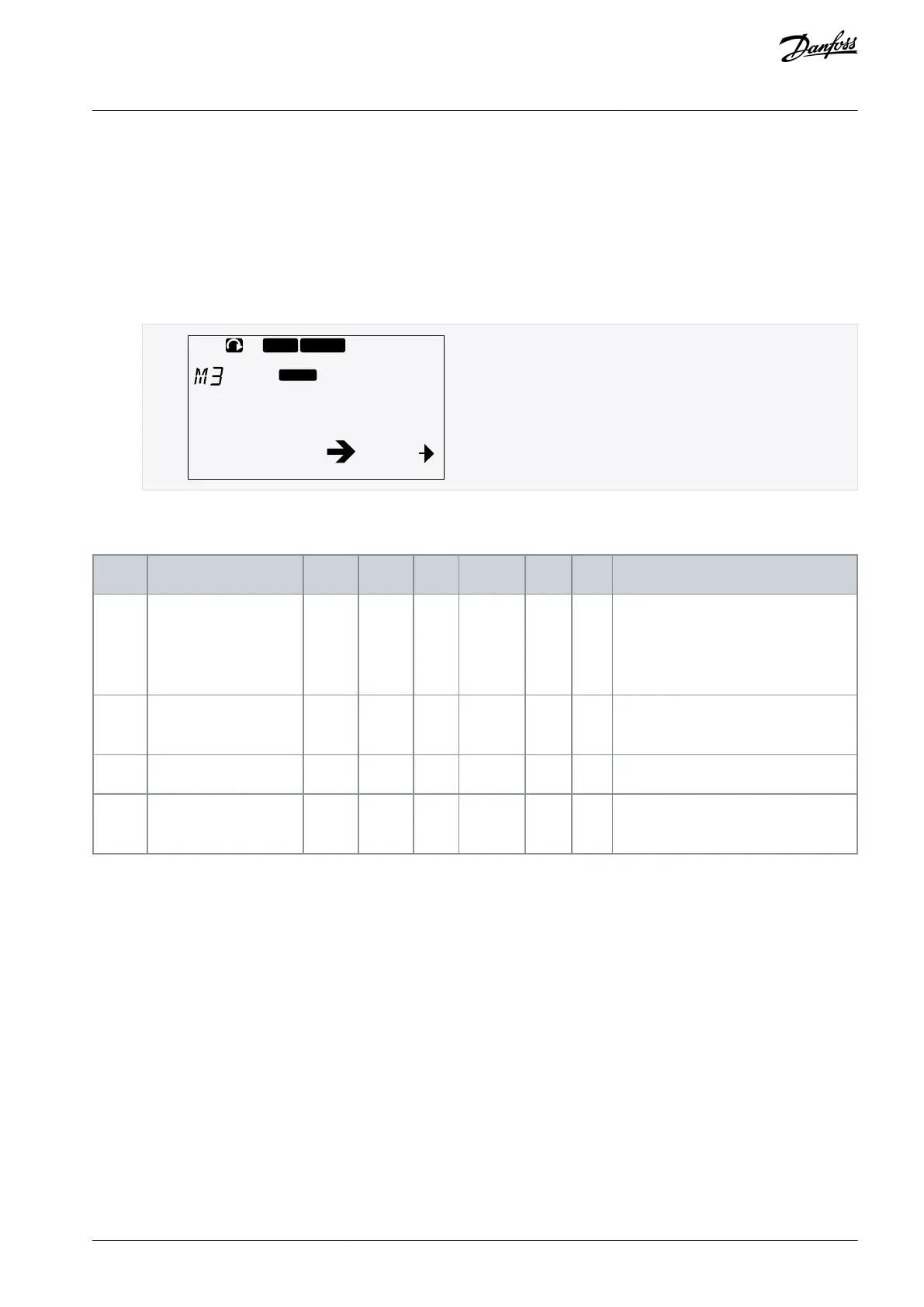
1.
2.
8.4 Using the Keypad Control Menu
8.4.1 Finding the Keypad Control Menu
In the Keypad control menu, the following functions are available: selecting the control mode, editing the frequency reference, and
changing the direction of the motor.
Procedure
To find the Keypad control menu, scroll down in the main menu until the location indication M3 shows on the first line of
the display.
READY
STOP
I/O term
P1
P4
e30bg033.10
Keypad control
To go to the Keypad control menu from the main menu, push the Menu button Right.
8.4.2 Keypad Control Parameters M3
Index
Parameter
Min
Max
Unit
Default
Cust
ID
Description
P3.1
Control place
1
3
–
1
125
The control mode
1 = I/0 terminal
2 = Keypad (control panel)
3 = Fieldbus
R3.2
Keypad reference
P2.1.1
P2.1.2
Hz
0.00
123
0 = Forward
1 = Reverse
P3.3
Direction (on keypad)
0
1
–
0
–
–
P3.4
Stop button
0
1
–
1
114
0 = Limited function of Stop button
1 = Stop button always enabled
AQ468246143802en-000201 / DPD00888 | 89Danfoss A/S © 2023.09
Using the Control Panel
VACON® NXP IP00 Drive Modules
Operating Guide
Bekijk gratis de handleiding van Danfoss VACON NXP, stel vragen en lees de antwoorden op veelvoorkomende problemen, of gebruik onze assistent om sneller informatie in de handleiding te vinden of uitleg te krijgen over specifieke functies.
Productinformatie
| Merk | Danfoss |
| Model | VACON NXP |
| Categorie | Niet gecategoriseerd |
| Taal | Nederlands |
| Grootte | 20640 MB |







