Handleiding
Je bekijkt pagina 39 van 75
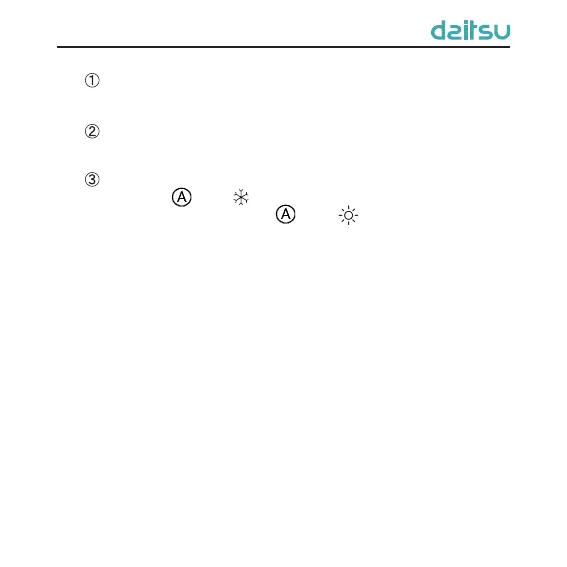
34
NOTES:
The available modes are different for different models, the
wired controller will automatically select mode setting range
according to the model of indoor unit.
When the wired controller controls VRF unit and the system
mode priority is the master-slave mode, only the master
indoor unit can set the auto mode.
Under Auto mode, if the indoor unit is running under Cooling,
the icons “ ” and “
” will light up; if the indoor unit is running
under Heating, the icons “ ” and “ ” will light up.
5.3 Temperature Setting
Press “+” or “-” button under on status to increase or decrease
set temperature by 0.5°C/1°C or 1°F; hold “+” or “-” button to increase
or decrease set temperature by 0.5°C/1°C or 1°F every 0.3s. Please
refer to 4.2.3 Parameter Setting for the setting method of the
temperature setting interval in Celsius.
In Dry mode, when temperature is 16°C or 61°F, continuously
press “-” button twice to decrease temperature to 12°C or 54°F (when
save function is activated, the temperature in Dry mode can’t be
adjusted to 12°C or 54°F).
When the control method under Dry mode is humidity control,
press “+” or “-” button to adjust the set humidity at 5% intervals. The
humidity setting range is 45%~75%, and the default value is 65%.
The humidity control method under Dry mode can only be set for the
unit with this function. Please refer to 4.2.3 Parameter Setting for the
setting method.
Bekijk gratis de handleiding van Daitsu DS 18KDB, stel vragen en lees de antwoorden op veelvoorkomende problemen, of gebruik onze assistent om sneller informatie in de handleiding te vinden of uitleg te krijgen over specifieke functies.
Productinformatie
| Merk | Daitsu |
| Model | DS 18KDB |
| Categorie | Airco |
| Taal | Nederlands |
| Grootte | 4119 MB |







