Handleiding
Je bekijkt pagina 29 van 35
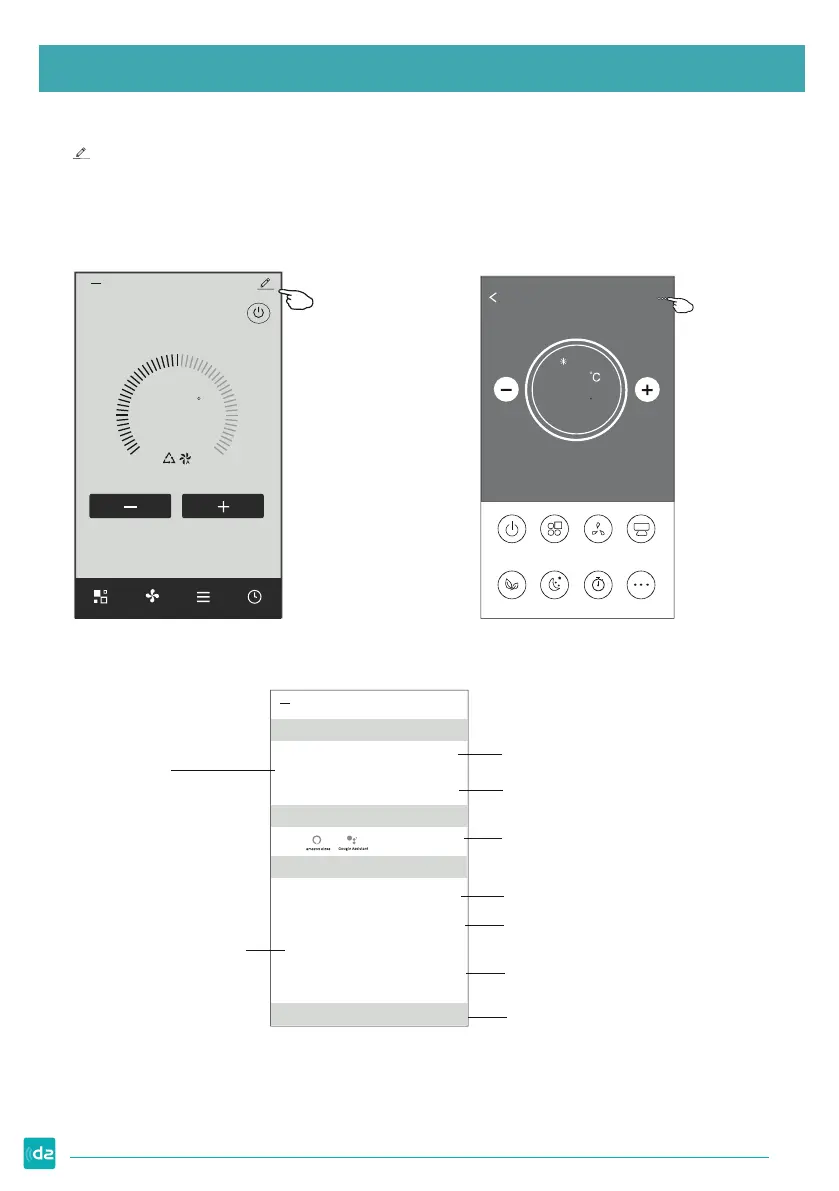
Air conditioner control
11. Tap the "Self-diagnosis" button, if it is available on the screen.
The air conditioner will automatically diagnosis itself and indicate the Error code
and the problem instructions if possible.
Self-diagnosis
48%
Checking
Cancel
48
OK
Self-diagnosis
100%
Complete
Error code: E0
Indoor and outdoor
communication failure
Self-diagnosis
Control form2-More functions
12. Tap the " " button if it is available on the screen.
This function allow the air conditioner to turn on/off the display automatically according to the
light intensity.
13. Tap the " " button if it is available on the screen.
In this function, the air conditioner will blow soft airflow through the micro holes on the deflector.
Photosensitive
Soft Wind
Air conditioner control
ON/OFF
Fan Speed
Precision
Air Flow
More
Eco Sleep
Mode
Timer
Sam p l e1
2 5
C oo l
0
Tap on control form1 or tap ... on control form2 , get into the device details screen.
Here you can get some useful information and sharing the device to other accounts.
Check the following pictures and instructions carefully.
2 3
C
Set T em p erature
T im er
F unction
F an
Mode
Sam p l e2
<
Control form2Control form1
<
Details of device
Information
Remove Device
Supported Third-part Control
Others
Modify Device Name *** >
Device Location Dining Room >
Check Device Network Check Now >
Device Sharing >
Device Info >
Feedback >
Check for Firmware Update >
Tap to change the device
location to another room
Tap to check the network status
Tap to got the instruction for connecting the
amazon alexa or Google Assistant voice controller
Tap to check the Virtual ID/Wi-Fi name/IP address
MAC address/Time Zone/Wi-Fi single strength
Feed back the problems or some
suggestions to the APP administrator.
Check and update the firmware
Tap to remove the device and the
device will be reset automatically
once be deleted.
Tap to check the network status
Tap to sharing the device to other account
Device details and management
2 8 2 9
Bekijk gratis de handleiding van Daitsu APD 09FX2, stel vragen en lees de antwoorden op veelvoorkomende problemen, of gebruik onze assistent om sneller informatie in de handleiding te vinden of uitleg te krijgen over specifieke functies.
Productinformatie
| Merk | Daitsu |
| Model | APD 09FX2 |
| Categorie | Airco |
| Taal | Nederlands |
| Grootte | 4396 MB |
Caratteristiche Prodotto
| Kleur van het product | Wit |
| Timer | Ja |
| Gewicht | 23400 g |
| Breedte | 388 mm |
| Diepte | 356 mm |







