Handleiding
Je bekijkt pagina 10 van 35
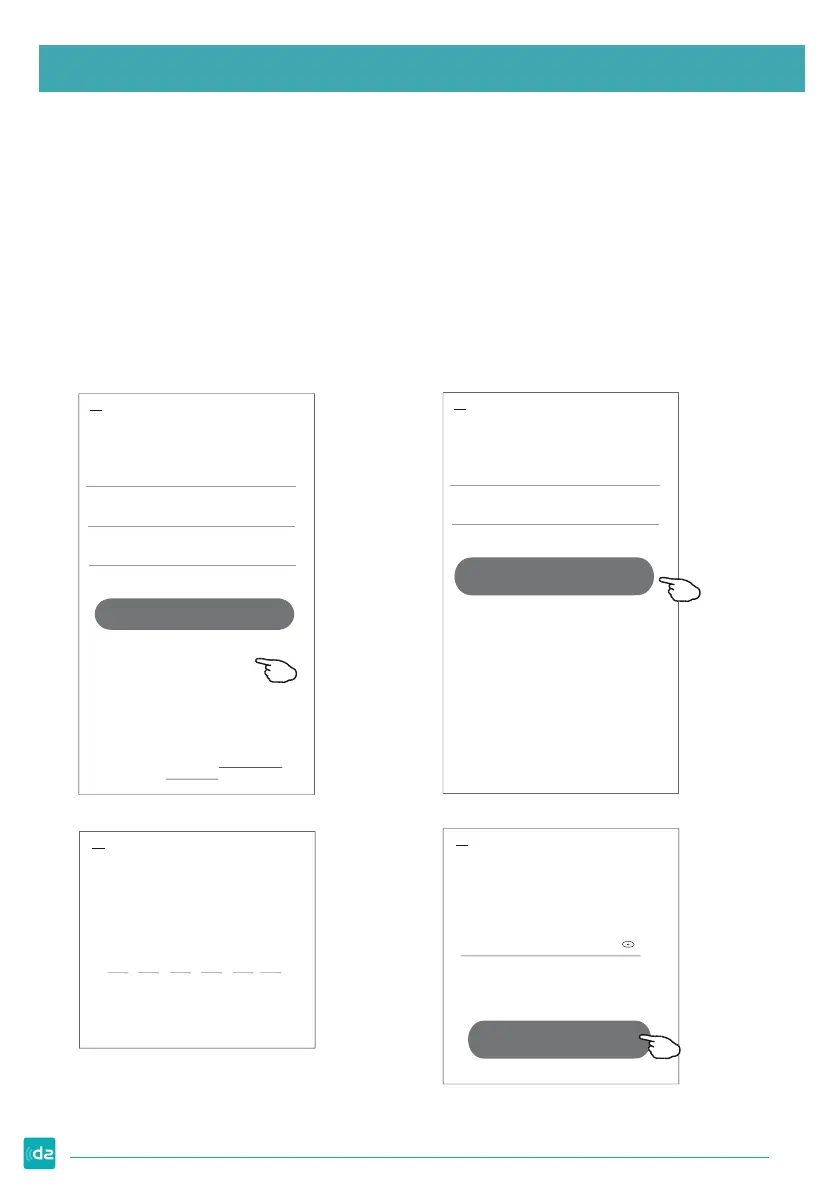
Login
Forgot the password
If you forgot the password or you want to reset the password, operate as below:
1. Tap "Forgot password".
2. Enter your account(e-mail address) and tap button
"Obtain verification code".
3. Enter the verification code received by your e-mail.
4. Set the new password and tap button "Done".
Login
******* >
Email address
<
Log in
Password
Forgot password
Forgot password
****** >
*********** X
<
Obtain verification code
Enter verification
code
Verification code is sent to your email:
***********,Resend(55s)
* * * * * *
<
Set Password
6-20 characters for password, including character, numbers
******
<
Done
Login means that you agree with User Agreement and
Privacy Policy
AP Mode
Reset the device first.
Method1:When there is a DISPLAY key on the
remote control, press the DISPLAY key 6 times
in the time of 8 seconds; when there is no
DISPLAY key on the remote control, press the
ECO key 6 times in the time of 8 seconds until
the device beeps twice and the LCD screen
show CF .
Next
Cancel
Confirm the device is reset.
Resetting Devices
<
Method2:Press the General key 9 times in the
time of 8 seconds until the device beeps twice
and the LCD screen show CF .
<
Welcome Home
Set yourhomelocation formore
information
All Devices Living Room
Master
...
Add Device
Home Me
Work office
<
No devices
1. Power on the indoor unit, no need to launch the air conditioner.
2. Click "+" in the upper right corner of the "Home" screen
or tap "Add device" on the room which has no device.
3. Tap the "Air conditioner(BT+Wi-Fi)" logo.
4. Follow the comments on the next screen to reset the Wi-Fi module
then check "Confirm the device is reset" and tap"Next".
5. Input the password of the Wi-Fi which the same as your smart
phone connected, then tap "Next".
6. You can see the percent rate of connecting process, at the same time
"PP", "SA", "AP" shining in turn on the indoor display.
"PP" means "Searching the router"
"SA" means "connected to the router"
"AP" means "connected to the server"
Add device
There are 3 methods to add the device.
1-CF mode
Select 2.4 Ghz
Wi-Fi Network and
enter password
Next
Cancel
If your Wi-Fi is 5GHz, please set it to
bo 2.4GHz.Common router setting
method
2.4
GHz
5
GHz
*******
Password
Add Device
<
Device added
successfully
Sample1
Living Ro...
Master Be... Second B...
Dining R... Kitchen Study Ro...
Rename the
device
Select the
location room
Done
enter password
<
Add Manually
Auto Scan
Dehumidifier
Air Conditioner
(BT+Wi-Fi)
Fresh Air
Purifier
Split Air
Conditioner
Window Type
Air Conditioner
Portable Air
Conditioner
Security
Camera
Swimming
Pool H/P
Adding device...
Cancel
Ensure that the device is powered on.
2%
1 0
Bekijk gratis de handleiding van Daitsu APD 09FX2, stel vragen en lees de antwoorden op veelvoorkomende problemen, of gebruik onze assistent om sneller informatie in de handleiding te vinden of uitleg te krijgen over specifieke functies.
Productinformatie
| Merk | Daitsu |
| Model | APD 09FX2 |
| Categorie | Airco |
| Taal | Nederlands |
| Grootte | 4396 MB |
Caratteristiche Prodotto
| Kleur van het product | Wit |
| Timer | Ja |
| Gewicht | 23400 g |
| Breedte | 388 mm |
| Diepte | 356 mm |






