Daikin RoCon U1 handleiding
Handleiding
Je bekijkt pagina 8 van 64
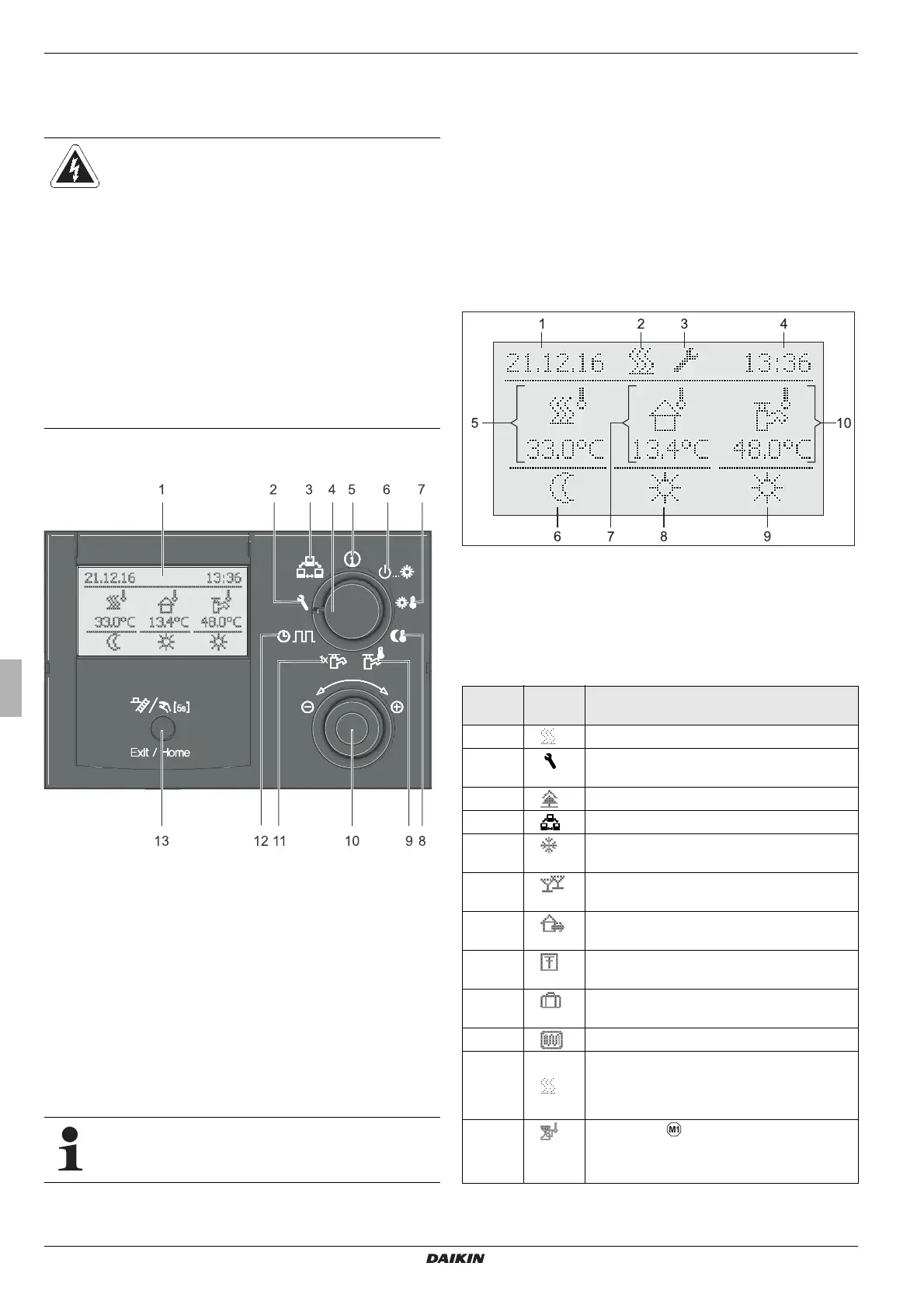
Operating instructions
8
Daikin RoCon
Daikin Control unit
008.1543999_00 – 03/2017 – EN
3 x Operation
3Operation
3.1 General
3.2 Display and operating elements
3.2.1 Display
All operating steps are supported by corresponding displays on a
coloured backlit plain text display.
The menu guidance can be displayed 7 languages (see
chap.
3.4.8).
The colour of the backlighting indicates the operational status
and the operating mode:
DANGER!
If electrical components come into contact with
water, this can cause an electric shock as well
as cause potentially fatal burns or injuries.
● The displays and the keys of the control unit
must be protected against the effects of
moisture.
● To clean the control unit, use a dry cotton
cloth. Using aggressive cleaning agents
and other liquids can cause damage to
equipment or lead to an electric shock.
1 Clear text display
2 Setting: Configuration
3 Setting: Remote Param
4 Rotary switch
5 Setting: Info
6 Setting: Operating Mode
7 Setting: Set Temp Day
8 Setting: Set Temp Night
9 Setting: DHW Set Temp
10 Rotary button
11 Setting: DHW Reheating
12 Setting: Time Program
13 Exit key
Fig. 3-1 Arrangement of display and operating elements
Faults are generally indicated by an error code and a
clear text error message on the display.
For troubleshooting instructions, see chap. 7.
White: Standard lighting, normal operating display.
Red: Error status; depending on the type of error, the
Daikin heat generator continues to operate with
restrictions.
Green: Operating mode with operator authorisation.
Blue: Operating mode with expert authorisation.
1 Display date
2 Burner activity status
3 Expert login display
4 Time display
5 Current T-HS
6 Heating circuit status
7 Current outside temperature
8 Active operating mode
9 Hot water generation status
10 Current storage temperature
Fig. 3-2 Display of the control unit - standard display
Item
fig. 3-2
Icon Explanation
2 Heat requirement active
3 Expert access rights active (see
chap.
3.6.1)
2 / 3 Air purge active (see chap. 3.6.4)
2 / 3 Terminal function active (see chap. 3.4.9)
2 / 3 Frost protection function active (see
chap.
3.6.11)
2 / 3 Temporary time program "Party" active (see
chap. 3.4.7)
2 / 3 Temporary time program "Away" active
(see chap.
3.4.7)
2 / 3 Temporary time program "Holiday" active
(see chap. 3.4.7)
2 / 3 Temporary time program "Vacation" active
(see chap. 3.4.7)
2 / 3 Screed program active (see chap. 3.6.7)
5 Direct heating circuit
– During normal operation, the current T-
HS t
V1
is displayed underneath.
5 Mixer circuit
The current T-HS of the assigned heating
circuit is displayed underneath.
Bekijk gratis de handleiding van Daikin RoCon U1, stel vragen en lees de antwoorden op veelvoorkomende problemen, of gebruik onze assistent om sneller informatie in de handleiding te vinden of uitleg te krijgen over specifieke functies.
Productinformatie
| Merk | Daikin |
| Model | RoCon U1 |
| Categorie | Niet gecategoriseerd |
| Taal | Nederlands |
| Grootte | 8335 MB |







